In this episode of The Power Up Project, we cover:
〉How to power up your business with videos for staff training.
〉How you can power up your process of knowledge transfer.
〉Powerful tools for uploading and streaming your training videos.
Transcript:
In this episode of the Power Up Podcast, we talk about powering up your staff training with video.
Welcome back to the Power Up Podcast. I'm your host, Ben Love, and today we're going to power up your business with two fantastic tools that we use here at Grassroots IT all the time. One of them is called Snagit, and the other one, Microsoft Stream. What am I talking about here? What I'm talking about is developing a library of video content that you create yourself in your business to help with staff training, knowledge retention and that knowledge transfer. The reason this came to me that this was such a good thing to talk about is that I was meeting with the client early this week. Lovely group of people. Simply because of the nature of their business, they have a fairly high staff turnover. One of the things that they always have to pay attention to is the onboarding of new staff, training, and really not losing that organisational knowledge as that knowledge walks out the door as staff turnover, just through the course of business.
One of the points that we discussed was using video to capture a lot of this knowledge to pass on to newer staff members. How do we do that? There are two parts to this. The first part is using a little tool on a Windows computer called Snagit. It is a commercial tool you need to pay for but it's not very expensive. Do a Google search for Snagit and you'll find it. If you're working on a Mac, then you can actually just use the QuickTime player that's built in and it will do exactly the same job. What Snagit and the QuickTime player can do is record your screen. Everything you move around on your screen, the mouse clicks, the applications you open, et cetera, can be recorded into a video. If you have a microphone on your computer, I suggest a headset just for the quality of the audio there. You can record a running commentary on what you're doing at the same time.
What you can do, let's say you have a particular process that you need to follow to create an invoice for a client. Oftentimes, writing that down step by step in written language can be quite laborious and as such, often doesn't get done. It gets put in the too hard basket. With a tool like Snagit, all you need to do is click the record button on Snagit and then actually start doing the process. Actually generate an invoice for a client and talk out loud into your microphone while you're doing it. All that knowledge will be recorded into a video. It is very easy to do. It's remarkably easy to do. At the end of all that, you'll have a file saved on your computer which is the recording of that particular process or workflow you've just stepped through. But what do you do with it now? How do you make sure it's available to all of those staff members, the rest of your organisation? This is where the second piece of our puzzle comes in.
This is a little tool called Microsoft Stream. Essentially Microsoft Stream is part of the Microsoft Office 365 suite of products and services. If you use Office 365, which most people seem to be doing these days, you probably already have Microsoft Stream. Go and have a look for it. Essentially Stream, it's like a YouTube, if you will, in that you can upload videos to it and then people can browse them, search them, play them, so on and so forth. It's private and secure for just your organisation. If you're recording some confidential information in your videos, you don't need to worry about that information getting outside the organisation. Upload the video to Microsoft Stream. It really is super simple.



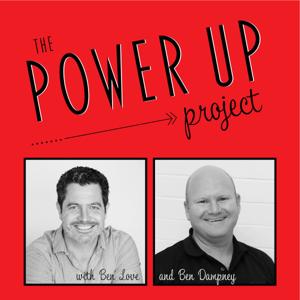

 View all episodes
View all episodes


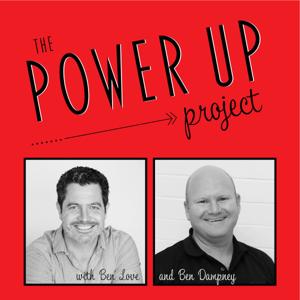 By Ben Love & Ben Dampney
By Ben Love & Ben Dampney