In the spirit of sharing our favorite productivity tools in Ep. 11 & 12, we thought you’d like to know what furniture and equipment we use in our classrooms and why. Perhaps you need a classroom makeover or have been looking for easy solutions to make your teaching smoother? Well, we are here to help you out! We’ll go over each item and suggest alternative methods to achieve the same outcome as sometimes budget is a big reason why we have a hard time getting what we want.
Resources/Links
* Sharon’s equipment
* Copernicus Dewey Classroom iPad Stand: instead of buying an ELMO doc camera (cost too much!), I bought this to use w/my iPad as a doc camera so kids can bring their work to the board & explain their work. I use books, worksheets, or demonstrate building/assembly tasks and project them up instantly. This stand is sturdy, can rotate from portrait to landscape and can be adjusted up and down.
* Alternatives: go to your local hardware store and buy PVC pipes to make your own.
* Use a locker shelf!
* Copernicus Tech Cruiser Cart CC7: this stand allows me to teach using my laptop and projector. The storage tubs are great and I put manipulatives so that when I use my iPad as the doc camera, it’s easily accessible. I also put my chargers for my laptop, iPad, bluetooth speakers, and chart paper markers. It’s not too big and easily wheels around the classroom. The wheels lock as well!
* Copernicus Tech Cruiser Cart CC9: this is the one with the lockable bin.
* Alternatives: use a rolling cart- you must have one of these either lying around your school or you can use your current cart to act as your media cart. As long as there are wheels, you can always put boxes on top to make it your ideal height.
* Epson PowerLite S9 LCD Projector: This projector on the link is the closest I can find to my current projector as I couldn’t find the exact one. I got it through my Donor’s Choose grant (see our blogpost about how to write a great proposal and listen to our podcast show Episode 16 all about Donor’s Choose!) and it has an HDMI port as well (not listed on the specs for this model). Since Fred’s school uses Epson projectors, it had many connectivity ports and is in HD, I chose this one. I’ve had it for 5 years now and it has worked very well under many hours of use! This model is specifically for classrooms, but I think that any Epson projector would work!
* Fred’s Equipment
* Ikea Hacks
* Instructables



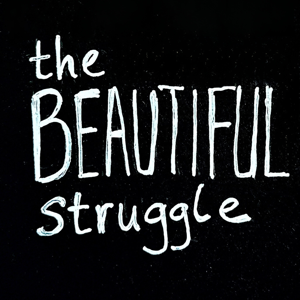

 View all episodes
View all episodes


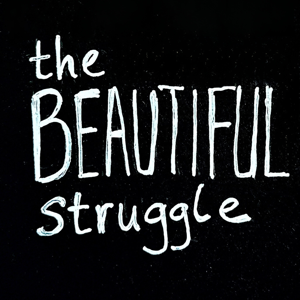 By F.R.E.D.
By F.R.E.D.




