
Sign up to save your podcasts
Or


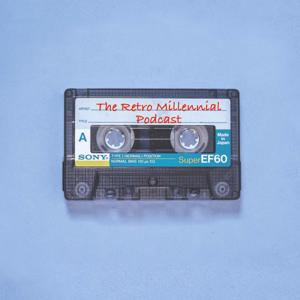

The Retro Millennial is a listener-supported podcast. To receive new episodes and support my work, consider becoming a free or paid subscriber.
Episode Notes
Housekeeping & Recent Articles
* Retro Finds of the Week Vol. 4 & Vol. 5 released
* Introduced The Retro Millennial Chats; join and come discuss:
* Your own retro finds
* Retro gaming
* Vintage computing
* Nostalgia in the wild
* A brief retrospective on Jamiroquai’s classic song “Virtual Insanity”
* Announced the Windows Vista challenge. Join me if you dare!
News
* Critical Switch/3DS vulnerability known as ENLBufferPwn (CVE -2022-47949)
* Final Fantasy XVI receives M rating from the ESRB
Command Line Tool of the Week: Micro
Micro is a modern and intuitive terminal-based text editor with plugin and mouse support, syntax highlighting, and an interactive console.
Install Micro
* On a Mac via Homebrew
* brew install micro
* On Linux via Snap
* snap install micro --classic
* On Debian/Ubuntu-based systems
* apt install micro
* On Fedora
* def install micro
* On Arch
* pacman -S micro
* On Gentoo
* emerge app-editors/micro
* More options available on the project’s GitHub
Start writing today. Use the button below to create your Substack and connect your publication with The Retro Millennial
 View all episodes
View all episodes


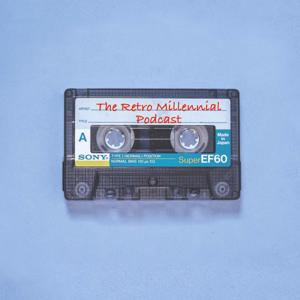 By Dan Scott
By Dan Scott
The Retro Millennial is a listener-supported podcast. To receive new episodes and support my work, consider becoming a free or paid subscriber.
Episode Notes
Housekeeping & Recent Articles
* Retro Finds of the Week Vol. 4 & Vol. 5 released
* Introduced The Retro Millennial Chats; join and come discuss:
* Your own retro finds
* Retro gaming
* Vintage computing
* Nostalgia in the wild
* A brief retrospective on Jamiroquai’s classic song “Virtual Insanity”
* Announced the Windows Vista challenge. Join me if you dare!
News
* Critical Switch/3DS vulnerability known as ENLBufferPwn (CVE -2022-47949)
* Final Fantasy XVI receives M rating from the ESRB
Command Line Tool of the Week: Micro
Micro is a modern and intuitive terminal-based text editor with plugin and mouse support, syntax highlighting, and an interactive console.
Install Micro
* On a Mac via Homebrew
* brew install micro
* On Linux via Snap
* snap install micro --classic
* On Debian/Ubuntu-based systems
* apt install micro
* On Fedora
* def install micro
* On Arch
* pacman -S micro
* On Gentoo
* emerge app-editors/micro
* More options available on the project’s GitHub
Start writing today. Use the button below to create your Substack and connect your publication with The Retro Millennial