
Sign up to save your podcasts
Or




Are you underusing the tools you already own in Logic Pro? In this episode of Inside the Mix, Marc Matthews is joined by Justin Hochella, producer and co-host of Face Your Ears, to uncover Logic Pro’s native power that most producers overlook. We answer the questions every independent artist should be asking: What are the essential Logic Pro keyboard shortcuts for beginners? What are the best shortcuts for speeding up workflow in Logic Pro? How do I use Logic Pro shortcuts for automation and MIDI editing?
From game-changing tips like the Z and V keys to hidden sound isolation plugins, we dive deep into Logic’s workflow-enhancing features. Justin also shares how built-in tools like Studio Piano and Sculpture rival paid plugins—offering pro-quality sound without extra cost. Wondering how to use built-in Logic Pro plugins effectively or which plugins every beginner should explore? This episode is your guide.
Plus, learn how to unlock Logic’s 39,000+ Apple Loops and sound packs—packed with vintage drum machines and high-end textures hiding in plain sight.
If you’re producing in Logic, this is your shortcut to working faster and smarter—with the tools you already have.
Links mentioned in this episode:
Follow Face Your Ears
Follow RJB Music Production
Follow Man Made Random
Send me a message
Support the show
Ways to connect with Marc:
Book your FREE Music Breakthrough Strategy Call
Radio-ready mixes start here - get the FREE weekly tips
Follow Marc's Socials:
Instagram | YouTube | Synth Music Mastering
Thanks for listening!!
Try Riverside for FREE
 View all episodes
View all episodes


 By Music Production and Mixing Tips for Beginner Producers
By Music Production and Mixing Tips for Beginner Producers




5
1414 ratings

Are you underusing the tools you already own in Logic Pro? In this episode of Inside the Mix, Marc Matthews is joined by Justin Hochella, producer and co-host of Face Your Ears, to uncover Logic Pro’s native power that most producers overlook. We answer the questions every independent artist should be asking: What are the essential Logic Pro keyboard shortcuts for beginners? What are the best shortcuts for speeding up workflow in Logic Pro? How do I use Logic Pro shortcuts for automation and MIDI editing?
From game-changing tips like the Z and V keys to hidden sound isolation plugins, we dive deep into Logic’s workflow-enhancing features. Justin also shares how built-in tools like Studio Piano and Sculpture rival paid plugins—offering pro-quality sound without extra cost. Wondering how to use built-in Logic Pro plugins effectively or which plugins every beginner should explore? This episode is your guide.
Plus, learn how to unlock Logic’s 39,000+ Apple Loops and sound packs—packed with vintage drum machines and high-end textures hiding in plain sight.
If you’re producing in Logic, this is your shortcut to working faster and smarter—with the tools you already have.
Links mentioned in this episode:
Follow Face Your Ears
Follow RJB Music Production
Follow Man Made Random
Send me a message
Support the show
Ways to connect with Marc:
Book your FREE Music Breakthrough Strategy Call
Radio-ready mixes start here - get the FREE weekly tips
Follow Marc's Socials:
Instagram | YouTube | Synth Music Mastering
Thanks for listening!!
Try Riverside for FREE

6,547 Listeners

207 Listeners

510 Listeners

203 Listeners

51 Listeners

13 Listeners

1,005 Listeners

177 Listeners

276 Listeners
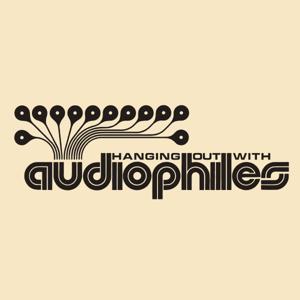
243 Listeners
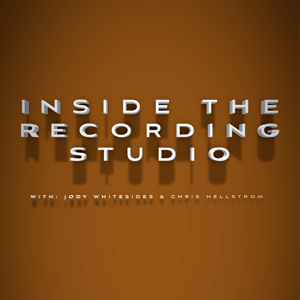
19 Listeners

75 Listeners

791 Listeners

12 Listeners
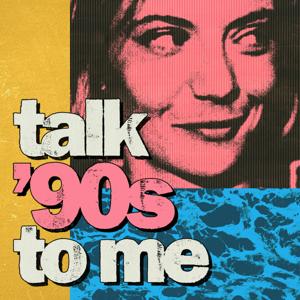
24 Listeners