Chris: Settings to adjust for iOS
Keeps track of specific locations you frequent that may help maps, calendar, photos, and more (and Apple can’t read it)Settings > Privacy > Location Services > System Services > Significant LocationsAt the bottom you can clear your significant locationsAt the top you can turn off significant locationsLets your phone read text on your screen.General > Accessibility > SpeechSelect any text and press the “Speak Text” button OR…Turn on “Speak screen” if you want to swipe down with two fingers from the top of the screen to hear the content of the screenClick “Voices” to download a better quality voice (Alex is the best)You can tell Siri how to pronounce words (Say, “Hey Siri, Learn to pronounce ‘Sample Name’”)Or you can go into the speech settings above (General > Accessibility > Speech), scroll down to Pronunciations, and add phrases individuallyScott: Screen time
You have several options:
Follow us on Twitter: @technistrypod
Follow us on Facebook: @technistrypod



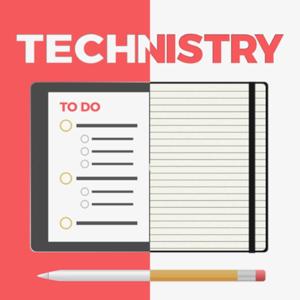

 View all episodes
View all episodes


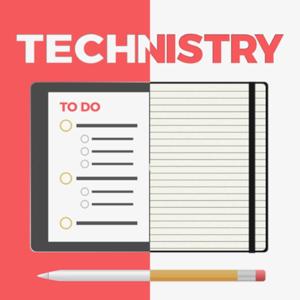 By Scott Schulman
By Scott Schulman




