Scott: Multiple Calendars
ChurchFamily (anything entire family does together)PersonalSpouseWorkCampsMeetingsShared Calendars (Technistry, Master Camp Schedule, etc.)
Helpful Tips:
Use color-coding to visually separate events on your calendarInclude margin in your daily scheduleShare everything with your spouse (but still communicate)View on your phone/watch/computer, etc.Chris: Fantastical App for Mac and iOS
Advantage of Fantastical:
Automators Podcast Episode 1 tips:
Follow us on Twitter: @technistrypod
Follow us on Facebook: @technistrypod



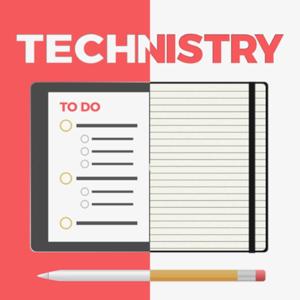

 View all episodes
View all episodes


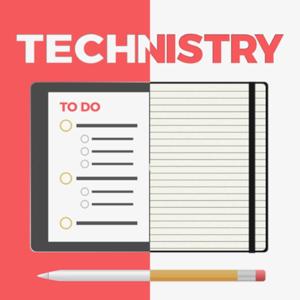 By Scott Schulman
By Scott Schulman




