In this episode of The Power Up Project, we cover:
>What is Microsoft Exclaimer all about?
>How to leverage your email marketing with Exclaimer
Transcript:
In this episode of Power Up Project, we're talking about leveraging email signatures for marketing punch with Exclaimer. Welcome back to the Power Up Project. I'm your host for this episode, Ben Love. And today we're going to be talking about a great little tool called "Exclaimer." And specifically, we're going to be talking about how Exclaimer can help you manage and, indeed, get some extreme value from your email signatures.
So let me walk you through a scenario we're probably all familiar with. We all have businesses that use email, we all have staff and multiple people who use email. And I can almost guarantee that all of those people have got an email signature. Now, it would be a very safe bet, I would say, that if I would look at all of those email signatures across your business, I would see, let's say a little bit of inconsistency.
I would probably see some different fonts in use, some different alignments, maybe the colours could be a bit different. Some people present mobile phone numbers, some people don't have a phone number at all. Some people put a job title, other people don't. Some people have still got the old logo there from before you changed it two years ago.
Does that sound like a common situation that you might have come across in your business? Here's another one. Let's say you've got a situation like that, and let's say maybe even that your email signatures are fairly consistent. You do a fairly good job of keeping them all consistent, even though it means that every time there is any single change to be made across the organisation, every single person in your organisation needs to manually edit their email signature.
And of course, then you ask them to do that, they've forgotten how to edit their email signature. Some people might be using email signatures, other people might be using email stationery. Some people might have a different email signature for emails sent from their mobile device than when they send it from Outlook on the desktop computer.
So, these are all problems. There are all situations that are extremely common, but there is a very simple, and very affordable solution. And that solution comes in the form of a little product called, "Exclaimer." So, what Exclaimer does, is it allows us to centrally manage all of the email signatures across our organisation.
Now, because we leverage them centrally, it means that we create those signatures once based on a single template, or we can have multiple templates if we really want to. But we create them centrally, and they are automatically applied to everybody's email. No matter where that person sends that email from, whether it's a computer, a spare laptop, their mobile device, whatever.
The same signature is automatically applied as that email is sent. So what we've got now, is we've got consistency. We've got consistency of visual design, colours, logos, layout. We've also got consistency of info. So all of your people are now sending email signatures out, delivering the same consistent information, such as a mobile phone number and a web address. The other thing that it lets us do though, is it lets us be very nimble and agile, and it opens up opportunities to use email signatures in a different way.
What we can do now, is we can start to use email signatures to communicate more effectively with all of those recipients, whether they be clients, suppliers, or other partners. Because what we can do is,



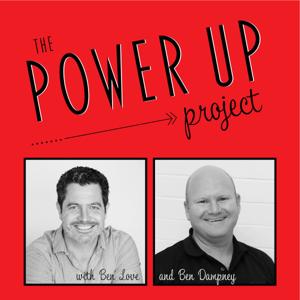

 View all episodes
View all episodes


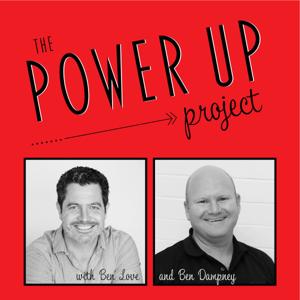 By Ben Love & Ben Dampney
By Ben Love & Ben Dampney