In this episode of The Power Up Project, we cover:
>The latest updates in your Office 365 suite
>What can these new features do for your business?
Transcript:
In this episode of the Power-Up Project, we do a quick recap of the most recent Grassroots IT webinar.
Hey. Welcome to this episode of the Power-Up Project. My name is Ben Love, and I'm your host for today's episode. What we're going to do today is a little recap on the webinar that we hosted about a week ago now on some of the latest updates from Office 365. Now, I'm not going to take you through the entire webinar. There was a huge amount of content in there, but you know what? The recording of the webinar is up on our website. Just go to grassrootsit.com.au to the blog, and you will find the recording there.
What I did wanna do, though, is just call out a couple of the more important points that came out of that webinar, and particularly some of the ones based on the feedback we had from attendees on that webinar and from the discussions that have come out the back of it as well as to what really peeked people's interest the most.
Probably the first thing, it's a really important point, I've said it before and I'll say it again, Skype for Business is going away, and it is being replaced by Microsoft Teams. If you have not already started the transition from Skype for Business across into Teams, and if you do actively use Skype for Business, obviously, then now is the team. You really must be looking at this. We do have some cheat sheets up on the website, and we will link to them again in the show notes here in case you need to go and have a look at Microsoft Teams and just work out how it's going to work for you because it will work for you, it's a great tool.
The other really interesting point of discussion that came out of that webinar was around Microsoft's To-Do product. It's a little bit of software called To-Do, Microsoft To-Do. As you would have guessed, it is a to-do list manager. A very simple tool that lets you create to-do lists, add some notes to it, tick them off once you're done, couple of other little features on the side, but in the essence, that's what it does.
For those of you familiar with Wunderlist, which still is a very popular list tool, that's actually owned by Microsoft. A lot of the functionality and favourite bits of that are all being brought across into To-Do. But the interesting point of the discussions that we had after the webinar was the fact that To-Do is now synchronising with Microsoft Outlook, and specifically within the tasks section in Outlook. If you are a user of tasks, or I guess if those things could be of benefit to you, have a look at that because we actually had some people on the webinar pretty excited about the fact that tasks in Outlook and To-Do items in the To-Do mobile app are now actually synchronising.
I haven't been into the use cases with those people yet, but I will be digging into that a bit more because I am curious. But for now, that's a really good thing for you to know.
The other interesting point that came off the back of that webinar too was a bit of discussion around where the various project management and, I guess, task management tools from Microsoft all fit in. At one of the spectrum, we have Microsoft To-Do, which I just explained. It's a fairly simple list maker that you tick off items on the list as you go. It has some basic collaboration and sharing features in there, but not hugely intended for that sort of role. It's sort of more for one person to keep track of their own task lists.
The next step up in the family of products from Microsoft is Microsoft Planner. Now,



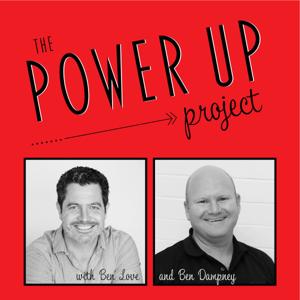

 View all episodes
View all episodes


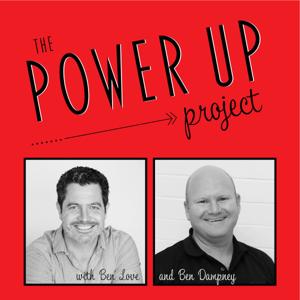 By Ben Love & Ben Dampney
By Ben Love & Ben Dampney