
Sign up to save your podcasts
Or


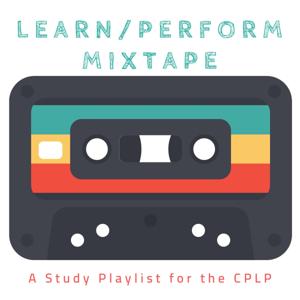

3.5. Delivery Options and Media [For Training Delivery]
Learning Objectives:
Blended Learning: “the practice of using several mediums in one curriculum. Typically refers to a combination of classroom and self-paced computer training” and it offers the best of both online and face-to-face experiences of learning environments (Biech, 2015, p. 49, 77)
Online Learning: describes how technology is leveraged via computers, mobile devices, Intranets or the Internet, etc. is used to apply learning concepts and delivery training. Other technologies that have been used: CD-ROM, DVDs, learning portals, learning management systems (LMS), email, collaborative tools, smartphones, wearable technology, electronic job aids, help systems, TV, etc. Here are a few things to help you determine if online learning is the best training delivery method before investing resources to develop it:
Asynchronous learning: learning/training where the trainer and learner do not participate simultaneously e.g. discussion board, email.
Classroom Training: a learning space set up like a traditional classroom environment led by an instructor/trainer/facilitator.
READ: Why Can’t Learning in the Analog and Digital Just Get Along? By @laurapasquini
Selecting the Facility & Preparing the Environment
The facility for training will require a process, a trainer, facilitator or program coordinator to identify what this space should look like to enhance learning goals and plan for the physical setting to enhance reaching those objectives, activities, etc. This space might be set up for reception, a meal, theater seating, conference seating, classroom set up, or U-shaped seating arrangements.
You will want to consider the following factors for the room, set up, and space:
READ: Preparing Your Training Environment by Elaine Biech
Distance Learning: educational delivery in which the instructor and students are separated by time, location, or both; can be synchronous or asynchronous; characterized by interaction between the learner and the trainer, among learners, or between learners and learning resources by using one or more learning technologies
READ: What is Distance Education? Via MSU Office of Instructional Technology
Ways to train with electronic presentation and distribution methods:
READ: 6 Tips To Design Interactive Virtual Classroom Training
Benefits of Technology-Based Training include:
Technology-Based Terms and Definitions for Training:
This is what's listed in the ATD guide -- what needs to be added? Removed? Revised?
Talent Development Performance Support Systems
Job Aid: is like a cheat sheet or stage place for information that employees will want to refer to when performing a task. This could be a reference or check list of things to remember for steps or a process for functions of their job. Typically it offers step-by-step guidance for performing a task within their job e.g. pilots use a pre-flight checklist before take off
 View all episodes
View all episodes


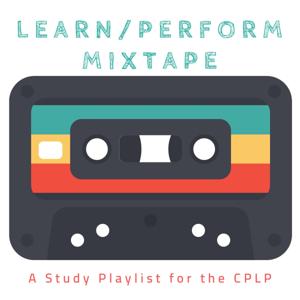 By Laura Pasquini
By Laura Pasquini




5
11 ratings

3.5. Delivery Options and Media [For Training Delivery]
Learning Objectives:
Blended Learning: “the practice of using several mediums in one curriculum. Typically refers to a combination of classroom and self-paced computer training” and it offers the best of both online and face-to-face experiences of learning environments (Biech, 2015, p. 49, 77)
Online Learning: describes how technology is leveraged via computers, mobile devices, Intranets or the Internet, etc. is used to apply learning concepts and delivery training. Other technologies that have been used: CD-ROM, DVDs, learning portals, learning management systems (LMS), email, collaborative tools, smartphones, wearable technology, electronic job aids, help systems, TV, etc. Here are a few things to help you determine if online learning is the best training delivery method before investing resources to develop it:
Asynchronous learning: learning/training where the trainer and learner do not participate simultaneously e.g. discussion board, email.
Classroom Training: a learning space set up like a traditional classroom environment led by an instructor/trainer/facilitator.
READ: Why Can’t Learning in the Analog and Digital Just Get Along? By @laurapasquini
Selecting the Facility & Preparing the Environment
The facility for training will require a process, a trainer, facilitator or program coordinator to identify what this space should look like to enhance learning goals and plan for the physical setting to enhance reaching those objectives, activities, etc. This space might be set up for reception, a meal, theater seating, conference seating, classroom set up, or U-shaped seating arrangements.
You will want to consider the following factors for the room, set up, and space:
READ: Preparing Your Training Environment by Elaine Biech
Distance Learning: educational delivery in which the instructor and students are separated by time, location, or both; can be synchronous or asynchronous; characterized by interaction between the learner and the trainer, among learners, or between learners and learning resources by using one or more learning technologies
READ: What is Distance Education? Via MSU Office of Instructional Technology
Ways to train with electronic presentation and distribution methods:
READ: 6 Tips To Design Interactive Virtual Classroom Training
Benefits of Technology-Based Training include:
Technology-Based Terms and Definitions for Training:
This is what's listed in the ATD guide -- what needs to be added? Removed? Revised?
Talent Development Performance Support Systems
Job Aid: is like a cheat sheet or stage place for information that employees will want to refer to when performing a task. This could be a reference or check list of things to remember for steps or a process for functions of their job. Typically it offers step-by-step guidance for performing a task within their job e.g. pilots use a pre-flight checklist before take off