
Sign up to save your podcasts
Or


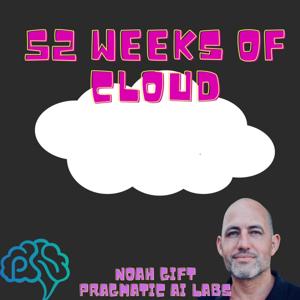

[00:00.000 --> 00:04.560] All right, so I'm here with 52 weeks of AWS
[00:04.560 --> 00:07.920] and still continuing to do developer certification.
[00:07.920 --> 00:11.280] I'm gonna go ahead and share my screen here.
[00:13.720 --> 00:18.720] All right, so we are on Lambda, one of my favorite topics.
[00:19.200 --> 00:20.800] Let's get right into it
[00:20.800 --> 00:24.040] and talk about how to develop event-driven solutions
[00:24.040 --> 00:25.560] with AWS Lambda.
[00:26.640 --> 00:29.440] With Serverless Computing, one of the things
[00:29.440 --> 00:32.920] that it is going to do is it's gonna change
[00:32.920 --> 00:36.000] the way you think about building software
[00:36.000 --> 00:39.000] and in a traditional deployment environment,
[00:39.000 --> 00:42.040] you would configure an instance, you would update an OS,
[00:42.040 --> 00:45.520] you'd install applications, build and deploy them,
[00:45.520 --> 00:47.000] load balance.
[00:47.000 --> 00:51.400] So this is non-cloud native computing and Serverless,
[00:51.400 --> 00:54.040] you really only need to focus on building
[00:54.040 --> 00:56.360] and deploying applications and then monitoring
[00:56.360 --> 00:58.240] and maintaining the applications.
[00:58.240 --> 01:00.680] And so with really what Serverless does
[01:00.680 --> 01:05.680] is it allows you to focus on the code for the application
[01:06.320 --> 01:08.000] and you don't have to manage the operating system,
[01:08.000 --> 01:12.160] the servers or scale it and really is a huge advantage
[01:12.160 --> 01:14.920] because you don't have to pay for the infrastructure
[01:14.920 --> 01:15.920] when the code isn't running.
[01:15.920 --> 01:18.040] And that's really a key takeaway.
[01:19.080 --> 01:22.760] If you take a look at the AWS Serverless platform,
[01:22.760 --> 01:24.840] there's a bunch of fully managed services
[01:24.840 --> 01:26.800] that are tightly integrated with Lambda.
[01:26.800 --> 01:28.880] And so this is another huge advantage of Lambda,
[01:28.880 --> 01:31.000] isn't necessarily that it's the fastest
[01:31.000 --> 01:33.640] or it has the most powerful execution,
[01:33.640 --> 01:35.680] it's the tight integration with the rest
[01:35.680 --> 01:39.320] of the AWS platform and developer tools
[01:39.320 --> 01:43.400] like AWS Serverless application model or AWS SAM
[01:43.400 --> 01:45.440] would help you simplify the deployment
[01:45.440 --> 01:47.520] of Serverless applications.
[01:47.520 --> 01:51.960] And some of the services include Amazon S3,
[01:51.960 --> 01:56.960] Amazon SNS, Amazon SQS and AWS SDKs.
[01:58.600 --> 02:03.280] So in terms of Lambda, AWS Lambda is a compute service
[02:03.280 --> 02:05.680] for Serverless and it lets you run code
[02:05.680 --> 02:08.360] without provisioning or managing servers.
[02:08.360 --> 02:11.640] It allows you to trigger your code in response to events
[02:11.640 --> 02:14.840] that you would configure like, for example,
[02:14.840 --> 02:19.200] dropping something into a S3 bucket like that's an image,
[02:19.200 --> 02:22.200] Nevel Lambda that transcribes it to a different format.
[02:23.080 --> 02:27.200] It also allows you to scale automatically based on demand
[02:27.200 --> 02:29.880] and it will also incorporate built-in monitoring
[02:29.880 --> 02:32.880] and logging with AWS CloudWatch.
[02:34.640 --> 02:37.200] So if you look at AWS Lambda,
[02:37.200 --> 02:39.040] some of the things that it does
[02:39.040 --> 02:42.600] is it enables you to bring in your own code.
[02:42.600 --> 02:45.280] So the code you write for Lambda isn't written
[02:45.280 --> 02:49.560] in a new language, you can write things
[02:49.560 --> 02:52.600] in tons of different languages for AWS Lambda,
[02:52.600 --> 02:57.600] Node, Java, Python, C-sharp, Go, Ruby.
[02:57.880 --> 02:59.440] There's also custom run time.
[02:59.440 --> 03:03.880] So you could do Rust or Swift or something like that.
[03:03.880 --> 03:06.080] And it also integrates very deeply
[03:06.080 --> 03:11.200] with other AWS services and you can invoke
[03:11.200 --> 03:13.360] third-party applications as well.
[03:13.360 --> 03:18.080] It also has a very flexible resource and concurrency model.
[03:18.080 --> 03:20.600] And so Lambda would scale in response to events.
[03:20.600 --> 03:22.880] So you would just need to configure memory settings
[03:22.880 --> 03:24.960] and AWS would handle the other details
[03:24.960 --> 03:28.720] like the CPU, the network, the IO throughput.
[03:28.720 --> 03:31.400] Also, you can use the Lambda,
[03:31.400 --> 03:35.000] AWS Identity and Access Management Service or IAM
[03:35.000 --> 03:38.560] to grant access to what other resources you would need.
[03:38.560 --> 03:41.200] And this is one of the ways that you would control
[03:41.200 --> 03:44.720] the security of Lambda is you have really guardrails
[03:44.720 --> 03:47.000] around it because you would just tell Lambda,
[03:47.000 --> 03:50.080] you have a role that is whatever it is you need Lambda to do,
[03:50.080 --> 03:52.200] talk to SQS or talk to S3,
[03:52.200 --> 03:55.240] and it would specifically only do that role.
[03:55.240 --> 04:00.240] And the other thing about Lambda is that it has built-in
[04:00.560 --> 04:02.360] availability and fault tolerance.
[04:02.360 --> 04:04.440] So again, it's a fully managed service,
[04:04.440 --> 04:07.520] it's high availability and you don't have to do anything
[04:07.520 --> 04:08.920] at all to use that.
[04:08.920 --> 04:11.600] And one of the biggest things about Lambda
[04:11.600 --> 04:15.000] is that you only pay for what you use.
[04:15.000 --> 04:18.120] And so when the Lambda service is idle,
[04:18.120 --> 04:19.480] you don't have to actually pay for that
[04:19.480 --> 04:21.440] versus if it's something else,
[04:21.440 --> 04:25.240] like even in the case of a Kubernetes-based system,
[04:25.240 --> 04:28.920] still there's a host machine that's running Kubernetes
[04:28.920 --> 04:31.640] and you have to actually pay for that.
[04:31.640 --> 04:34.520] So one of the ways that you can think about Lambda
[04:34.520 --> 04:38.040] is that there's a bunch of different use cases for it.
[04:38.040 --> 04:40.560] So let's start off with different use cases,
[04:40.560 --> 04:42.920] web apps, I think would be one of the better ones
[04:42.920 --> 04:43.880] to think about.
[04:43.880 --> 04:46.680] So you can combine AWS Lambda with other services
[04:46.680 --> 04:49.000] and you can build powerful web apps
[04:49.000 --> 04:51.520] that automatically scale up and down.
[04:51.520 --> 04:54.000] And there's no administrative effort at all.
[04:54.000 --> 04:55.160] There's no backups necessary,
[04:55.160 --> 04:58.320] no multi-data center redundancy, it's done for you.
[04:58.320 --> 05:01.400] Backends, so you can build serverless backends
[05:01.400 --> 05:05.680] that lets you handle web, mobile, IoT,
[05:05.680 --> 05:07.760] third-party applications.
[05:07.760 --> 05:10.600] You can also build those backends with Lambda,
[05:10.600 --> 05:15.400] with API Gateway, and you can build applications with them.
[05:15.400 --> 05:17.200] In terms of data processing,
[05:17.200 --> 05:19.840] you can also use Lambda to run code
[05:19.840 --> 05:22.560] in response to a trigger, change in data,
[05:22.560 --> 05:24.440] shift in system state,
[05:24.440 --> 05:27.360] and really all of AWS for the most part
[05:27.360 --> 05:29.280] is able to be orchestrated with Lambda.
[05:29.280 --> 05:31.800] So it's really like a glue type service
[05:31.800 --> 05:32.840] that you're able to use.
[05:32.840 --> 05:36.600] Now chatbots, that's another great use case for it.
[05:36.600 --> 05:40.760] Amazon Lex is a service for building conversational chatbots
[05:42.120 --> 05:43.560] and you could use it with Lambda.
[05:43.560 --> 05:48.560] Amazon Lambda service is also able to be used
[05:50.080 --> 05:52.840] with voice IT automation.
[05:52.840 --> 05:55.760] These are all great use cases for Lambda.
[05:55.760 --> 05:57.680] In fact, I would say it's kind of like
[05:57.680 --> 06:01.160] the go-to automation tool for AWS.
[06:01.160 --> 06:04.160] So let's talk about how Lambda works next.
[06:04.160 --> 06:06.080] So the way Lambda works is that
[06:06.080 --> 06:09.080] there's a function and there's an event source,
[06:09.080 --> 06:10.920] and these are the core components.
[06:10.920 --> 06:14.200] The event source is the entity that publishes events
[06:14.200 --> 06:19.000] to AWS Lambda, and Lambda function is the code
[06:19.000 --> 06:21.960] that you're gonna use to process the event.
[06:21.960 --> 06:25.400] And AWS Lambda would run that Lambda function
[06:25.400 --> 06:29.600] on your behalf, and a few things to consider
[06:29.600 --> 06:33.840] is that it really is just a little bit of code,
[06:33.840 --> 06:35.160] and you can configure the triggers
[06:35.160 --> 06:39.720] to invoke a function in response to resource lifecycle events,
[06:39.720 --> 06:43.680] like for example, responding to incoming HTTP,
[06:43.680 --> 06:47.080] consuming events from a queue, like in the case of SQS
[06:47.080 --> 06:48.320] or running it on a schedule.
[06:48.320 --> 06:49.760] So running it on a schedule is actually
[06:49.760 --> 06:51.480] a really good data engineering task, right?
[06:51.480 --> 06:54.160] Like you could run it periodically to scrape a website.
[06:55.120 --> 06:58.080] So as a developer, when you create Lambda functions
[06:58.080 --> 07:01.400] that are managed by the AWS Lambda service,
[07:01.400 --> 07:03.680] you can define the permissions for the function
[07:03.680 --> 07:06.560] and basically specify what are the events
[07:06.560 --> 07:08.520] that would actually trigger it.
[07:08.520 --> 07:11.000] You can also create a deployment package
[07:11.000 --> 07:12.920] that includes application code
[07:12.920 --> 07:17.000] in any dependency or library necessary to run the code,
[07:17.000 --> 07:19.200] and you can also configure things like the memory,
[07:19.200 --> 07:23.200] you can figure the timeout, also configure the concurrency,
[07:23.200 --> 07:25.160] and then when your function is invoked,
[07:25.160 --> 07:27.640] Lambda will provide a runtime environment
[07:27.640 --> 07:30.080] based on the runtime and configuration options
[07:30.080 --> 07:31.080] that you selected.
[07:31.080 --> 07:36.080] So let's talk about models for invoking Lambda functions.
[07:36.360 --> 07:41.360] In the case of an event source that invokes Lambda function
[07:41.440 --> 07:43.640] by either a push or a pool model,
[07:43.640 --> 07:45.920] in the case of a push, it would be an event source
[07:45.920 --> 07:48.440] directly invoking the Lambda function
[07:48.440 --> 07:49.840] when the event occurs.
[07:50.720 --> 07:53.040] In the case of a pool model,
[07:53.040 --> 07:56.960] this would be putting the information into a stream or a queue,
[07:56.960 --> 07:59.400] and then Lambda would pull that stream or queue,
[07:59.400 --> 08:02.800] and then invoke the function when it detects an events.
[08:04.080 --> 08:06.480] So a few different examples would be
[08:06.480 --> 08:11.280] that some services can actually invoke the function directly.
[08:11.280 --> 08:13.680] So for a synchronous invocation,
[08:13.680 --> 08:15.480] the other service would wait for the response
[08:15.480 --> 08:16.320] from the function.
[08:16.320 --> 08:20.680] So a good example would be in the case of Amazon API Gateway,
[08:20.680 --> 08:24.800] which would be the REST-based service in front.
[08:24.800 --> 08:28.320] In this case, when a client makes a request to your API,
[08:28.320 --> 08:31.200] that client would get a response immediately.
[08:31.200 --> 08:32.320] And then with this model,
[08:32.320 --> 08:34.880] there's no built-in retry in Lambda.
[08:34.880 --> 08:38.040] Examples of this would be Elastic Load Balancing,
[08:38.040 --> 08:42.800] Amazon Cognito, Amazon Lex, Amazon Alexa,
[08:42.800 --> 08:46.360] Amazon API Gateway, AWS CloudFormation,
[08:46.360 --> 08:48.880] and Amazon CloudFront,
[08:48.880 --> 08:53.040] and also Amazon Kinesis Data Firehose.
[08:53.040 --> 08:56.760] For asynchronous invocation, AWS Lambda queues,
[08:56.760 --> 09:00.320] the event before it passes to your function.
[09:00.320 --> 09:02.760] The other service gets a success response
[09:02.760 --> 09:04.920] as soon as the event is queued,
[09:04.920 --> 09:06.560] and if an error occurs,
[09:06.560 --> 09:09.760] Lambda will automatically retry the invocation twice.
[09:10.760 --> 09:14.520] A good example of this would be S3, SNS,
[09:14.520 --> 09:17.720] SES, the Simple Email Service,
[09:17.720 --> 09:21.120] AWS CloudFormation, Amazon CloudWatch Logs,
[09:21.120 --> 09:25.400] CloudWatch Events, AWS CodeCommit, and AWS Config.
[09:25.400 --> 09:28.280] But in both cases, you can invoke a Lambda function
[09:28.280 --> 09:30.000] using the invoke operation,
[09:30.000 --> 09:32.720] and you can specify the invocation type
[09:32.720 --> 09:35.440] as either synchronous or asynchronous.
[09:35.440 --> 09:38.760] And when you use the AWS service as a trigger,
[09:38.760 --> 09:42.280] the invocation type is predetermined for each service,
[09:42.280 --> 09:44.920] and so you have no control over the invocation type
[09:44.920 --> 09:48.920] that these events sources use when they invoke your Lambda.
[09:50.800 --> 09:52.120] In the polling model,
[09:52.120 --> 09:55.720] the event sources will put information into a stream or a queue,
[09:55.720 --> 09:59.360] and AWS Lambda will pull the stream or the queue.
[09:59.360 --> 10:01.000] If it first finds a record,
[10:01.000 --> 10:03.280] it will deliver the payload and invoke the function.
[10:03.280 --> 10:04.920] And this model, the Lambda itself,
[10:04.920 --> 10:07.920] is basically pulling data from a stream or a queue
[10:07.920 --> 10:10.280] for processing by the Lambda function.
[10:10.280 --> 10:12.640] Some examples would be a stream-based event service
[10:12.640 --> 10:17.640] would be Amazon DynamoDB or Amazon Kinesis Data Streams,
[10:17.800 --> 10:20.920] and these stream records are organized into shards.
[10:20.920 --> 10:24.640] So Lambda would actually pull the stream for the record
[10:24.640 --> 10:27.120] and then attempt to invoke the function.
[10:27.120 --> 10:28.800] If there's a failure,
[10:28.800 --> 10:31.480] AWS Lambda won't read any of the new shards
[10:31.480 --> 10:34.840] until the failed batch of records expires or is processed
[10:34.840 --> 10:36.160] successfully.
[10:36.160 --> 10:39.840] In the non-streaming event, which would be SQS,
[10:39.840 --> 10:42.400] Amazon would pull the queue for records.
[10:42.400 --> 10:44.600] If it fails or times out,
[10:44.600 --> 10:46.640] then the message would be returned to the queue,
[10:46.640 --> 10:49.320] and then Lambda will keep retrying the failed message
[10:49.320 --> 10:51.800] until it's processed successfully.
[10:51.800 --> 10:53.600] If the message will expire,
[10:53.600 --> 10:56.440] which is something you can do with SQS,
[10:56.440 --> 10:58.240] then it'll just be discarded.
[10:58.240 --> 11:00.400] And you can create a mapping between an event source
[11:00.400 --> 11:02.960] and a Lambda function right inside of the console.
[11:02.960 --> 11:05.520] And this is how typically you would set that up manually
[11:05.520 --> 11:07.600] without using infrastructure as code.
[11:08.560 --> 11:10.200] All right, let's talk about permissions.
[11:10.200 --> 11:13.080] This is definitely an easy place to get tripped up
[11:13.080 --> 11:15.760] when you're first using AWS Lambda.
[11:15.760 --> 11:17.840] There's two types of permissions.
[11:17.840 --> 11:20.120] The first is the event source and permission
[11:20.120 --> 11:22.320] to trigger the Lambda function.
[11:22.320 --> 11:24.480] This would be the invocation permission.
[11:24.480 --> 11:26.440] And the next one would be the Lambda function
[11:26.440 --> 11:29.600] needs permissions to interact with other services,
[11:29.600 --> 11:31.280] but this would be the run permissions.
[11:31.280 --> 11:34.520] And these are both handled via the IAM service
[11:34.520 --> 11:38.120] or the AWS identity and access management service.
[11:38.120 --> 11:43.120] So the IAM resource policy would tell the Lambda service
[11:43.600 --> 11:46.640] which push event the sources have permission
[11:46.640 --> 11:48.560] to invoke the Lambda function.
[11:48.560 --> 11:51.120] And these resource policies would make it easy
[11:51.120 --> 11:55.280] to grant access to a Lambda function across AWS account.
[11:55.280 --> 11:58.400] So a good example would be if you have an S3 bucket
[11:58.400 --> 12:01.400] in your account and you need to invoke a function
[12:01.400 --> 12:03.880] in another account, you could create a resource policy
[12:03.880 --> 12:07.120] that allows those to interact with each other.
[12:07.120 --> 12:09.200] And the resource policy for a Lambda function
[12:09.200 --> 12:11.200] is called a function policy.
[12:11.200 --> 12:14.160] And when you add a trigger to your Lambda function
[12:14.160 --> 12:16.760] from the console, the function policy
[12:16.760 --> 12:18.680] will be generated automatically
[12:18.680 --> 12:20.040] and it allows the event source
[12:20.040 --> 12:22.820] to take the Lambda invoke function action.
[12:24.400 --> 12:27.320] So a good example would be in Amazon S3 permission
[12:27.320 --> 12:32.120] to invoke the Lambda function called my first function.
[12:32.120 --> 12:34.720] And basically it would be an effect allow.
[12:34.720 --> 12:36.880] And then under principle, if you would have service
[12:36.880 --> 12:41.880] S3.AmazonEWS.com, the action would be Lambda colon
[12:41.880 --> 12:45.400] invoke function and then the resource would be the name
[12:45.400 --> 12:49.120] or the ARN of actually the Lambda.
[12:49.120 --> 12:53.080] And then the condition would be actually the ARN of the bucket.
[12:54.400 --> 12:56.720] And really that's it in a nutshell.
[12:57.560 --> 13:01.480] The Lambda execution role grants your Lambda function
[13:01.480 --> 13:05.040] permission to access AWS services and resources.
[13:05.040 --> 13:08.000] And you select or create the execution role
[13:08.000 --> 13:10.000] when you create a Lambda function.
[13:10.000 --> 13:12.320] The IAM policy would define the actions
[13:12.320 --> 13:14.440] of Lambda functions allowed to take
[13:14.440 --> 13:16.720] and the trust policy allows the Lambda service
[13:16.720 --> 13:20.040] to assume an execution role.
[13:20.040 --> 13:23.800] To grant permissions to AWS Lambda to assume a role,
[13:23.800 --> 13:27.460] you have to have the permission for IAM pass role action.
[13:28.320 --> 13:31.000] A couple of different examples of a relevant policy
[13:31.000 --> 13:34.560] for an execution role and the example,
[13:34.560 --> 13:37.760] the IAM policy, you know,
[13:37.760 --> 13:39.840] basically that we talked about earlier,
[13:39.840 --> 13:43.000] would allow you to interact with S3.
[13:43.000 --> 13:45.360] Another example would be to make it interact
[13:45.360 --> 13:49.240] with CloudWatch logs and to create a log group
[13:49.240 --> 13:51.640] and stream those logs.
[13:51.640 --> 13:54.800] The trust policy would give Lambda service permissions
[13:54.800 --> 13:57.600] to assume a role and invoke a Lambda function
[13:57.600 --> 13:58.520] on your behalf.
[13:59.560 --> 14:02.600] Now let's talk about the overview of authoring
[14:02.600 --> 14:06.120] and configuring Lambda functions.
[14:06.120 --> 14:10.440] So really to start with, to create a Lambda function,
[14:10.440 --> 14:14.840] you first need to create a Lambda function deployment package,
[14:14.840 --> 14:19.800] which is a zip or jar file that consists of your code
[14:19.800 --> 14:23.160] and any dependencies with Lambda,
[14:23.160 --> 14:25.400] you can use the programming language
[14:25.400 --> 14:27.280] and integrated development environment
[14:27.280 --> 14:29.800] that you're most familiar with.
[14:29.800 --> 14:33.360] And you can actually bring the code you've already written.
[14:33.360 --> 14:35.960] And Lambda does support lots of different languages
[14:35.960 --> 14:39.520] like Node.js, Python, Ruby, Java, Go,
[14:39.520 --> 14:41.160] and.NET runtimes.
[14:41.160 --> 14:44.120] And you can also implement a custom runtime
[14:44.120 --> 14:45.960] if you wanna use a different language as well,
[14:45.960 --> 14:48.480] which is actually pretty cool.
[14:48.480 --> 14:50.960] And if you wanna create a Lambda function,
[14:50.960 --> 14:52.800] you would specify the handler,
[14:52.800 --> 14:55.760] the Lambda function handler is the entry point.
[14:55.760 --> 14:57.600] And a few different aspects of it
[14:57.600 --> 14:59.400] that are important to pay attention to,
[14:59.400 --> 15:00.720] the event object,
[15:00.720 --> 15:03.480] this would provide information about the event
[15:03.480 --> 15:05.520] that triggered the Lambda function.
[15:05.520 --> 15:08.280] And this could be like a predefined object
[15:08.280 --> 15:09.760] that AWS service generates.
[15:09.760 --> 15:11.520] So you'll see this, like for example,
[15:11.520 --> 15:13.440] in the console of AWS,
[15:13.440 --> 15:16.360] you can actually ask for these objects
[15:16.360 --> 15:19.200] and it'll give you really the JSON structure
[15:19.200 --> 15:20.680] so you can test things out.
[15:21.880 --> 15:23.900] In the contents of an event object
[15:23.900 --> 15:26.800] includes everything you would need to actually invoke it.
[15:26.800 --> 15:29.640] The context object is generated by AWS
[15:29.640 --> 15:32.360] and this is really a runtime information.
[15:32.360 --> 15:35.320] And so if you needed to get some kind of runtime information
[15:35.320 --> 15:36.160] about your code,
[15:36.160 --> 15:40.400] let's say environmental variables or AWS request ID
[15:40.400 --> 15:44.280] or a log stream or remaining time in Millies,
[15:45.320 --> 15:47.200] like for example, that one would return
[15:47.200 --> 15:48.840] the number of milliseconds that remain
[15:48.840 --> 15:50.600] before your function times out,
[15:50.600 --> 15:53.300] you can get all that inside the context object.
[15:54.520 --> 15:57.560] So what about an example that runs a Python?
[15:57.560 --> 15:59.280] Pretty straightforward actually.
[15:59.280 --> 16:01.400] All you need is you would put a handler
[16:01.400 --> 16:03.280] inside the handler would take,
[16:03.280 --> 16:05.000] that it would be a Python function,
[16:05.000 --> 16:07.080] it would be an event, there'd be a context,
[16:07.080 --> 16:10.960] you pass it inside and then you return some kind of message.
[16:10.960 --> 16:13.960] A few different best practices to remember
[16:13.960 --> 16:17.240] about AWS Lambda would be to separate
[16:17.240 --> 16:20.320] the core business logic from the handler method
[16:20.320 --> 16:22.320] and this would make your code more portable,
[16:22.320 --> 16:24.280] enable you to target unit tests
[16:25.240 --> 16:27.120] without having to worry about the configuration.
[16:27.120 --> 16:30.400] So this is always a really good idea just in general.
[16:30.400 --> 16:32.680] Make sure you have modular functions.
[16:32.680 --> 16:34.320] So you have a single purpose function,
[16:34.320 --> 16:37.160] you don't have like a kitchen sink function,
[16:37.160 --> 16:40.000] you treat functions as stateless as well.
[16:40.000 --> 16:42.800] So you would treat a function that basically
[16:42.800 --> 16:46.040] just does one thing and then when it's done,
[16:46.040 --> 16:48.320] there is no state that's actually kept anywhere
[16:49.320 --> 16:51.120] and also only include what you need.
[16:51.120 --> 16:55.840] So you don't want to have a huge sized Lambda functions
[16:55.840 --> 16:58.560] and one of the ways that you can avoid this
[16:58.560 --> 17:02.360] is by reducing the time it takes a Lambda to unpack
[17:02.360 --> 17:04.000] the deployment packages
[17:04.000 --> 17:06.600] and you can also minimize the complexity
[17:06.600 --> 17:08.640] of your dependencies as well.
[17:08.640 --> 17:13.600] And you can also reuse the temporary runtime environment
[17:13.600 --> 17:16.080] to improve the performance of a function as well.
[17:16.080 --> 17:17.680] And so the temporary runtime environment
[17:17.680 --> 17:22.280] initializes any external dependencies of the Lambda code
[17:22.280 --> 17:25.760] and you can make sure that any externalized configuration
[17:25.760 --> 17:27.920] or dependency that your code retrieves are stored
[17:27.920 --> 17:30.640] and referenced locally after the initial run.
[17:30.640 --> 17:33.800] So this would be limit re-initializing variables
[17:33.800 --> 17:35.960] and objects on every invocation,
[17:35.960 --> 17:38.200] keeping it alive and reusing connections
[17:38.200 --> 17:40.680] like an HTTP or database
[17:40.680 --> 17:43.160] that were established during the previous invocation.
[17:43.160 --> 17:45.880] So a really good example of this would be a socket connection.
[17:45.880 --> 17:48.040] If you make a socket connection
[17:48.040 --> 17:51.640] and this socket connection took two seconds to spawn,
[17:51.640 --> 17:54.000] you don't want every time you call Lambda
[17:54.000 --> 17:55.480] for it to wait two seconds,
[17:55.480 --> 17:58.160] you want to reuse that socket connection.
[17:58.160 --> 18:00.600] A few good examples of best practices
[18:00.600 --> 18:02.840] would be including logging statements.
[18:02.840 --> 18:05.480] This is a kind of a big one
[18:05.480 --> 18:08.120] in the case of any cloud computing operation,
[18:08.120 --> 18:10.960] especially when it's distributed, if you don't log it,
[18:10.960 --> 18:13.280] there's no way you can figure out what's going on.
[18:13.280 --> 18:16.560] So you must add logging statements that have context
[18:16.560 --> 18:19.720] so you know which particular Lambda instance
[18:19.720 --> 18:21.600] is actually occurring in.
[18:21.600 --> 18:23.440] Also include results.
[18:23.440 --> 18:25.560] So make sure that you know it's happening
[18:25.560 --> 18:29.000] when the Lambda ran, use environmental variables as well.
[18:29.000 --> 18:31.320] So you can figure out things like what the bucket was
[18:31.320 --> 18:32.880] that it was writing to.
[18:32.880 --> 18:35.520] And then also don't do recursive code.
[18:35.520 --> 18:37.360] That's really a no-no.
[18:37.360 --> 18:40.200] You want to write very simple functions with Lambda.
[18:41.320 --> 18:44.440] Few different ways to write Lambda actually would be
[18:44.440 --> 18:46.280] that you can do the console editor,
[18:46.280 --> 18:47.440] which I use all the time.
[18:47.440 --> 18:49.320] I like to actually just play around with it.
[18:49.320 --> 18:51.640] Now the downside is that if you don't,
[18:51.640 --> 18:53.800] if you do need to use custom libraries,
[18:53.800 --> 18:56.600] you're not gonna be able to do it other than using,
[18:56.600 --> 18:58.440] let's say the AWS SDK.
[18:58.440 --> 19:01.600] But for just simple things, it's a great use case.
[19:01.600 --> 19:06.080] Another one is you can just upload it to AWS console.
[19:06.080 --> 19:09.040] And so you can create a deployment package in an IDE.
[19:09.040 --> 19:12.120] Like for example, Visual Studio for.NET,
[19:12.120 --> 19:13.280] you can actually just right click
[19:13.280 --> 19:16.320] and deploy it directly into Lambda.
[19:16.320 --> 19:20.920] Another one is you can upload the entire package into S3
[19:20.920 --> 19:22.200] and put it into a bucket.
[19:22.200 --> 19:26.280] And then Lambda will just grab it outside of that S3 package.
[19:26.280 --> 19:29.760] A few different things to remember about Lambda.
[19:29.760 --> 19:32.520] The memory and the timeout are configurations
[19:32.520 --> 19:35.840] that determine how the Lambda function performs.
[19:35.840 --> 19:38.440] And these will affect the billing.
[19:38.440 --> 19:40.200] Now, one of the great things about Lambda
[19:40.200 --> 19:43.640] is just amazingly inexpensive to run.
[19:43.640 --> 19:45.560] And the reason is that you're charged
[19:45.560 --> 19:48.200] based on the number of requests for a function.
[19:48.200 --> 19:50.560] A few different things to remember would be the memory.
[19:50.560 --> 19:53.560] Like so if you specify more memory,
[19:53.560 --> 19:57.120] it's going to increase the cost timeout.
[19:57.120 --> 19:59.960] You can also control the memory duration of the function
[19:59.960 --> 20:01.720] by having the right kind of timeout.
[20:01.720 --> 20:03.960] But if you make the timeout too long,
[20:03.960 --> 20:05.880] it could cost you more money.
[20:05.880 --> 20:08.520] So really the best practices would be test the performance
[20:08.520 --> 20:12.880] of Lambda and make sure you have the optimum memory size.
[20:12.880 --> 20:15.160] Also load test it to make sure
[20:15.160 --> 20:17.440] that you understand how the timeouts work.
[20:17.440 --> 20:18.280] Just in general,
[20:18.280 --> 20:21.640] anything with cloud computing, you should load test it.
[20:21.640 --> 20:24.200] Now let's talk about an important topic
[20:24.200 --> 20:25.280] that's a final topic here,
[20:25.280 --> 20:29.080] which is how to deploy Lambda functions.
[20:29.080 --> 20:32.200] So versions are immutable copies of a code
[20:32.200 --> 20:34.200] in the configuration of your Lambda function.
[20:34.200 --> 20:35.880] And the versioning will allow you to publish
[20:35.880 --> 20:39.360] one or more versions of your Lambda function.
[20:39.360 --> 20:40.400] And as a result,
[20:40.400 --> 20:43.360] you can work with different variations of your Lambda function
[20:44.560 --> 20:45.840] in your development workflow,
[20:45.840 --> 20:48.680] like development, beta, production, et cetera.
[20:48.680 --> 20:50.320] And when you create a Lambda function,
[20:50.320 --> 20:52.960] there's only one version, the latest version,
[20:52.960 --> 20:54.080] dollar sign, latest.
[20:54.080 --> 20:57.240] And you can refer to this function using the ARN
[20:57.240 --> 20:59.240] or Amazon resource name.
[20:59.240 --> 21:00.640] And when you publish a new version,
[21:00.640 --> 21:02.920] AWS Lambda will make a snapshot
[21:02.920 --> 21:05.320] of the latest version to create a new version.
[21:06.800 --> 21:09.600] You can also create an alias for Lambda function.
[21:09.600 --> 21:12.280] And conceptually, an alias is just like a pointer
[21:12.280 --> 21:13.800] to a specific function.
[21:13.800 --> 21:17.040] And you can use that alias in the ARN
[21:17.040 --> 21:18.680] to reference the Lambda function version
[21:18.680 --> 21:21.280] that's currently associated with the alias.
[21:21.280 --> 21:23.400] What's nice about the alias is you can roll back
[21:23.400 --> 21:25.840] and forth between different versions,
[21:25.840 --> 21:29.760] which is pretty nice because in the case of deploying
[21:29.760 --> 21:32.920] a new version, if there's a huge problem with it,
[21:32.920 --> 21:34.080] you just toggle it right back.
[21:34.080 --> 21:36.400] And there's really not a big issue
[21:36.400 --> 21:39.400] in terms of rolling back your code.
[21:39.400 --> 21:44.400] Now, let's take a look at an example where AWS S3,
[21:45.160 --> 21:46.720] or Amazon S3 is the event source
[21:46.720 --> 21:48.560] that invokes your Lambda function.
[21:48.560 --> 21:50.720] Every time a new object is created,
[21:50.720 --> 21:52.880] when Amazon S3 is the event source,
[21:52.880 --> 21:55.800] you can store the information for the event source mapping
[21:55.800 --> 21:59.040] in the configuration for the bucket notifications.
[21:59.040 --> 22:01.000] And then in that configuration,
[22:01.000 --> 22:04.800] you could identify the Lambda function ARN
[22:04.800 --> 22:07.160] that Amazon S3 can invoke.
[22:07.160 --> 22:08.520] But in some cases,
[22:08.520 --> 22:11.680] you're gonna have to update the notification configuration.
[22:11.680 --> 22:14.720] So Amazon S3 will invoke the correct version each time
[22:14.720 --> 22:17.840] you publish a new version of your Lambda function.
[22:17.840 --> 22:21.800] So basically, instead of specifying the function ARN,
[22:21.800 --> 22:23.880] you can specify an alias ARN
[22:23.880 --> 22:26.320] in the notification of configuration.
[22:26.320 --> 22:29.160] And as you promote a new version of the Lambda function
[22:29.160 --> 22:32.200] into production, you only need to update the prod alias
[22:32.200 --> 22:34.520] to point to the latest stable version.
[22:34.520 --> 22:36.320] And you also don't need to update
[22:36.320 --> 22:39.120] the notification configuration in Amazon S3.
[22:40.480 --> 22:43.080] And when you build serverless applications
[22:43.080 --> 22:46.600] as common to have code that's shared across Lambda functions,
[22:46.600 --> 22:49.400] it could be custom code, it could be a standard library,
[22:49.400 --> 22:50.560] et cetera.
[22:50.560 --> 22:53.320] And before, and this was really a big limitation,
[22:53.320 --> 22:55.920] was you had to have all the code deployed together.
[22:55.920 --> 22:58.960] But now, one of the really cool things you can do
[22:58.960 --> 23:00.880] is you can have a Lambda function
[23:00.880 --> 23:03.600] to include additional code as a layer.
[23:03.600 --> 23:05.520] So layer is basically a zip archive
[23:05.520 --> 23:08.640] that contains a library, maybe a custom runtime.
[23:08.640 --> 23:11.720] Maybe it isn't gonna include some kind of really cool
[23:11.720 --> 23:13.040] pre-trained model.
[23:13.040 --> 23:14.680] And then the layers you can use,
[23:14.680 --> 23:15.800] the libraries in your function
[23:15.800 --> 23:18.960] without needing to include them in your deployment package.
[23:18.960 --> 23:22.400] And it's a best practice to have the smaller deployment packages
[23:22.400 --> 23:25.240] and share common dependencies with the layers.
[23:26.120 --> 23:28.520] Also layers will help you keep your deployment package
[23:28.520 --> 23:29.360] really small.
[23:29.360 --> 23:32.680] So for node, JS, Python, Ruby functions,
[23:32.680 --> 23:36.000] you can develop your function code in the console
[23:36.000 --> 23:39.000] as long as you keep the package under three megabytes.
[23:39.000 --> 23:42.320] And then a function can use up to five layers at a time,
[23:42.320 --> 23:44.160] which is pretty incredible actually,
[23:44.160 --> 23:46.040] which means that you could have, you know,
[23:46.040 --> 23:49.240] basically up to a 250 megabytes total.
[23:49.240 --> 23:53.920] So for many languages, this is plenty of space.
[23:53.920 --> 23:56.620] Also Amazon has published a public layer
[23:56.620 --> 23:58.800] that includes really popular libraries
[23:58.800 --> 24:00.800] like NumPy and SciPy,
[24:00.800 --> 24:04.840] which does dramatically help data processing
[24:04.840 --> 24:05.680] in machine learning.
[24:05.680 --> 24:07.680] Now, if I had to predict the future
[24:07.680 --> 24:11.840] and I wanted to predict a massive announcement,
[24:11.840 --> 24:14.840] I would say that what AWS could do
[24:14.840 --> 24:18.600] is they could have a GPU enabled layer at some point
[24:18.600 --> 24:20.160] that would include pre-trained models.
[24:20.160 --> 24:22.120] And if they did something like that,
[24:22.120 --> 24:24.320] that could really open up the doors
[24:24.320 --> 24:27.000] for the pre-trained model revolution.
[24:27.000 --> 24:30.160] And I would bet that that's possible.
[24:30.160 --> 24:32.200] All right, well, in a nutshell,
[24:32.200 --> 24:34.680] AWS Lambda is one of my favorite services.
[24:34.680 --> 24:38.440] And I think it's worth everybody's time
[24:38.440 --> 24:42.360] that's interested in AWS to play around with AWS Lambda.
[24:42.360 --> 24:47.200] All right, next week, I'm going to cover API Gateway.
[24:47.200 --> 25:13.840] All right, see you next week.
If you enjoyed this video, here are additional resources to look at:
Coursera + Duke Specialization: Building Cloud Computing Solutions at Scale Specialization: https://www.coursera.org/specializations/building-cloud-computing-solutions-at-scale
Python, Bash, and SQL Essentials for Data Engineering Specialization: https://www.coursera.org/specializations/python-bash-sql-data-engineering-duke
AWS Certified Solutions Architect - Professional (SAP-C01) Cert Prep: 1 Design for Organizational Complexity:
https://www.linkedin.com/learning/aws-certified-solutions-architect-professional-sap-c01-cert-prep-1-design-for-organizational-complexity/design-for-organizational-complexity?autoplay=true
Essentials of MLOps with Azure and Databricks: https://www.linkedin.com/learning/essentials-of-mlops-with-azure-1-introduction/essentials-of-mlops-with-azure
O'Reilly Book: Implementing MLOps in the Enterprise
O'Reilly Book: Practical MLOps: https://www.amazon.com/Practical-MLOps-Operationalizing-Machine-Learning/dp/1098103017
O'Reilly Book: Python for DevOps: https://www.amazon.com/gp/product/B082P97LDW/
O'Reilly Book: Developing on AWS with C#: A Comprehensive Guide on Using C# to Build Solutions on the AWS Platform
https://www.amazon.com/Developing-AWS-Comprehensive-Solutions-Platform/dp/1492095877
Pragmatic AI: An Introduction to Cloud-based Machine Learning: https://www.amazon.com/gp/product/B07FB8F8QP/
Pragmatic AI Labs Book: Python Command-Line Tools: https://www.amazon.com/gp/product/B0855FSFYZ
Pragmatic AI Labs Book: Cloud Computing for Data Analysis: https://www.amazon.com/gp/product/B0992BN7W8
Pragmatic AI Book: Minimal Python: https://www.amazon.com/gp/product/B0855NSRR7
Pragmatic AI Book: Testing in Python: https://www.amazon.com/gp/product/B0855NSRR7
Subscribe to Pragmatic AI Labs YouTube Channel: https://www.youtube.com/channel/UCNDfiL0D1LUeKWAkRE1xO5Q
Subscribe to 52 Weeks of AWS Podcast: https://52-weeks-of-cloud.simplecast.com
View content on noahgift.com: https://noahgift.com/
View content on Pragmatic AI Labs Website: https://paiml.com/
Learn end-to-end ML engineering from industry veterans at PAIML.COM
 View all episodes
View all episodes


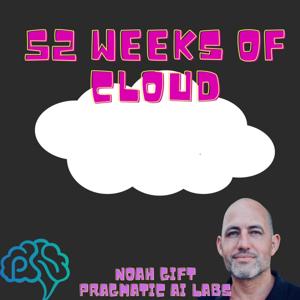 By Noah Gift
By Noah Gift




5
44 ratings

[00:00.000 --> 00:04.560] All right, so I'm here with 52 weeks of AWS
[00:04.560 --> 00:07.920] and still continuing to do developer certification.
[00:07.920 --> 00:11.280] I'm gonna go ahead and share my screen here.
[00:13.720 --> 00:18.720] All right, so we are on Lambda, one of my favorite topics.
[00:19.200 --> 00:20.800] Let's get right into it
[00:20.800 --> 00:24.040] and talk about how to develop event-driven solutions
[00:24.040 --> 00:25.560] with AWS Lambda.
[00:26.640 --> 00:29.440] With Serverless Computing, one of the things
[00:29.440 --> 00:32.920] that it is going to do is it's gonna change
[00:32.920 --> 00:36.000] the way you think about building software
[00:36.000 --> 00:39.000] and in a traditional deployment environment,
[00:39.000 --> 00:42.040] you would configure an instance, you would update an OS,
[00:42.040 --> 00:45.520] you'd install applications, build and deploy them,
[00:45.520 --> 00:47.000] load balance.
[00:47.000 --> 00:51.400] So this is non-cloud native computing and Serverless,
[00:51.400 --> 00:54.040] you really only need to focus on building
[00:54.040 --> 00:56.360] and deploying applications and then monitoring
[00:56.360 --> 00:58.240] and maintaining the applications.
[00:58.240 --> 01:00.680] And so with really what Serverless does
[01:00.680 --> 01:05.680] is it allows you to focus on the code for the application
[01:06.320 --> 01:08.000] and you don't have to manage the operating system,
[01:08.000 --> 01:12.160] the servers or scale it and really is a huge advantage
[01:12.160 --> 01:14.920] because you don't have to pay for the infrastructure
[01:14.920 --> 01:15.920] when the code isn't running.
[01:15.920 --> 01:18.040] And that's really a key takeaway.
[01:19.080 --> 01:22.760] If you take a look at the AWS Serverless platform,
[01:22.760 --> 01:24.840] there's a bunch of fully managed services
[01:24.840 --> 01:26.800] that are tightly integrated with Lambda.
[01:26.800 --> 01:28.880] And so this is another huge advantage of Lambda,
[01:28.880 --> 01:31.000] isn't necessarily that it's the fastest
[01:31.000 --> 01:33.640] or it has the most powerful execution,
[01:33.640 --> 01:35.680] it's the tight integration with the rest
[01:35.680 --> 01:39.320] of the AWS platform and developer tools
[01:39.320 --> 01:43.400] like AWS Serverless application model or AWS SAM
[01:43.400 --> 01:45.440] would help you simplify the deployment
[01:45.440 --> 01:47.520] of Serverless applications.
[01:47.520 --> 01:51.960] And some of the services include Amazon S3,
[01:51.960 --> 01:56.960] Amazon SNS, Amazon SQS and AWS SDKs.
[01:58.600 --> 02:03.280] So in terms of Lambda, AWS Lambda is a compute service
[02:03.280 --> 02:05.680] for Serverless and it lets you run code
[02:05.680 --> 02:08.360] without provisioning or managing servers.
[02:08.360 --> 02:11.640] It allows you to trigger your code in response to events
[02:11.640 --> 02:14.840] that you would configure like, for example,
[02:14.840 --> 02:19.200] dropping something into a S3 bucket like that's an image,
[02:19.200 --> 02:22.200] Nevel Lambda that transcribes it to a different format.
[02:23.080 --> 02:27.200] It also allows you to scale automatically based on demand
[02:27.200 --> 02:29.880] and it will also incorporate built-in monitoring
[02:29.880 --> 02:32.880] and logging with AWS CloudWatch.
[02:34.640 --> 02:37.200] So if you look at AWS Lambda,
[02:37.200 --> 02:39.040] some of the things that it does
[02:39.040 --> 02:42.600] is it enables you to bring in your own code.
[02:42.600 --> 02:45.280] So the code you write for Lambda isn't written
[02:45.280 --> 02:49.560] in a new language, you can write things
[02:49.560 --> 02:52.600] in tons of different languages for AWS Lambda,
[02:52.600 --> 02:57.600] Node, Java, Python, C-sharp, Go, Ruby.
[02:57.880 --> 02:59.440] There's also custom run time.
[02:59.440 --> 03:03.880] So you could do Rust or Swift or something like that.
[03:03.880 --> 03:06.080] And it also integrates very deeply
[03:06.080 --> 03:11.200] with other AWS services and you can invoke
[03:11.200 --> 03:13.360] third-party applications as well.
[03:13.360 --> 03:18.080] It also has a very flexible resource and concurrency model.
[03:18.080 --> 03:20.600] And so Lambda would scale in response to events.
[03:20.600 --> 03:22.880] So you would just need to configure memory settings
[03:22.880 --> 03:24.960] and AWS would handle the other details
[03:24.960 --> 03:28.720] like the CPU, the network, the IO throughput.
[03:28.720 --> 03:31.400] Also, you can use the Lambda,
[03:31.400 --> 03:35.000] AWS Identity and Access Management Service or IAM
[03:35.000 --> 03:38.560] to grant access to what other resources you would need.
[03:38.560 --> 03:41.200] And this is one of the ways that you would control
[03:41.200 --> 03:44.720] the security of Lambda is you have really guardrails
[03:44.720 --> 03:47.000] around it because you would just tell Lambda,
[03:47.000 --> 03:50.080] you have a role that is whatever it is you need Lambda to do,
[03:50.080 --> 03:52.200] talk to SQS or talk to S3,
[03:52.200 --> 03:55.240] and it would specifically only do that role.
[03:55.240 --> 04:00.240] And the other thing about Lambda is that it has built-in
[04:00.560 --> 04:02.360] availability and fault tolerance.
[04:02.360 --> 04:04.440] So again, it's a fully managed service,
[04:04.440 --> 04:07.520] it's high availability and you don't have to do anything
[04:07.520 --> 04:08.920] at all to use that.
[04:08.920 --> 04:11.600] And one of the biggest things about Lambda
[04:11.600 --> 04:15.000] is that you only pay for what you use.
[04:15.000 --> 04:18.120] And so when the Lambda service is idle,
[04:18.120 --> 04:19.480] you don't have to actually pay for that
[04:19.480 --> 04:21.440] versus if it's something else,
[04:21.440 --> 04:25.240] like even in the case of a Kubernetes-based system,
[04:25.240 --> 04:28.920] still there's a host machine that's running Kubernetes
[04:28.920 --> 04:31.640] and you have to actually pay for that.
[04:31.640 --> 04:34.520] So one of the ways that you can think about Lambda
[04:34.520 --> 04:38.040] is that there's a bunch of different use cases for it.
[04:38.040 --> 04:40.560] So let's start off with different use cases,
[04:40.560 --> 04:42.920] web apps, I think would be one of the better ones
[04:42.920 --> 04:43.880] to think about.
[04:43.880 --> 04:46.680] So you can combine AWS Lambda with other services
[04:46.680 --> 04:49.000] and you can build powerful web apps
[04:49.000 --> 04:51.520] that automatically scale up and down.
[04:51.520 --> 04:54.000] And there's no administrative effort at all.
[04:54.000 --> 04:55.160] There's no backups necessary,
[04:55.160 --> 04:58.320] no multi-data center redundancy, it's done for you.
[04:58.320 --> 05:01.400] Backends, so you can build serverless backends
[05:01.400 --> 05:05.680] that lets you handle web, mobile, IoT,
[05:05.680 --> 05:07.760] third-party applications.
[05:07.760 --> 05:10.600] You can also build those backends with Lambda,
[05:10.600 --> 05:15.400] with API Gateway, and you can build applications with them.
[05:15.400 --> 05:17.200] In terms of data processing,
[05:17.200 --> 05:19.840] you can also use Lambda to run code
[05:19.840 --> 05:22.560] in response to a trigger, change in data,
[05:22.560 --> 05:24.440] shift in system state,
[05:24.440 --> 05:27.360] and really all of AWS for the most part
[05:27.360 --> 05:29.280] is able to be orchestrated with Lambda.
[05:29.280 --> 05:31.800] So it's really like a glue type service
[05:31.800 --> 05:32.840] that you're able to use.
[05:32.840 --> 05:36.600] Now chatbots, that's another great use case for it.
[05:36.600 --> 05:40.760] Amazon Lex is a service for building conversational chatbots
[05:42.120 --> 05:43.560] and you could use it with Lambda.
[05:43.560 --> 05:48.560] Amazon Lambda service is also able to be used
[05:50.080 --> 05:52.840] with voice IT automation.
[05:52.840 --> 05:55.760] These are all great use cases for Lambda.
[05:55.760 --> 05:57.680] In fact, I would say it's kind of like
[05:57.680 --> 06:01.160] the go-to automation tool for AWS.
[06:01.160 --> 06:04.160] So let's talk about how Lambda works next.
[06:04.160 --> 06:06.080] So the way Lambda works is that
[06:06.080 --> 06:09.080] there's a function and there's an event source,
[06:09.080 --> 06:10.920] and these are the core components.
[06:10.920 --> 06:14.200] The event source is the entity that publishes events
[06:14.200 --> 06:19.000] to AWS Lambda, and Lambda function is the code
[06:19.000 --> 06:21.960] that you're gonna use to process the event.
[06:21.960 --> 06:25.400] And AWS Lambda would run that Lambda function
[06:25.400 --> 06:29.600] on your behalf, and a few things to consider
[06:29.600 --> 06:33.840] is that it really is just a little bit of code,
[06:33.840 --> 06:35.160] and you can configure the triggers
[06:35.160 --> 06:39.720] to invoke a function in response to resource lifecycle events,
[06:39.720 --> 06:43.680] like for example, responding to incoming HTTP,
[06:43.680 --> 06:47.080] consuming events from a queue, like in the case of SQS
[06:47.080 --> 06:48.320] or running it on a schedule.
[06:48.320 --> 06:49.760] So running it on a schedule is actually
[06:49.760 --> 06:51.480] a really good data engineering task, right?
[06:51.480 --> 06:54.160] Like you could run it periodically to scrape a website.
[06:55.120 --> 06:58.080] So as a developer, when you create Lambda functions
[06:58.080 --> 07:01.400] that are managed by the AWS Lambda service,
[07:01.400 --> 07:03.680] you can define the permissions for the function
[07:03.680 --> 07:06.560] and basically specify what are the events
[07:06.560 --> 07:08.520] that would actually trigger it.
[07:08.520 --> 07:11.000] You can also create a deployment package
[07:11.000 --> 07:12.920] that includes application code
[07:12.920 --> 07:17.000] in any dependency or library necessary to run the code,
[07:17.000 --> 07:19.200] and you can also configure things like the memory,
[07:19.200 --> 07:23.200] you can figure the timeout, also configure the concurrency,
[07:23.200 --> 07:25.160] and then when your function is invoked,
[07:25.160 --> 07:27.640] Lambda will provide a runtime environment
[07:27.640 --> 07:30.080] based on the runtime and configuration options
[07:30.080 --> 07:31.080] that you selected.
[07:31.080 --> 07:36.080] So let's talk about models for invoking Lambda functions.
[07:36.360 --> 07:41.360] In the case of an event source that invokes Lambda function
[07:41.440 --> 07:43.640] by either a push or a pool model,
[07:43.640 --> 07:45.920] in the case of a push, it would be an event source
[07:45.920 --> 07:48.440] directly invoking the Lambda function
[07:48.440 --> 07:49.840] when the event occurs.
[07:50.720 --> 07:53.040] In the case of a pool model,
[07:53.040 --> 07:56.960] this would be putting the information into a stream or a queue,
[07:56.960 --> 07:59.400] and then Lambda would pull that stream or queue,
[07:59.400 --> 08:02.800] and then invoke the function when it detects an events.
[08:04.080 --> 08:06.480] So a few different examples would be
[08:06.480 --> 08:11.280] that some services can actually invoke the function directly.
[08:11.280 --> 08:13.680] So for a synchronous invocation,
[08:13.680 --> 08:15.480] the other service would wait for the response
[08:15.480 --> 08:16.320] from the function.
[08:16.320 --> 08:20.680] So a good example would be in the case of Amazon API Gateway,
[08:20.680 --> 08:24.800] which would be the REST-based service in front.
[08:24.800 --> 08:28.320] In this case, when a client makes a request to your API,
[08:28.320 --> 08:31.200] that client would get a response immediately.
[08:31.200 --> 08:32.320] And then with this model,
[08:32.320 --> 08:34.880] there's no built-in retry in Lambda.
[08:34.880 --> 08:38.040] Examples of this would be Elastic Load Balancing,
[08:38.040 --> 08:42.800] Amazon Cognito, Amazon Lex, Amazon Alexa,
[08:42.800 --> 08:46.360] Amazon API Gateway, AWS CloudFormation,
[08:46.360 --> 08:48.880] and Amazon CloudFront,
[08:48.880 --> 08:53.040] and also Amazon Kinesis Data Firehose.
[08:53.040 --> 08:56.760] For asynchronous invocation, AWS Lambda queues,
[08:56.760 --> 09:00.320] the event before it passes to your function.
[09:00.320 --> 09:02.760] The other service gets a success response
[09:02.760 --> 09:04.920] as soon as the event is queued,
[09:04.920 --> 09:06.560] and if an error occurs,
[09:06.560 --> 09:09.760] Lambda will automatically retry the invocation twice.
[09:10.760 --> 09:14.520] A good example of this would be S3, SNS,
[09:14.520 --> 09:17.720] SES, the Simple Email Service,
[09:17.720 --> 09:21.120] AWS CloudFormation, Amazon CloudWatch Logs,
[09:21.120 --> 09:25.400] CloudWatch Events, AWS CodeCommit, and AWS Config.
[09:25.400 --> 09:28.280] But in both cases, you can invoke a Lambda function
[09:28.280 --> 09:30.000] using the invoke operation,
[09:30.000 --> 09:32.720] and you can specify the invocation type
[09:32.720 --> 09:35.440] as either synchronous or asynchronous.
[09:35.440 --> 09:38.760] And when you use the AWS service as a trigger,
[09:38.760 --> 09:42.280] the invocation type is predetermined for each service,
[09:42.280 --> 09:44.920] and so you have no control over the invocation type
[09:44.920 --> 09:48.920] that these events sources use when they invoke your Lambda.
[09:50.800 --> 09:52.120] In the polling model,
[09:52.120 --> 09:55.720] the event sources will put information into a stream or a queue,
[09:55.720 --> 09:59.360] and AWS Lambda will pull the stream or the queue.
[09:59.360 --> 10:01.000] If it first finds a record,
[10:01.000 --> 10:03.280] it will deliver the payload and invoke the function.
[10:03.280 --> 10:04.920] And this model, the Lambda itself,
[10:04.920 --> 10:07.920] is basically pulling data from a stream or a queue
[10:07.920 --> 10:10.280] for processing by the Lambda function.
[10:10.280 --> 10:12.640] Some examples would be a stream-based event service
[10:12.640 --> 10:17.640] would be Amazon DynamoDB or Amazon Kinesis Data Streams,
[10:17.800 --> 10:20.920] and these stream records are organized into shards.
[10:20.920 --> 10:24.640] So Lambda would actually pull the stream for the record
[10:24.640 --> 10:27.120] and then attempt to invoke the function.
[10:27.120 --> 10:28.800] If there's a failure,
[10:28.800 --> 10:31.480] AWS Lambda won't read any of the new shards
[10:31.480 --> 10:34.840] until the failed batch of records expires or is processed
[10:34.840 --> 10:36.160] successfully.
[10:36.160 --> 10:39.840] In the non-streaming event, which would be SQS,
[10:39.840 --> 10:42.400] Amazon would pull the queue for records.
[10:42.400 --> 10:44.600] If it fails or times out,
[10:44.600 --> 10:46.640] then the message would be returned to the queue,
[10:46.640 --> 10:49.320] and then Lambda will keep retrying the failed message
[10:49.320 --> 10:51.800] until it's processed successfully.
[10:51.800 --> 10:53.600] If the message will expire,
[10:53.600 --> 10:56.440] which is something you can do with SQS,
[10:56.440 --> 10:58.240] then it'll just be discarded.
[10:58.240 --> 11:00.400] And you can create a mapping between an event source
[11:00.400 --> 11:02.960] and a Lambda function right inside of the console.
[11:02.960 --> 11:05.520] And this is how typically you would set that up manually
[11:05.520 --> 11:07.600] without using infrastructure as code.
[11:08.560 --> 11:10.200] All right, let's talk about permissions.
[11:10.200 --> 11:13.080] This is definitely an easy place to get tripped up
[11:13.080 --> 11:15.760] when you're first using AWS Lambda.
[11:15.760 --> 11:17.840] There's two types of permissions.
[11:17.840 --> 11:20.120] The first is the event source and permission
[11:20.120 --> 11:22.320] to trigger the Lambda function.
[11:22.320 --> 11:24.480] This would be the invocation permission.
[11:24.480 --> 11:26.440] And the next one would be the Lambda function
[11:26.440 --> 11:29.600] needs permissions to interact with other services,
[11:29.600 --> 11:31.280] but this would be the run permissions.
[11:31.280 --> 11:34.520] And these are both handled via the IAM service
[11:34.520 --> 11:38.120] or the AWS identity and access management service.
[11:38.120 --> 11:43.120] So the IAM resource policy would tell the Lambda service
[11:43.600 --> 11:46.640] which push event the sources have permission
[11:46.640 --> 11:48.560] to invoke the Lambda function.
[11:48.560 --> 11:51.120] And these resource policies would make it easy
[11:51.120 --> 11:55.280] to grant access to a Lambda function across AWS account.
[11:55.280 --> 11:58.400] So a good example would be if you have an S3 bucket
[11:58.400 --> 12:01.400] in your account and you need to invoke a function
[12:01.400 --> 12:03.880] in another account, you could create a resource policy
[12:03.880 --> 12:07.120] that allows those to interact with each other.
[12:07.120 --> 12:09.200] And the resource policy for a Lambda function
[12:09.200 --> 12:11.200] is called a function policy.
[12:11.200 --> 12:14.160] And when you add a trigger to your Lambda function
[12:14.160 --> 12:16.760] from the console, the function policy
[12:16.760 --> 12:18.680] will be generated automatically
[12:18.680 --> 12:20.040] and it allows the event source
[12:20.040 --> 12:22.820] to take the Lambda invoke function action.
[12:24.400 --> 12:27.320] So a good example would be in Amazon S3 permission
[12:27.320 --> 12:32.120] to invoke the Lambda function called my first function.
[12:32.120 --> 12:34.720] And basically it would be an effect allow.
[12:34.720 --> 12:36.880] And then under principle, if you would have service
[12:36.880 --> 12:41.880] S3.AmazonEWS.com, the action would be Lambda colon
[12:41.880 --> 12:45.400] invoke function and then the resource would be the name
[12:45.400 --> 12:49.120] or the ARN of actually the Lambda.
[12:49.120 --> 12:53.080] And then the condition would be actually the ARN of the bucket.
[12:54.400 --> 12:56.720] And really that's it in a nutshell.
[12:57.560 --> 13:01.480] The Lambda execution role grants your Lambda function
[13:01.480 --> 13:05.040] permission to access AWS services and resources.
[13:05.040 --> 13:08.000] And you select or create the execution role
[13:08.000 --> 13:10.000] when you create a Lambda function.
[13:10.000 --> 13:12.320] The IAM policy would define the actions
[13:12.320 --> 13:14.440] of Lambda functions allowed to take
[13:14.440 --> 13:16.720] and the trust policy allows the Lambda service
[13:16.720 --> 13:20.040] to assume an execution role.
[13:20.040 --> 13:23.800] To grant permissions to AWS Lambda to assume a role,
[13:23.800 --> 13:27.460] you have to have the permission for IAM pass role action.
[13:28.320 --> 13:31.000] A couple of different examples of a relevant policy
[13:31.000 --> 13:34.560] for an execution role and the example,
[13:34.560 --> 13:37.760] the IAM policy, you know,
[13:37.760 --> 13:39.840] basically that we talked about earlier,
[13:39.840 --> 13:43.000] would allow you to interact with S3.
[13:43.000 --> 13:45.360] Another example would be to make it interact
[13:45.360 --> 13:49.240] with CloudWatch logs and to create a log group
[13:49.240 --> 13:51.640] and stream those logs.
[13:51.640 --> 13:54.800] The trust policy would give Lambda service permissions
[13:54.800 --> 13:57.600] to assume a role and invoke a Lambda function
[13:57.600 --> 13:58.520] on your behalf.
[13:59.560 --> 14:02.600] Now let's talk about the overview of authoring
[14:02.600 --> 14:06.120] and configuring Lambda functions.
[14:06.120 --> 14:10.440] So really to start with, to create a Lambda function,
[14:10.440 --> 14:14.840] you first need to create a Lambda function deployment package,
[14:14.840 --> 14:19.800] which is a zip or jar file that consists of your code
[14:19.800 --> 14:23.160] and any dependencies with Lambda,
[14:23.160 --> 14:25.400] you can use the programming language
[14:25.400 --> 14:27.280] and integrated development environment
[14:27.280 --> 14:29.800] that you're most familiar with.
[14:29.800 --> 14:33.360] And you can actually bring the code you've already written.
[14:33.360 --> 14:35.960] And Lambda does support lots of different languages
[14:35.960 --> 14:39.520] like Node.js, Python, Ruby, Java, Go,
[14:39.520 --> 14:41.160] and.NET runtimes.
[14:41.160 --> 14:44.120] And you can also implement a custom runtime
[14:44.120 --> 14:45.960] if you wanna use a different language as well,
[14:45.960 --> 14:48.480] which is actually pretty cool.
[14:48.480 --> 14:50.960] And if you wanna create a Lambda function,
[14:50.960 --> 14:52.800] you would specify the handler,
[14:52.800 --> 14:55.760] the Lambda function handler is the entry point.
[14:55.760 --> 14:57.600] And a few different aspects of it
[14:57.600 --> 14:59.400] that are important to pay attention to,
[14:59.400 --> 15:00.720] the event object,
[15:00.720 --> 15:03.480] this would provide information about the event
[15:03.480 --> 15:05.520] that triggered the Lambda function.
[15:05.520 --> 15:08.280] And this could be like a predefined object
[15:08.280 --> 15:09.760] that AWS service generates.
[15:09.760 --> 15:11.520] So you'll see this, like for example,
[15:11.520 --> 15:13.440] in the console of AWS,
[15:13.440 --> 15:16.360] you can actually ask for these objects
[15:16.360 --> 15:19.200] and it'll give you really the JSON structure
[15:19.200 --> 15:20.680] so you can test things out.
[15:21.880 --> 15:23.900] In the contents of an event object
[15:23.900 --> 15:26.800] includes everything you would need to actually invoke it.
[15:26.800 --> 15:29.640] The context object is generated by AWS
[15:29.640 --> 15:32.360] and this is really a runtime information.
[15:32.360 --> 15:35.320] And so if you needed to get some kind of runtime information
[15:35.320 --> 15:36.160] about your code,
[15:36.160 --> 15:40.400] let's say environmental variables or AWS request ID
[15:40.400 --> 15:44.280] or a log stream or remaining time in Millies,
[15:45.320 --> 15:47.200] like for example, that one would return
[15:47.200 --> 15:48.840] the number of milliseconds that remain
[15:48.840 --> 15:50.600] before your function times out,
[15:50.600 --> 15:53.300] you can get all that inside the context object.
[15:54.520 --> 15:57.560] So what about an example that runs a Python?
[15:57.560 --> 15:59.280] Pretty straightforward actually.
[15:59.280 --> 16:01.400] All you need is you would put a handler
[16:01.400 --> 16:03.280] inside the handler would take,
[16:03.280 --> 16:05.000] that it would be a Python function,
[16:05.000 --> 16:07.080] it would be an event, there'd be a context,
[16:07.080 --> 16:10.960] you pass it inside and then you return some kind of message.
[16:10.960 --> 16:13.960] A few different best practices to remember
[16:13.960 --> 16:17.240] about AWS Lambda would be to separate
[16:17.240 --> 16:20.320] the core business logic from the handler method
[16:20.320 --> 16:22.320] and this would make your code more portable,
[16:22.320 --> 16:24.280] enable you to target unit tests
[16:25.240 --> 16:27.120] without having to worry about the configuration.
[16:27.120 --> 16:30.400] So this is always a really good idea just in general.
[16:30.400 --> 16:32.680] Make sure you have modular functions.
[16:32.680 --> 16:34.320] So you have a single purpose function,
[16:34.320 --> 16:37.160] you don't have like a kitchen sink function,
[16:37.160 --> 16:40.000] you treat functions as stateless as well.
[16:40.000 --> 16:42.800] So you would treat a function that basically
[16:42.800 --> 16:46.040] just does one thing and then when it's done,
[16:46.040 --> 16:48.320] there is no state that's actually kept anywhere
[16:49.320 --> 16:51.120] and also only include what you need.
[16:51.120 --> 16:55.840] So you don't want to have a huge sized Lambda functions
[16:55.840 --> 16:58.560] and one of the ways that you can avoid this
[16:58.560 --> 17:02.360] is by reducing the time it takes a Lambda to unpack
[17:02.360 --> 17:04.000] the deployment packages
[17:04.000 --> 17:06.600] and you can also minimize the complexity
[17:06.600 --> 17:08.640] of your dependencies as well.
[17:08.640 --> 17:13.600] And you can also reuse the temporary runtime environment
[17:13.600 --> 17:16.080] to improve the performance of a function as well.
[17:16.080 --> 17:17.680] And so the temporary runtime environment
[17:17.680 --> 17:22.280] initializes any external dependencies of the Lambda code
[17:22.280 --> 17:25.760] and you can make sure that any externalized configuration
[17:25.760 --> 17:27.920] or dependency that your code retrieves are stored
[17:27.920 --> 17:30.640] and referenced locally after the initial run.
[17:30.640 --> 17:33.800] So this would be limit re-initializing variables
[17:33.800 --> 17:35.960] and objects on every invocation,
[17:35.960 --> 17:38.200] keeping it alive and reusing connections
[17:38.200 --> 17:40.680] like an HTTP or database
[17:40.680 --> 17:43.160] that were established during the previous invocation.
[17:43.160 --> 17:45.880] So a really good example of this would be a socket connection.
[17:45.880 --> 17:48.040] If you make a socket connection
[17:48.040 --> 17:51.640] and this socket connection took two seconds to spawn,
[17:51.640 --> 17:54.000] you don't want every time you call Lambda
[17:54.000 --> 17:55.480] for it to wait two seconds,
[17:55.480 --> 17:58.160] you want to reuse that socket connection.
[17:58.160 --> 18:00.600] A few good examples of best practices
[18:00.600 --> 18:02.840] would be including logging statements.
[18:02.840 --> 18:05.480] This is a kind of a big one
[18:05.480 --> 18:08.120] in the case of any cloud computing operation,
[18:08.120 --> 18:10.960] especially when it's distributed, if you don't log it,
[18:10.960 --> 18:13.280] there's no way you can figure out what's going on.
[18:13.280 --> 18:16.560] So you must add logging statements that have context
[18:16.560 --> 18:19.720] so you know which particular Lambda instance
[18:19.720 --> 18:21.600] is actually occurring in.
[18:21.600 --> 18:23.440] Also include results.
[18:23.440 --> 18:25.560] So make sure that you know it's happening
[18:25.560 --> 18:29.000] when the Lambda ran, use environmental variables as well.
[18:29.000 --> 18:31.320] So you can figure out things like what the bucket was
[18:31.320 --> 18:32.880] that it was writing to.
[18:32.880 --> 18:35.520] And then also don't do recursive code.
[18:35.520 --> 18:37.360] That's really a no-no.
[18:37.360 --> 18:40.200] You want to write very simple functions with Lambda.
[18:41.320 --> 18:44.440] Few different ways to write Lambda actually would be
[18:44.440 --> 18:46.280] that you can do the console editor,
[18:46.280 --> 18:47.440] which I use all the time.
[18:47.440 --> 18:49.320] I like to actually just play around with it.
[18:49.320 --> 18:51.640] Now the downside is that if you don't,
[18:51.640 --> 18:53.800] if you do need to use custom libraries,
[18:53.800 --> 18:56.600] you're not gonna be able to do it other than using,
[18:56.600 --> 18:58.440] let's say the AWS SDK.
[18:58.440 --> 19:01.600] But for just simple things, it's a great use case.
[19:01.600 --> 19:06.080] Another one is you can just upload it to AWS console.
[19:06.080 --> 19:09.040] And so you can create a deployment package in an IDE.
[19:09.040 --> 19:12.120] Like for example, Visual Studio for.NET,
[19:12.120 --> 19:13.280] you can actually just right click
[19:13.280 --> 19:16.320] and deploy it directly into Lambda.
[19:16.320 --> 19:20.920] Another one is you can upload the entire package into S3
[19:20.920 --> 19:22.200] and put it into a bucket.
[19:22.200 --> 19:26.280] And then Lambda will just grab it outside of that S3 package.
[19:26.280 --> 19:29.760] A few different things to remember about Lambda.
[19:29.760 --> 19:32.520] The memory and the timeout are configurations
[19:32.520 --> 19:35.840] that determine how the Lambda function performs.
[19:35.840 --> 19:38.440] And these will affect the billing.
[19:38.440 --> 19:40.200] Now, one of the great things about Lambda
[19:40.200 --> 19:43.640] is just amazingly inexpensive to run.
[19:43.640 --> 19:45.560] And the reason is that you're charged
[19:45.560 --> 19:48.200] based on the number of requests for a function.
[19:48.200 --> 19:50.560] A few different things to remember would be the memory.
[19:50.560 --> 19:53.560] Like so if you specify more memory,
[19:53.560 --> 19:57.120] it's going to increase the cost timeout.
[19:57.120 --> 19:59.960] You can also control the memory duration of the function
[19:59.960 --> 20:01.720] by having the right kind of timeout.
[20:01.720 --> 20:03.960] But if you make the timeout too long,
[20:03.960 --> 20:05.880] it could cost you more money.
[20:05.880 --> 20:08.520] So really the best practices would be test the performance
[20:08.520 --> 20:12.880] of Lambda and make sure you have the optimum memory size.
[20:12.880 --> 20:15.160] Also load test it to make sure
[20:15.160 --> 20:17.440] that you understand how the timeouts work.
[20:17.440 --> 20:18.280] Just in general,
[20:18.280 --> 20:21.640] anything with cloud computing, you should load test it.
[20:21.640 --> 20:24.200] Now let's talk about an important topic
[20:24.200 --> 20:25.280] that's a final topic here,
[20:25.280 --> 20:29.080] which is how to deploy Lambda functions.
[20:29.080 --> 20:32.200] So versions are immutable copies of a code
[20:32.200 --> 20:34.200] in the configuration of your Lambda function.
[20:34.200 --> 20:35.880] And the versioning will allow you to publish
[20:35.880 --> 20:39.360] one or more versions of your Lambda function.
[20:39.360 --> 20:40.400] And as a result,
[20:40.400 --> 20:43.360] you can work with different variations of your Lambda function
[20:44.560 --> 20:45.840] in your development workflow,
[20:45.840 --> 20:48.680] like development, beta, production, et cetera.
[20:48.680 --> 20:50.320] And when you create a Lambda function,
[20:50.320 --> 20:52.960] there's only one version, the latest version,
[20:52.960 --> 20:54.080] dollar sign, latest.
[20:54.080 --> 20:57.240] And you can refer to this function using the ARN
[20:57.240 --> 20:59.240] or Amazon resource name.
[20:59.240 --> 21:00.640] And when you publish a new version,
[21:00.640 --> 21:02.920] AWS Lambda will make a snapshot
[21:02.920 --> 21:05.320] of the latest version to create a new version.
[21:06.800 --> 21:09.600] You can also create an alias for Lambda function.
[21:09.600 --> 21:12.280] And conceptually, an alias is just like a pointer
[21:12.280 --> 21:13.800] to a specific function.
[21:13.800 --> 21:17.040] And you can use that alias in the ARN
[21:17.040 --> 21:18.680] to reference the Lambda function version
[21:18.680 --> 21:21.280] that's currently associated with the alias.
[21:21.280 --> 21:23.400] What's nice about the alias is you can roll back
[21:23.400 --> 21:25.840] and forth between different versions,
[21:25.840 --> 21:29.760] which is pretty nice because in the case of deploying
[21:29.760 --> 21:32.920] a new version, if there's a huge problem with it,
[21:32.920 --> 21:34.080] you just toggle it right back.
[21:34.080 --> 21:36.400] And there's really not a big issue
[21:36.400 --> 21:39.400] in terms of rolling back your code.
[21:39.400 --> 21:44.400] Now, let's take a look at an example where AWS S3,
[21:45.160 --> 21:46.720] or Amazon S3 is the event source
[21:46.720 --> 21:48.560] that invokes your Lambda function.
[21:48.560 --> 21:50.720] Every time a new object is created,
[21:50.720 --> 21:52.880] when Amazon S3 is the event source,
[21:52.880 --> 21:55.800] you can store the information for the event source mapping
[21:55.800 --> 21:59.040] in the configuration for the bucket notifications.
[21:59.040 --> 22:01.000] And then in that configuration,
[22:01.000 --> 22:04.800] you could identify the Lambda function ARN
[22:04.800 --> 22:07.160] that Amazon S3 can invoke.
[22:07.160 --> 22:08.520] But in some cases,
[22:08.520 --> 22:11.680] you're gonna have to update the notification configuration.
[22:11.680 --> 22:14.720] So Amazon S3 will invoke the correct version each time
[22:14.720 --> 22:17.840] you publish a new version of your Lambda function.
[22:17.840 --> 22:21.800] So basically, instead of specifying the function ARN,
[22:21.800 --> 22:23.880] you can specify an alias ARN
[22:23.880 --> 22:26.320] in the notification of configuration.
[22:26.320 --> 22:29.160] And as you promote a new version of the Lambda function
[22:29.160 --> 22:32.200] into production, you only need to update the prod alias
[22:32.200 --> 22:34.520] to point to the latest stable version.
[22:34.520 --> 22:36.320] And you also don't need to update
[22:36.320 --> 22:39.120] the notification configuration in Amazon S3.
[22:40.480 --> 22:43.080] And when you build serverless applications
[22:43.080 --> 22:46.600] as common to have code that's shared across Lambda functions,
[22:46.600 --> 22:49.400] it could be custom code, it could be a standard library,
[22:49.400 --> 22:50.560] et cetera.
[22:50.560 --> 22:53.320] And before, and this was really a big limitation,
[22:53.320 --> 22:55.920] was you had to have all the code deployed together.
[22:55.920 --> 22:58.960] But now, one of the really cool things you can do
[22:58.960 --> 23:00.880] is you can have a Lambda function
[23:00.880 --> 23:03.600] to include additional code as a layer.
[23:03.600 --> 23:05.520] So layer is basically a zip archive
[23:05.520 --> 23:08.640] that contains a library, maybe a custom runtime.
[23:08.640 --> 23:11.720] Maybe it isn't gonna include some kind of really cool
[23:11.720 --> 23:13.040] pre-trained model.
[23:13.040 --> 23:14.680] And then the layers you can use,
[23:14.680 --> 23:15.800] the libraries in your function
[23:15.800 --> 23:18.960] without needing to include them in your deployment package.
[23:18.960 --> 23:22.400] And it's a best practice to have the smaller deployment packages
[23:22.400 --> 23:25.240] and share common dependencies with the layers.
[23:26.120 --> 23:28.520] Also layers will help you keep your deployment package
[23:28.520 --> 23:29.360] really small.
[23:29.360 --> 23:32.680] So for node, JS, Python, Ruby functions,
[23:32.680 --> 23:36.000] you can develop your function code in the console
[23:36.000 --> 23:39.000] as long as you keep the package under three megabytes.
[23:39.000 --> 23:42.320] And then a function can use up to five layers at a time,
[23:42.320 --> 23:44.160] which is pretty incredible actually,
[23:44.160 --> 23:46.040] which means that you could have, you know,
[23:46.040 --> 23:49.240] basically up to a 250 megabytes total.
[23:49.240 --> 23:53.920] So for many languages, this is plenty of space.
[23:53.920 --> 23:56.620] Also Amazon has published a public layer
[23:56.620 --> 23:58.800] that includes really popular libraries
[23:58.800 --> 24:00.800] like NumPy and SciPy,
[24:00.800 --> 24:04.840] which does dramatically help data processing
[24:04.840 --> 24:05.680] in machine learning.
[24:05.680 --> 24:07.680] Now, if I had to predict the future
[24:07.680 --> 24:11.840] and I wanted to predict a massive announcement,
[24:11.840 --> 24:14.840] I would say that what AWS could do
[24:14.840 --> 24:18.600] is they could have a GPU enabled layer at some point
[24:18.600 --> 24:20.160] that would include pre-trained models.
[24:20.160 --> 24:22.120] And if they did something like that,
[24:22.120 --> 24:24.320] that could really open up the doors
[24:24.320 --> 24:27.000] for the pre-trained model revolution.
[24:27.000 --> 24:30.160] And I would bet that that's possible.
[24:30.160 --> 24:32.200] All right, well, in a nutshell,
[24:32.200 --> 24:34.680] AWS Lambda is one of my favorite services.
[24:34.680 --> 24:38.440] And I think it's worth everybody's time
[24:38.440 --> 24:42.360] that's interested in AWS to play around with AWS Lambda.
[24:42.360 --> 24:47.200] All right, next week, I'm going to cover API Gateway.
[24:47.200 --> 25:13.840] All right, see you next week.
If you enjoyed this video, here are additional resources to look at:
Coursera + Duke Specialization: Building Cloud Computing Solutions at Scale Specialization: https://www.coursera.org/specializations/building-cloud-computing-solutions-at-scale
Python, Bash, and SQL Essentials for Data Engineering Specialization: https://www.coursera.org/specializations/python-bash-sql-data-engineering-duke
AWS Certified Solutions Architect - Professional (SAP-C01) Cert Prep: 1 Design for Organizational Complexity:
https://www.linkedin.com/learning/aws-certified-solutions-architect-professional-sap-c01-cert-prep-1-design-for-organizational-complexity/design-for-organizational-complexity?autoplay=true
Essentials of MLOps with Azure and Databricks: https://www.linkedin.com/learning/essentials-of-mlops-with-azure-1-introduction/essentials-of-mlops-with-azure
O'Reilly Book: Implementing MLOps in the Enterprise
O'Reilly Book: Practical MLOps: https://www.amazon.com/Practical-MLOps-Operationalizing-Machine-Learning/dp/1098103017
O'Reilly Book: Python for DevOps: https://www.amazon.com/gp/product/B082P97LDW/
O'Reilly Book: Developing on AWS with C#: A Comprehensive Guide on Using C# to Build Solutions on the AWS Platform
https://www.amazon.com/Developing-AWS-Comprehensive-Solutions-Platform/dp/1492095877
Pragmatic AI: An Introduction to Cloud-based Machine Learning: https://www.amazon.com/gp/product/B07FB8F8QP/
Pragmatic AI Labs Book: Python Command-Line Tools: https://www.amazon.com/gp/product/B0855FSFYZ
Pragmatic AI Labs Book: Cloud Computing for Data Analysis: https://www.amazon.com/gp/product/B0992BN7W8
Pragmatic AI Book: Minimal Python: https://www.amazon.com/gp/product/B0855NSRR7
Pragmatic AI Book: Testing in Python: https://www.amazon.com/gp/product/B0855NSRR7
Subscribe to Pragmatic AI Labs YouTube Channel: https://www.youtube.com/channel/UCNDfiL0D1LUeKWAkRE1xO5Q
Subscribe to 52 Weeks of AWS Podcast: https://52-weeks-of-cloud.simplecast.com
View content on noahgift.com: https://noahgift.com/
View content on Pragmatic AI Labs Website: https://paiml.com/
Learn end-to-end ML engineering from industry veterans at PAIML.COM