Browsers are the apps that allow you to navigate to any website on the internet from Apple.com to Amazon.com, from DisneyPlus.com to Netflix.com and everywhere in between.
Built off Netscape, the Firefox browser was born in 2004 by the Mozilla Corporation. Since then they have updated the app continuously. With it being so quick, have many ways to customize and give it your own look and feel, on top of having strong but simple privacy settings it may be a good alternative for your current browser.
https://youtu.be/FX_WFTHzAFI
So here are Firefox's top 7 features.
1. Syncing with a Firefox Account
Just like most other browsers you can create a Firefox account that will sync your history, open tabs, settings, extensions, and bookmarks between all your other computers that you have Firefox installed on and signed into the same Firefox account. For instance, if you bookmark a page on your Mac in which you are signed in with your Firefox account. Then pop over to your iPhone which has Firefox has signed into the same account you will see the bookmark copied to your iPhone. The same thing will happen with your history, tabs you have open, and settings.
Click Here to learn more about what comes with a Firefox account
2. Password Manager
In addition to syncing your history, open tabs, settings, extensions, and bookmarks Firefox will also sync your password through your Firefox account using a feature they call Lockwise.
When you go to a website and enter your username and password like you usually would. You will then get a popup from Firefox asking if you want to save the password. If you click yes that password will be saved. Then, the next time you try to sign in on that site again the username and password will automatically be filled in.
Unlike other browsers, Firefox has a mobile companion app for iOS and Android called Lockwise. With the Lockwise app, you can access all of your password saved in Firefox and even add new ones. It even supports Apple's autofill password feature on iOS.
3. Apple Share Sheet
If you're familiar with sharing things on iOS then you are familiar with the share sheet. It's where you share whatever you want to share with Facebook, email recipient, or send to another app. macOS has the same thing but it not as widely used, however, it's one of the few ways to AirDrop files in macOS. Back to Firefox, when you click the three dots on the address bar you will see "Share" which will open the built-in share sheet. (On a side note you can also take screenshots, and send the current tab to Firefox on another device.)
4. Enhanced Tracking Protection
In Firefox when you go to settings and click "Privacy and Security" on the left sidebar the first settings you see is Enhanced Tracking Protection. Firefox gives you 3 different levels of protection from online trackers and other malicious scripts.
* The standard preset stops social media trackers, cross-site tracking cookies, Cryptominers, fingerprints, and tracking content only in private windows. * The strict preset stops everything the standard preset does with the addition of stopping tracking content in both regular and private windows.



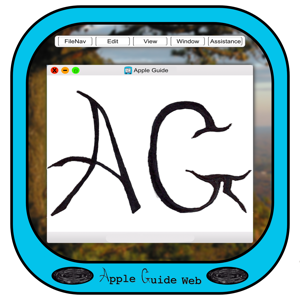

 View all episodes
View all episodes


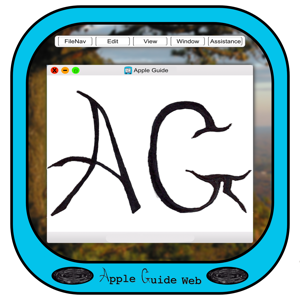 By Apple Guide
By Apple Guide




