
Sign up to save your podcasts
Or


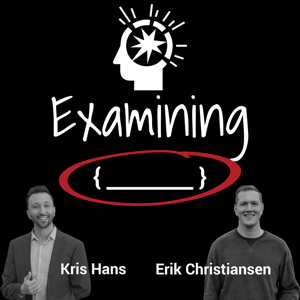

In this episode, Erik and Kris focus on productivity strategies for educators and students. They give their experience using project management software like Basecamp and Trello, do a deep dive on note-taking apps (for all platforms), and review Cal Newport’s concept of Deep Work and the strategies of Capture, Configure, and Control for taking control of your time. The co-hosts also discuss their experience so far with paid podcast hosting. They also talk about Andy Hargreaves’ critique of EdTech in the Washington Post and innovative social distancing strategies for k-12 students in Alberta.
SHOW NOTES
Project Management Tools
Basecamp: https://basecamp.com
Trello: https://trello.com/home
Cal Newport and Deep Work
*Cal Newport’s Deep Work: https://amzn.to/2EUX5He
Overview of Deep Work (Medium): https://medium.com/@nina.semczuk/5-practices-from-deep-work-by-cal-newport-thatll-change-your-life-303847ec5f3c
Cal Newport Study Hacks Blog: https://www.calnewport.com/blog/
Cal Newport Podcast: https://podcasts.apple.com/us/podcast/fleeing-collapsing-career-taking-notes-on-books-building/id1515786216?i=1000483167517
Cal Newport 3 practices for organizing your documenting your ideas and planning your time
Other organization strategies
*Accidental Creative by Todd Henry: https://amzn.to/3lEYORU
Mind Mapping by Tony Buzan: https://tonybuzan.com/
Documentaries on innovation
General Magic
Love Notes to Newton
Podcast hosting options
Castos: https://www.castos.com
PodBean: https://www.podbean.com
Simple Cast: https://simplecast.com
Captivate: https://www.captivate.fm/podcast/
Buzzprout: https://www.buzzsprout.com
Anchor: https://anchor.fm
News Articles
Washington Post - “The education technology students will need — and won’t — after coronavirus”: https://www.washingtonpost.com/education/2020/08/06/education-technology-students-will-need-wont-after-covid-19/
Huff Post - “Private Businesses Could Host Some Alberta Students' Remote Learning This Year”: https://www.huffingtonpost.ca/entry/private-remote-learning-alberta_ca_5f344abac5b64cc99fe1ab76
Clayton Christensen’s Book on Innovation
*Innovator’s Dilemma: https://amzn.to/34OWGRt
*Competing Against Luck: https://amzn.to/31JL1Bg
*How will you Measure your Life: https://amzn.to/31IXC7N
Tech Tip: Note-Taking Apps
Web-based Apps
Google Keep: https://keep.google.com
Evernote: https://evernote.com
Roam: https://roamresearch.com
Desktop and mobile apps
Apple Notes: https://support.apple.com/en-ca/guide/notes/welcome/mac
iA Writer: https://ia.net/writer
Stylus based apps
Notability: https://www.gingerlabs.com
Good Notes: https://www.goodnotes.com
Microsoft OneNote: https://www.onenote.com/signin?wdorigin=ondc
Privacy focused apps (https://www.privacytools.io/software/notebooks/)
Joplin: https://joplinapp.org
Standard Notes: https://standardnotes.org
Paper notebooks and pens
*Rhodia Webbie notebook: https://amzn.to/2EPidyn
*Leuchtturm 1917 notebook: https://amzn.to/3jAvjif
*Uni-Ball Jetstream Pen: https://amzn.to/32XbbjJ
Scanner Apps
Scanner Pro: https://readdle.com/scannerpro
Adobe Scan: https://acrobat.adobe.com/ca/en/mobile/scanner-app.html
Microsoft Office Lens: https://www.microsoft.com/en-ca/p/office-lens/9wzdncrfj3t8?activetab=pivot:overviewtab
Tech Tip: Data Backup Strategies
3-2-1 backup strategy Leo Laporte TWiT - https://twit.tv/shows/twit-bits/episodes/3019
Local backup tools
*Western Digital Black Hard Drive: https://amzn.to/2YRezep
*Western Digital Red Hard Drive: https://amzn.to/31HcyDA
*Western Digital Black 5TB P10 Portable External Hard Drive: https://amzn.to/3bl66VZ
*Western Digital Black 12TB P10 Portable External Hard Drive: https://amzn.to/3gNej6z
*Sabrent USB 3.0 to SATA External Hard Drive Lay-Flat Docking Station: https://amzn.to/31IGf7a
*Samsung T5 Portable SSD - 500GB: https://amzn.to/2Gfk942
*SanDisk 1TB Extreme Portable External SSD: https://amzn.to/2EUxq0Z
*Western Digital Black 1TB NVMe SSD Drive: https://amzn.to/3jxJ3tS
*ASUS ROG NVMe SSD Enclosure: https://amzn.to/32Kz7GG
Automated backup software
Apple time machine guide: https://support.apple.com/en-ca/HT201250
Super Duper (macOS): https://www.shirt-pocket.com
Off-site cloud storage
Carbonite: https://www.carbonite.com
BackBlaze: https://www.backblaze.com
(Please note that items preceded by a * are Amazon affiliate links)
CONTACT:
Website: edtechexamined.com
Email: [email protected]
Twitter: @EdTechExamined
TEAM INFORMATION:
Erik Christiansen, Co-Founder & Co-Host
Website: erikchristiansen.net
Twitter: @egchristiansen
Blog: tech-bytes.net
Kris Hans, Co-Founder & Co-Host
Website: krishans.ca
Twitter: @KrisHans
Market Grade: marketgrade.com
Christopher Hoang, Audio Producer & Sound Engineer
Website: chrishoang.ca
 View all episodes
View all episodes


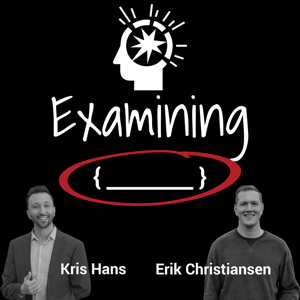 By Erik Christiansen and Kris Hans
By Erik Christiansen and Kris Hans
In this episode, Erik and Kris focus on productivity strategies for educators and students. They give their experience using project management software like Basecamp and Trello, do a deep dive on note-taking apps (for all platforms), and review Cal Newport’s concept of Deep Work and the strategies of Capture, Configure, and Control for taking control of your time. The co-hosts also discuss their experience so far with paid podcast hosting. They also talk about Andy Hargreaves’ critique of EdTech in the Washington Post and innovative social distancing strategies for k-12 students in Alberta.
SHOW NOTES
Project Management Tools
Basecamp: https://basecamp.com
Trello: https://trello.com/home
Cal Newport and Deep Work
*Cal Newport’s Deep Work: https://amzn.to/2EUX5He
Overview of Deep Work (Medium): https://medium.com/@nina.semczuk/5-practices-from-deep-work-by-cal-newport-thatll-change-your-life-303847ec5f3c
Cal Newport Study Hacks Blog: https://www.calnewport.com/blog/
Cal Newport Podcast: https://podcasts.apple.com/us/podcast/fleeing-collapsing-career-taking-notes-on-books-building/id1515786216?i=1000483167517
Cal Newport 3 practices for organizing your documenting your ideas and planning your time
Other organization strategies
*Accidental Creative by Todd Henry: https://amzn.to/3lEYORU
Mind Mapping by Tony Buzan: https://tonybuzan.com/
Documentaries on innovation
General Magic
Love Notes to Newton
Podcast hosting options
Castos: https://www.castos.com
PodBean: https://www.podbean.com
Simple Cast: https://simplecast.com
Captivate: https://www.captivate.fm/podcast/
Buzzprout: https://www.buzzsprout.com
Anchor: https://anchor.fm
News Articles
Washington Post - “The education technology students will need — and won’t — after coronavirus”: https://www.washingtonpost.com/education/2020/08/06/education-technology-students-will-need-wont-after-covid-19/
Huff Post - “Private Businesses Could Host Some Alberta Students' Remote Learning This Year”: https://www.huffingtonpost.ca/entry/private-remote-learning-alberta_ca_5f344abac5b64cc99fe1ab76
Clayton Christensen’s Book on Innovation
*Innovator’s Dilemma: https://amzn.to/34OWGRt
*Competing Against Luck: https://amzn.to/31JL1Bg
*How will you Measure your Life: https://amzn.to/31IXC7N
Tech Tip: Note-Taking Apps
Web-based Apps
Google Keep: https://keep.google.com
Evernote: https://evernote.com
Roam: https://roamresearch.com
Desktop and mobile apps
Apple Notes: https://support.apple.com/en-ca/guide/notes/welcome/mac
iA Writer: https://ia.net/writer
Stylus based apps
Notability: https://www.gingerlabs.com
Good Notes: https://www.goodnotes.com
Microsoft OneNote: https://www.onenote.com/signin?wdorigin=ondc
Privacy focused apps (https://www.privacytools.io/software/notebooks/)
Joplin: https://joplinapp.org
Standard Notes: https://standardnotes.org
Paper notebooks and pens
*Rhodia Webbie notebook: https://amzn.to/2EPidyn
*Leuchtturm 1917 notebook: https://amzn.to/3jAvjif
*Uni-Ball Jetstream Pen: https://amzn.to/32XbbjJ
Scanner Apps
Scanner Pro: https://readdle.com/scannerpro
Adobe Scan: https://acrobat.adobe.com/ca/en/mobile/scanner-app.html
Microsoft Office Lens: https://www.microsoft.com/en-ca/p/office-lens/9wzdncrfj3t8?activetab=pivot:overviewtab
Tech Tip: Data Backup Strategies
3-2-1 backup strategy Leo Laporte TWiT - https://twit.tv/shows/twit-bits/episodes/3019
Local backup tools
*Western Digital Black Hard Drive: https://amzn.to/2YRezep
*Western Digital Red Hard Drive: https://amzn.to/31HcyDA
*Western Digital Black 5TB P10 Portable External Hard Drive: https://amzn.to/3bl66VZ
*Western Digital Black 12TB P10 Portable External Hard Drive: https://amzn.to/3gNej6z
*Sabrent USB 3.0 to SATA External Hard Drive Lay-Flat Docking Station: https://amzn.to/31IGf7a
*Samsung T5 Portable SSD - 500GB: https://amzn.to/2Gfk942
*SanDisk 1TB Extreme Portable External SSD: https://amzn.to/2EUxq0Z
*Western Digital Black 1TB NVMe SSD Drive: https://amzn.to/3jxJ3tS
*ASUS ROG NVMe SSD Enclosure: https://amzn.to/32Kz7GG
Automated backup software
Apple time machine guide: https://support.apple.com/en-ca/HT201250
Super Duper (macOS): https://www.shirt-pocket.com
Off-site cloud storage
Carbonite: https://www.carbonite.com
BackBlaze: https://www.backblaze.com
(Please note that items preceded by a * are Amazon affiliate links)
CONTACT:
Website: edtechexamined.com
Email: [email protected]
Twitter: @EdTechExamined
TEAM INFORMATION:
Erik Christiansen, Co-Founder & Co-Host
Website: erikchristiansen.net
Twitter: @egchristiansen
Blog: tech-bytes.net
Kris Hans, Co-Founder & Co-Host
Website: krishans.ca
Twitter: @KrisHans
Market Grade: marketgrade.com
Christopher Hoang, Audio Producer & Sound Engineer
Website: chrishoang.ca