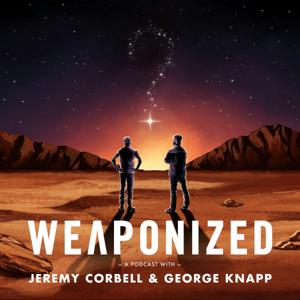In this episode we take a look at taking on complex tasks in a field where you're not very experienced, something all programmers must do at one point or another in their career.
Segment 1 - The Newcomer Effect
- This segment is going to focus on our experience configuring a vuejs service worker - I went in with no previous hand-on experience, a complete newcomer to service workers and an amateur at vuejs. Therefore this process is no doubt clunky, but as you’ll hear that’s exactly the point
- We left this plugin mostly, if not completely, in its default configuration
- I had done a couple of days on reading basic service worker configurations and functionality and then finally decided to dive into our project
- The newcomer effect is alive and well, I wrote an article on Medium about what I call the newcomer effect a long time ago, it basically means that any documents/signs/directions that are available for any given experience rarely take into account the needs of those that are complete beginners - increasing the entry “budget” for newbies
Segment 2 - Strategies
- Complicated issues and topics arise all the time during the the development of a project
- Diagnoses my issues quickly
- Get the best library to work in a basic way to my liking
- Had to add a comparison slider to a vuejs application
Web News - Thin Client Computing
- With the announcement of Google’s new streaming game service Stadia it seems like a good time to have a quick look at the current state and the potential future of thin client computing
- Using cheap hardware to still perform complex tasks
- If large thin client powerhouses like google become really popular, a developer is now coding for a single set of hardware, as the actual thin client that the user has doesn’t matter
Links
- https://www.npmjs.com/package/register-service-worker
- https://stackoverflow.com/questions/51214220/vue-cli-3-how-to-use-the-official-pwa-plugin-service-worker
- https://levelup.gitconnected.com/vue-pwa-example-298a8ea953c9
- https://blog.endpointmedia.co/the-newcomer-effect-a-ux-consideration-39889b6db077
Facebook | Twitter | Instagram
Medium | YouTube | GitHub





 View all episodes
View all episodes


 By Matt Lawrence and Mike Karan
By Matt Lawrence and Mike Karan