
Sign up to save your podcasts
Or


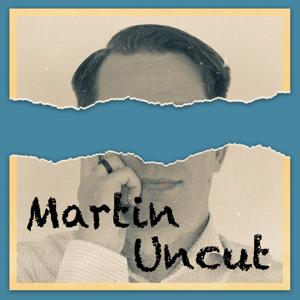

I have a storage problem. One DLink NAS with 500GB of space (10+ years old), one Apple Time Capsule 2G (~5 years), 2TB of dropbox space, 2TB external drives, memory cards, iCloud, google drive and a full hard drive on my laptop.
Age is a big risk tied to moving disks - the older they are - the higher the risk of failure becomes.
Bringing my data home - to much risk to have it in the cloud:
Bought a Synology Disk Station 1821+ and 4 x 4TB WD Red Pro disks (5 yrs warranty and fast). After some waiting it finally arrived yesterday and during my lunch break I set it up - and that is actually really easy. Put a disk in a casette. Put the casette into the unit. Connect it to the network and power it on. That's it.
Software setup went fast. Needed to install Synologys latest software and create a volume. I decided to use SHR - Synology Hybrid Raid. Essentially a software raid - but gives you the advantage that you can use different hard drives in your raid setup and that can be handy later on. The 1821 has 8 bays but I only use 4 of them to start with. I will add additional drives as needed and in a years time bigger and faster driver will be available and I can easily upgrade.
During the afternoon I started to copy data over to my new nas from my old DLink nas. I mounted (connected) both NASes to my mac and started to copy files. After a while my computer froze - I had to restart to get network connection back. This happened once more during the afternoon (of course in the middle of a call). I don't think this is caused by the Synology - it's is rather my USB3/ethernet card that gets warm or unstable with high load.
It is pretty inefficient to copy or migrate data in this way. Data has to go on the wire from my old nas to my mac and then back out the wire to the Synology. I did some research and found that it is possible to mount the old nas straight on the nas and then copy the files directly. That is way more efficient and I could clearly see the how little load this caused in my network.
During the day to day I will migrate remaining data on the old nas and on my Time Capsule. Move my backup from the time capsule to the Synology. Finally I will copy the data from one of my external drives onto the Synology as well. This should get my video and podcast archive in a great state and have it always online when I need it.
Next steps is to move all files away from dropbox - the plan is to not extend my premium when the subscription ends in June/July.
So far - happy with the unit. But will need to use it for a longer time and especially with a few of my remote use cases as a road warrior and also with and from my mobile devices such as the iPad and the iPhone.
I hope you enjoyed to
 View all episodes
View all episodes


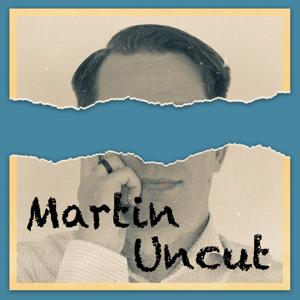 By Martin Haagen
By Martin Haagen
I have a storage problem. One DLink NAS with 500GB of space (10+ years old), one Apple Time Capsule 2G (~5 years), 2TB of dropbox space, 2TB external drives, memory cards, iCloud, google drive and a full hard drive on my laptop.
Age is a big risk tied to moving disks - the older they are - the higher the risk of failure becomes.
Bringing my data home - to much risk to have it in the cloud:
Bought a Synology Disk Station 1821+ and 4 x 4TB WD Red Pro disks (5 yrs warranty and fast). After some waiting it finally arrived yesterday and during my lunch break I set it up - and that is actually really easy. Put a disk in a casette. Put the casette into the unit. Connect it to the network and power it on. That's it.
Software setup went fast. Needed to install Synologys latest software and create a volume. I decided to use SHR - Synology Hybrid Raid. Essentially a software raid - but gives you the advantage that you can use different hard drives in your raid setup and that can be handy later on. The 1821 has 8 bays but I only use 4 of them to start with. I will add additional drives as needed and in a years time bigger and faster driver will be available and I can easily upgrade.
During the afternoon I started to copy data over to my new nas from my old DLink nas. I mounted (connected) both NASes to my mac and started to copy files. After a while my computer froze - I had to restart to get network connection back. This happened once more during the afternoon (of course in the middle of a call). I don't think this is caused by the Synology - it's is rather my USB3/ethernet card that gets warm or unstable with high load.
It is pretty inefficient to copy or migrate data in this way. Data has to go on the wire from my old nas to my mac and then back out the wire to the Synology. I did some research and found that it is possible to mount the old nas straight on the nas and then copy the files directly. That is way more efficient and I could clearly see the how little load this caused in my network.
During the day to day I will migrate remaining data on the old nas and on my Time Capsule. Move my backup from the time capsule to the Synology. Finally I will copy the data from one of my external drives onto the Synology as well. This should get my video and podcast archive in a great state and have it always online when I need it.
Next steps is to move all files away from dropbox - the plan is to not extend my premium when the subscription ends in June/July.
So far - happy with the unit. But will need to use it for a longer time and especially with a few of my remote use cases as a road warrior and also with and from my mobile devices such as the iPad and the iPhone.
I hope you enjoyed to