
Sign up to save your podcasts
Or


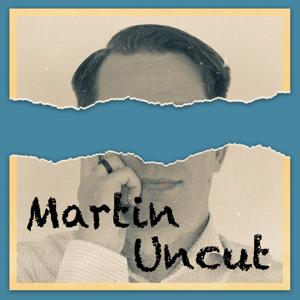

I do a lot of meetings, trainings and videos from my workplace - I have used a Viltrox panel light for a few years to light me up. But earlier this year I invested in two Key Lights from Elgato. They have a really nice diffuse light, lots of lumens and you can remote control them from the StreamDeck since they are connected to the Wifi. Or that was the plan.
When I got the lights in the beginning of Feb (or later Jan) - I was super happy. I mounted them on my desk and wired everything up. They are super easy to configure. There is a light switch on them - press and hold for 15s in one direction to reset them - then press the other direction to start them. You go to the wireless/wifi menu and the lights will show up - click it and everything should be configured. Or so I thought.
I did as I was supposed to do - but the configuration failed. I tried many times. Also from my phone and iPad. Also from my Windows Surface with Windows 10. Nu luck. Unknown error.
I googled and did research. Turned of 5GHz wifi. Same issue. Reboot. A lot of reboots and resets. Nothing worked. Tired to Switch to a different Wireless AP. Still nothing worked. Changed wifi-driver settings on the Windows Surface to force connection in 2.4GHz. Didn't work.
I contacted both the reseller and Elgato. Took more than a week to get a an answer. Got questions suggestions and things to try. Nothing worked. Went and bought a new Wifi router. Didn't help. Upgraded my router. Didn't help. Bonjour scanned. Ping scanned the network. Nothing.
Shipped the lights back to Elgato in the Netherlands. Got two new lights back. Guess what. Same problem. At this point I've spent maybe 40hrs troubleshooting and test without any progress.
My friend Michael joked - if you just had my wifi routers (that I got and have at home) in the office it would work. I brought a lamp home to test. In 20s it was configuted and worked. Super happy I went online and bought another wifi router - same brand and model as at home.
That router arrived this Monday. I installed it in the office. And guess what - the lights refuse to be configured. At this point I was ready to open the window and throw the damn light out as far as possible. But after the initial rage settled I packed the lights, my router and went home. Connected the router (with the same config as I used in the office) to my home router. In 5 minutes both lamps where configured and worked.
Disconnected everything and went back to the office. Connected everything and now my lamps work. I still don't know why the lamps refuse to configure in the office. I have the same hardware in both places and similar setup. The only thing I can think of is that I have a "real ip" at home but in the office I have a "private ip" only. And potentially the lamps by accident use the same network range or something - but that is a long shot.
I don't really care - and I will not think about lamp configuration for any time soon. Now I will enjoy them and make some good content with them.
 View all episodes
View all episodes


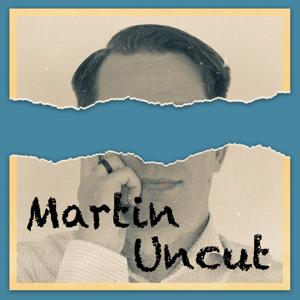 By Martin Haagen
By Martin Haagen
I do a lot of meetings, trainings and videos from my workplace - I have used a Viltrox panel light for a few years to light me up. But earlier this year I invested in two Key Lights from Elgato. They have a really nice diffuse light, lots of lumens and you can remote control them from the StreamDeck since they are connected to the Wifi. Or that was the plan.
When I got the lights in the beginning of Feb (or later Jan) - I was super happy. I mounted them on my desk and wired everything up. They are super easy to configure. There is a light switch on them - press and hold for 15s in one direction to reset them - then press the other direction to start them. You go to the wireless/wifi menu and the lights will show up - click it and everything should be configured. Or so I thought.
I did as I was supposed to do - but the configuration failed. I tried many times. Also from my phone and iPad. Also from my Windows Surface with Windows 10. Nu luck. Unknown error.
I googled and did research. Turned of 5GHz wifi. Same issue. Reboot. A lot of reboots and resets. Nothing worked. Tired to Switch to a different Wireless AP. Still nothing worked. Changed wifi-driver settings on the Windows Surface to force connection in 2.4GHz. Didn't work.
I contacted both the reseller and Elgato. Took more than a week to get a an answer. Got questions suggestions and things to try. Nothing worked. Went and bought a new Wifi router. Didn't help. Upgraded my router. Didn't help. Bonjour scanned. Ping scanned the network. Nothing.
Shipped the lights back to Elgato in the Netherlands. Got two new lights back. Guess what. Same problem. At this point I've spent maybe 40hrs troubleshooting and test without any progress.
My friend Michael joked - if you just had my wifi routers (that I got and have at home) in the office it would work. I brought a lamp home to test. In 20s it was configuted and worked. Super happy I went online and bought another wifi router - same brand and model as at home.
That router arrived this Monday. I installed it in the office. And guess what - the lights refuse to be configured. At this point I was ready to open the window and throw the damn light out as far as possible. But after the initial rage settled I packed the lights, my router and went home. Connected the router (with the same config as I used in the office) to my home router. In 5 minutes both lamps where configured and worked.
Disconnected everything and went back to the office. Connected everything and now my lamps work. I still don't know why the lamps refuse to configure in the office. I have the same hardware in both places and similar setup. The only thing I can think of is that I have a "real ip" at home but in the office I have a "private ip" only. And potentially the lamps by accident use the same network range or something - but that is a long shot.
I don't really care - and I will not think about lamp configuration for any time soon. Now I will enjoy them and make some good content with them.