
Sign up to save your podcasts
Or


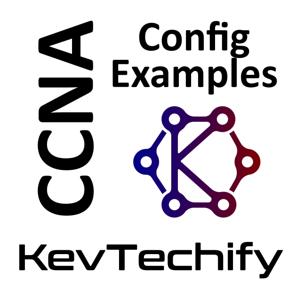

In this episode we are going to look at configuring Basic Router Configuration Review.
This activity requires us to configure the router using the settings from the Addressing Table and the specifications listed. The other router and the devices connected to it have been configured. This is a comprehensive review of previously covered IOS router commands. In Part 1, we will complete basic configurations and interface settings on the router. In Part 2 (the next episode), we will use SSH to connect to the router remotely and utilize the IOS commands to retrieve information from the device to answer questions about the router. For review purposes, this activity will provide the commands necessary for specific router configurations.
We will be in Part 1: Configuring Devices and Verifying Connectivity, Assigning static IPv4 and IPv6 addresses to the PC interfaces, Configuring basic router settings, Configuring the router for SSH, and Verifying network connectivity. In Part 2: Display Router Information, Retrieve hardware and software information from the router, Interpret the startup configuration, and Interpret the routing table..
Thank you so much for watching this episode of my series on Configuration Examples for the Cisco Certified Network Associate (CCNA).
Once again, I’m Kevin and this is KevTechify. Let’s get this adventure started.
All my details and contact information can be found on my website, https://KevTechify.com
YouTube Channel: https://YouTube.com/KevTechify
-------------------------------------------------------
Cisco Certified Network Associate (CCNA)
Configuration Examples for Switching, Routing, and Wireless Essentials v2 (SRWE)
Routing Concepts
Lab 14.3.5 - Basic Router Configuration Review
Podcast Number: 59
Season: 1
-------------------------------------------------------
Equipment I like.
Home Lab ►► https://kit.co/KevTechify/home-lab
Networking Tools ►► https://kit.co/KevTechify/networking-tools
Studio Equipment ►► https://kit.co/KevTechify/studio-equipment
 View all episodes
View all episodes


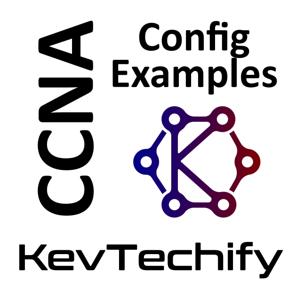 By KevTechify
By KevTechify
In this episode we are going to look at configuring Basic Router Configuration Review.
This activity requires us to configure the router using the settings from the Addressing Table and the specifications listed. The other router and the devices connected to it have been configured. This is a comprehensive review of previously covered IOS router commands. In Part 1, we will complete basic configurations and interface settings on the router. In Part 2 (the next episode), we will use SSH to connect to the router remotely and utilize the IOS commands to retrieve information from the device to answer questions about the router. For review purposes, this activity will provide the commands necessary for specific router configurations.
We will be in Part 1: Configuring Devices and Verifying Connectivity, Assigning static IPv4 and IPv6 addresses to the PC interfaces, Configuring basic router settings, Configuring the router for SSH, and Verifying network connectivity. In Part 2: Display Router Information, Retrieve hardware and software information from the router, Interpret the startup configuration, and Interpret the routing table..
Thank you so much for watching this episode of my series on Configuration Examples for the Cisco Certified Network Associate (CCNA).
Once again, I’m Kevin and this is KevTechify. Let’s get this adventure started.
All my details and contact information can be found on my website, https://KevTechify.com
YouTube Channel: https://YouTube.com/KevTechify
-------------------------------------------------------
Cisco Certified Network Associate (CCNA)
Configuration Examples for Switching, Routing, and Wireless Essentials v2 (SRWE)
Routing Concepts
Lab 14.3.5 - Basic Router Configuration Review
Podcast Number: 59
Season: 1
-------------------------------------------------------
Equipment I like.
Home Lab ►► https://kit.co/KevTechify/home-lab
Networking Tools ►► https://kit.co/KevTechify/networking-tools
Studio Equipment ►► https://kit.co/KevTechify/studio-equipment