
Sign up to save your podcasts
Or


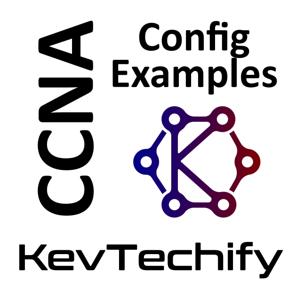

In this episode we are going to look at Configuring Basic Switch and End Device Configuration.
As a recently hired LAN technician, our network manager has asked us to demonstrate our ability to configure a small LAN. Our tasks include configuring initial settings on two switches using the Cisco IOS and configuring IP address parameters on host devices to provide end-to-end connectivity. We are to use two switches and two hosts/PCs on a cabled and powered network.
We will be discussing Configure hostnames and IP addresses on two Cisco Internetwork Operating System (IOS) switches using the command-line interface (CLI), use Cisco IOS commands to specify or limit access to the device configurations, use IOS commands to save the running configuration, configure two host devices with IP addresses, and finally verify connectivity between the two PC end devices.
Thank you so much for watching this episode of my series on Configuration Examples for the Cisco Certified Network Associate (CCNA).
Once again, I’m Kevin and this is KevTechify. Let’s get this adventure started.
All my details and contact information can be found on my website, https://KevTechify.com
YouTube Channel: https://YouTube.com/KevTechify
-------------------------------------------------------
Cisco Certified Network Associate (CCNA)
Configuration Examples for Introduction to Networks v1 (ITN)
Basic Switch and End Device Configuration
Lab 2.9.1 - Basic Switch and End Device Configuration
Lab Number: 5
Pod Number: 5
Season: 1
-------------------------------------------------------
Equipment I like.
Home Lab ►► https://kit.co/KevTechify/home-lab
Networking Tools ►► https://kit.co/KevTechify/networking-tools
Studio Equipment ►► https://kit.co/KevTechify/studio-equipment
 View all episodes
View all episodes


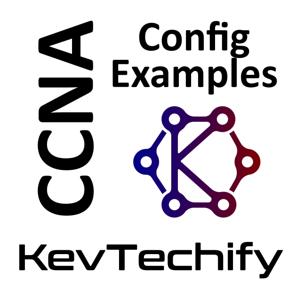 By KevTechify
By KevTechify
In this episode we are going to look at Configuring Basic Switch and End Device Configuration.
As a recently hired LAN technician, our network manager has asked us to demonstrate our ability to configure a small LAN. Our tasks include configuring initial settings on two switches using the Cisco IOS and configuring IP address parameters on host devices to provide end-to-end connectivity. We are to use two switches and two hosts/PCs on a cabled and powered network.
We will be discussing Configure hostnames and IP addresses on two Cisco Internetwork Operating System (IOS) switches using the command-line interface (CLI), use Cisco IOS commands to specify or limit access to the device configurations, use IOS commands to save the running configuration, configure two host devices with IP addresses, and finally verify connectivity between the two PC end devices.
Thank you so much for watching this episode of my series on Configuration Examples for the Cisco Certified Network Associate (CCNA).
Once again, I’m Kevin and this is KevTechify. Let’s get this adventure started.
All my details and contact information can be found on my website, https://KevTechify.com
YouTube Channel: https://YouTube.com/KevTechify
-------------------------------------------------------
Cisco Certified Network Associate (CCNA)
Configuration Examples for Introduction to Networks v1 (ITN)
Basic Switch and End Device Configuration
Lab 2.9.1 - Basic Switch and End Device Configuration
Lab Number: 5
Pod Number: 5
Season: 1
-------------------------------------------------------
Equipment I like.
Home Lab ►► https://kit.co/KevTechify/home-lab
Networking Tools ►► https://kit.co/KevTechify/networking-tools
Studio Equipment ►► https://kit.co/KevTechify/studio-equipment