A tech reporter from Ananadtech did research finding that one smartphone company’s fast-recharge tech ages your battery prematurely. Wowzers! How do you keep your laptop, phone, and tablet batteries going for a long time? The Battery Episode Taking care of your laptop batteries! https://www.digitaltrends.com/computing/how-to-care-for-your-laptops-battery/ Laptop batteries have a lifespan of X-many power cycles (0%-100%). Going from 100% to 0% is one power cycle. Going from 100% to 50% is half a power cycle. Cycles are like mileage. As the battery gets older and has more cycles, it starts holding less charge per cycle. Using your laptop’s more power efficient settings will help you get more mileage out of each charge. Windows Battery Saver – https://docs.microsoft.com/en-us/windows-hardware/design/component-guidelines/battery-saver Windows Power Slider – https://www.laptopmag.com/articles/windows-10-give-power-slider-optimize-speed-battery Mac Energy Saver – https://support.apple.com/en-us/HT202824 Shutting down programs or suspending services (like cloud services), wifi, etc., when not in use will help extend battery life. Reducing screen brightness will help as well. Nickel-Metal hydride (NiMH) versus Lithium-Ion (Li-Ion) Old NiMH batteries used to develop “memories,” where they would not fully charge. This was a problem with the tech at the time. Li-Ion doesn’t have this problem. You do NOT have to completely discharge the battery before recharging a Li-Ion. Best practice is currently getting down to maybe 20% or so before recharging. You CAN keep Li-Ion batteries plugged in as power management is better now, and the device should stop charging once it hits 100%. Keeping it comfortable. Batteries do not like to get hot! If you’re doing resource heavy work, be sure to give your ... Read More



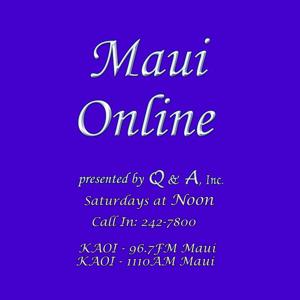

 View all episodes
View all episodes


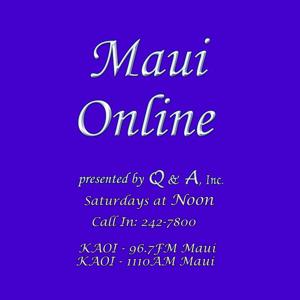 By Q and A, Inc.
By Q and A, Inc.