Got a smart phone? Did you know its pretty much a computer? You probably take security seriously on your computer, so you should take it seriously there too! Mobile Security! So, tips and links to help you out! Use a PIN, Pattern, or Fingerprint reader. PINS and Patterns (android) are nice because you can change them, let other people know them if you need them to get into your phone, and you can change them. Fingerprints and biometrics are convenient, but aren’t foolproof. Also, whether or not they’re protected by the 4th and 5th Amendments is unclear right now. https://arstechnica.com/tech-policy/2019/01/feds-forcing-mass-fingerprint-unlocks-is-an-abuse-of-power-judge-rules/ https://arstechnica.com/tech-policy/2017/01/court-rules-against-man-who-was-forced-to-fingerprint-unlock-his-phone/ Encrypt your phone. Its an easy way to protect your data, photos, contacts, and more. It doesn’t incur much performance hit these days. If you want to sell your phone, just resetting it doesn’t make your data unrecoverable. Encrypt THEN reset. https://www.makeuseof.com/tag/7-reasons-encrypt-smartphone-data/ https://gizmodo.com/why-you-should-be-encrypting-your-devices-and-how-to-ea-1798698901 Don’t jailbreak/root your phone. This is often done to add customizations or run pirated apps. You can break the security of an iPhone doing this, leaving you with little or no protection. Pirated apps from outside the official stores run significant risk of having malware. If you use wifi a lot or travel a lot, get a VPN service. https://www.pcmag.com/news/what-is-a-vpn-and-why-you-need-one



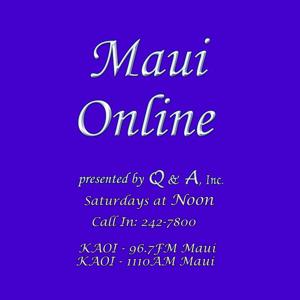

 View all episodes
View all episodes


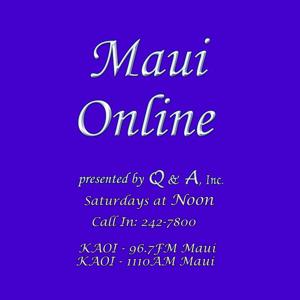 By Q and A, Inc.
By Q and A, Inc.