How To TalkTalking into a microphone is probably the most challenging thing to learn when you’re starting a podcast. As I mentioned in the previous chapter, we tend to make it hard for ourselves because we can’t wrap our heads around just talking to inanimate objects like the mic or the computer. That’s why Agent Cooper asked if he could use Diane’s name. We’ve talked about using the name of a person you know as your subject, but there is another method that we’ve touched on earlier in this guide that I’d like you to consider.
Way back at the beginning, I asked you to answer the Three Big Questions, and one of those questions was ‘Who is this podcast for?” If you’ve created a profile of that person as suggested in that segment, then let’s refer to that profile for a moment. How fleshed out is the profile you created? If you went into great detail, maybe you gave your profile persona a name. If you did, then this is your person. Talk to them. After all, you’re making this podcast for that person, so treat each episode as if you’re reaching out to that person.
If you haven’t fleshed this persona out, then I’d strongly suggest you take the time to do this now. A persona is like creating a character sheet in a tabletop role-playing game, like Dungeons and Dragons. I’ve seen some character sheets that go well above and beyond the accepted norm, and I’m encouraging you to do that with your profile as well. What are your profile’s likes and dislikes? Do they have a spouse or partner, kids, close friends, hobbies, obligations? Seriously, there is no such thing as too much info here. Make your profile as genuine a person as you can, and the more you can do that, the easier talking to them is going to be.
Now, let’s talk about technique.
HANDLINGThere are certain truths of life. Death, Taxes, and Noise if you’re holding a mic in your hand. I can’t help you with the first two, but a mic stand solves the third. That said, if the mic is on the same table you’re working from, you may still experience some noise. Avoid typing, placing your drink on the same table, or banging the table with your hands. Another way to avoid table noise is to use a stand that isn’t connected to your table or use a boom arm that isn’t connected to the same surface. If you must use a mic stand that sits on your desk, then use something to remove it directly from the surface, like a cork coaster or foam pads that can absorb the shock and not transfer it directly to the microphone.
CLICKS AND POPSHere’s another truth of life. You won’t have to edit out clicks, smacks, and pops if you don’t have them in the first place. Mouth noises are controllable, and I can tell you how in one word: Water. Keep a bottle handy, and make sure your mouth is hydrated between takes. Mouth noises happen when your saliva is thicker than usual, the result of eating shortly before recording. It might not kill you to observe the myth about waiting 30 minutes after eating to swim in this case. Wait a little while, drink some water, and keep it handy between takes to re-hydrate your mouth.
THE CLICKS YOU WANTWhen I make a mistake during recording, I clap in front of the mic three times or click my tongue three times. That way, I can note mistakes. It makes it easier when we come to editing, which we’ll talk about shortly
ABOUT YOUR FACEThere are more than a few ideas about where to place your face, but generally, they all involve placing your fist, open hand, or “hang loose” sign between the Mac and your face. The trouble with this is that we all don’t have the same size hands, so that will vary. The idea distance is somewhere between six and eight inches from the mic. That’s going to capture your voice accurately. The closer you get to a mic, the low end of your voice presents more, which could make your voice ‘muddy’ or overmodulated. Farther away from the mic means that reverberations from your voice in the room could be picked up, which gives more of a fishbowl effect to...



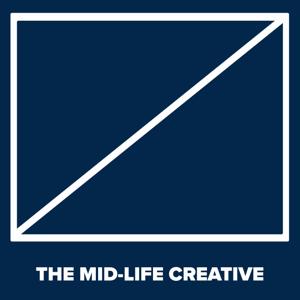

 View all episodes
View all episodes


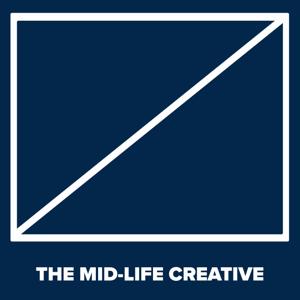 By Roley
By Roley