
Sign up to save your podcasts
Or


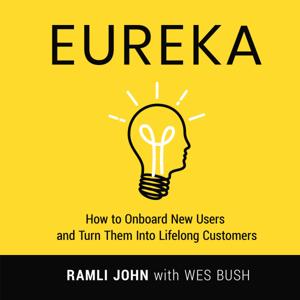

CHAPTER 11: Sales-Assisted User Onboarding
Approach each customer with the idea of helping him or her to solve a problem or achieve a goal, not of selling a product or service.
- Brian Tracy
“What do I need to do for you to try out a car today?”
That sentence makes me cringe. It’s the stereotypical sales tactic of the used car salesperson.
A few years ago, my wife and I were shopping for our first car together. We headed to a local car dealership. When we arrived, I made it clear to the sales rep that we didn’t intend to buy anything that day. But the salesperson persuaded us into his office with free popcorn and mochaccinos (who can resist!). Then he showed us the best deals of the day. We sat in uncomfortable chairs for the entire afternoon while this fellow disappeared, emerging time and again with a new, lower price written on a sheet of paper.
After several rounds of this, we thanked him for his time and reminded him that we didn’t intend to buy a car that day. We excused ourselves, with a piece of paper in hand, sealed with a promise that the price was good for the next few days.
Well, you can imagine what happened next.
A couple of days later, we caved. I phoned him up to tell him I was ready to buy and would be over shortly. I believed it would be an easy transaction, with my shiny new car waiting for me! No more need for haggling. or so I thought.
But when I got there, the same salesman told me the price was no longer available! Apparently, the manager who approved it made a mistake—at that price, the dealership would be losing money.
I left furious over the bait-and-switch and arrived at another dealership that offered the car the price I wanted.
Chances are you’ve also run into a bad experience with a salesperson as well, whether it’s buying a car, furniture, or even software. We often remember the bad experiences more than the good ones. But not every sales experience needs to be painful.
Good salespeople can add a ton of value to the buying process. As we’ve seen in Chapter Three, when compared with a low-touch, product-led onboarding approach, sales-assisted onboarding can increase conversion rates by 3.5 times. Surprisingly, this can be true across all ranges of deal sizes for free trial B2B products.
In this chapter, we’ll look at how the sales function can complement a PLG approach to user onboarding. My intention isn’t to provide an in-depth focus on sales in a PLG model. I’m sure someone could write an entire book on that topic. My goal is to show you:
Just a quick note—if you don’t think you could ever benefit from a sales-assisted onboarding approach due to your product, target customer, or the market you serve, feel free to skip this chapter. Can you imagine Netflix hiring a bunch of salespeople to sell subscriptions? Me neither!
How Sales Can Complement Self-Serve Onboarding
"But we’re product-led. Our product is self-serve. Visitors can sign up and purchase it without the need of any salespeople, right?”
I’ve heard this too many times to count.
This isn’t always the case. Let me be clear—being product-led doesn’t automatically mean you’re anti-sales.
In this product-led era, we have a desire to move away from sleazy sales tactics, don’t we? But good salespeople don’t use unscrupulous methods to manipulate someone into buying something they don’t need. When done correctly, they can add a ton of value to users in a PLG model. They make the product experience better.
In general, there are three primary reasons to add salespeople to self-serve onboarding:
1. Direct users to experience the value of your product
Sometimes even supposedly simple products have hidden hotspots that make it difficult for users to achieve their First Strike. This is where the “sales” team can be helpful. I place quotes around the word sales because this frequently looks more like support and customer success than sales. But the goal is the same: get the user to experience the value of your product, so they purchase it.
In a PLG model, salespeople act more like coaches. Going back to the analogy of the bowling alley, coaches guide users to hit more strikes consistently. Above all, coaches identify where users run into limitations and find a solution to overcome those challenges.
When free trial users get stuck installing the Appcues code snippet on their website, they don’t talk to support on the phone. They speak to an account manager, who connects them with the right people to solve their issues.
2. Facilitate product penetration or expansion
This is the approach in the early days of Slack. Their sales team didn’t send out cold emails that tend to pile up in an inbox: “Hi, if you need intra-organizational communication assistance, you should check out Slack.”
Typically, one team within an organization first adopts Slack into their workflow. The role of the “Account Manager” (pssst...it’s a salesperson) is to help get other teams within that organization to use Slack.
This is an example of the “land and expand” strategy. After you “land” a few users within a large company to sign up for a product, you “expand” by selling more seats and additional features for the organization. Often, this requires a sales team to make persistent, deep connections with high-level decision-makers. Salespeople work at the account level, not the user level.
3. Guide users in the buying process
For mid-size and enterprise companies, the buying process isn’t always straightforward. For large companies, barriers often exist to purchase a product. This could include security audits, sign-offs from the procurement team, and requests for customized Service Level Agreements.
Whatever the reason, some users may want to talk to someone from your company. You could wait for them to schedule a meeting or book a call with prominent CTA’s like “Contact Us” or “Contact Sales” on various pages on your site.
But smart product-led companies anticipate the needs of certain customers. They have sales teams armed and ready to reach out to these users before they run into barriers. Product-led onboarding is not about removing the sales function. It’s about supporting new users. They don’t badger, nag, or hound users with phone calls, emails, and text messages.
Instead, they’re consultative and helpful.
How The Role of a Salesperson Differs in a PLG Organization
Consultative selling (also called needs-based or solutions-based selling) is the key to how a sales function can complement a PLG approach. This approach shares many similarities with a product-led mindset. Both practices:
You’re probably wondering, “How is this different from what good salespeople do in a sales-led organization?”
Indeed, PLG doesn’t upend everything we know about sales. Many parts of the sales job remain the same. A deep understanding of the different stakeholders in the buying process remains important. There are still budget discussions to be had. And, of course, there is still a quota to hit.
But there are some subtle yet important differences in the sales process of a PLG model:
1. The salesperson shifts from chasing leads to coaching users
In a traditional sales model, the salesperson explains, shows, and demonstrates the value of the product or service. Prospects might not even have a clear understanding of their problem and your solution yet.
In a PLG model, users have already shown interest in a product. They’ve tried and tested out the product already. Hopefully, they’ve experienced the value of it. In this case, salespeople act more like coaches. In the analogy of the bowling alley, users are now familiar with the mechanics of bowling. They’ve achieved their First Strike and desired outcome.
Coaches guide users to hit more strikes consistently. Above all, coaches identify where users run into limitations and find a solution to overcome those challenges.
2. The salesperson needs to frame the product in different ways to different audiences.
In a PLG model, salespeople need to reframe the product’s value and benefits for the end-user and the department heads and executives. This is a subtle but important difference. What end-users value might be different from what executives value.
To the end-user, they might be using the product to save time and perform their job better. For department heads and executives, they’re likely looking at the expected ROI of the product.
Salespeople need the ability to pivot from one frame of reference to another quickly. They need to understand the pain points and opportunities for different stakeholders.
3. The salesperson has to leverage product engagement data in the sales process.
In a traditional sales model, salespeople usually qualify leads based on two factors:
After leads pass the qualification process, the sales process begins. It finishes when the prospect becomes a paying customer.
Soon after, the user onboarding process starts.
In a PLG model, an MQL could still exist. But since there’s a lower barrier to product-entry, the primary CTA for an MQL is the signup. Once users achieve meaningful value in the product, they become a Product Qualified Lead (PQL). Based on product engagement data and customer fit, the lead becomes an SQL, and the sales process kicks off.
We’ve already briefly discussed PQLs in Chapter Seven. Let’s go into more detail in how a PQL fits into sales-assisted onboarding.
PQLs and SQLs in the Product-Led Sales
This one sounds obvious, but for a long time, the most qualified leads for a software product have never even used it before. PQLs are important to a consultative sales process. These are the users who are ready for a more in-depth conversation–they’ve already engaged with a product.
Traditional qualification criteria for PQLs include marketing activities (e.g., downloading an eBook, attending a webinar, etc.) or firmographic attributes (e.g., company size, industry, company, revenue, etc.) that imply an interest in the offering.
Nothing says “interested” like engaging with a product. So the more PQLs generated, the more consultative conversations a sales team can have.
Defining Your PQL
What makes a lead product qualified?
Generally speaking, a PQL is a measure of each new user’s engagement with a product. This is a combination of:
Here’s how to find the answers to these questions for your SaaS business:
1. Set up a system to measure product engagement
Tracking product data is an integral part of qualifying leads based on product usage. Focus on the key milestones in your Straight-Line Onboarding. The goal is to know which users have not completed certain steps so the sales team can respond accordingly.
2. Define your PQL criteria
A PQL could involve multiple product engagement metrics including, but not limited to the following:
The exact criteria that go into defining a PQL will vary by company. But as a rule of thumb, a user who has completed the Straight-Line Onboarding and achieved their First Strike is a good indicator of a PQL.
As mentioned in Chapter Seven, if you look at a continuum of user engagement–where one end indicates the moment a user signs up and the other end is the moment users achieve the Product Adoption Indicator–the PQL could manifest anyplace in the process.
3. Rank users by engagement
Once you’ve evaluated the product engagement metrics that make up a PQL, create a segment of users who have:
Better yet, determine how far along users are in the PQL criteria, so you can rank them on how close they are to being qualified (a.k.a. a product engagement ranking model). This is how the sales team starts moving.
Doing this is not a simple task. Product events need to be based on how important they are. Then it’s quite the job to keep up with each time an account uses important features over time.
Though tools like Sherlock Score can help.
If you’re selling a B2B product, where multiple stakeholders in a company make the purchasing decision, the PQLs are accounts, not users.
The SQL in a Product-Led Sales Journey
Chances are, you don’t want the sales team to reach out to every single PQL. Some might not be a good fit. Can you imagine Canva’s sales team reaching out to a student who only wants to create graphics for her class presentation?
Focus your energy on PQLs who fit your ideal customer profile to make it worth the sales team’s time and effort.
To find the ideal customer profile for your offering, create a list of specific attributes that an account needs to be successful with the product.
This could be:
Next, find the common attributes of your best customers and create a list of them. Think of accounts that understood the product quickly and have now become raving fans. If they could, they’d give your product a Net Promoter Score of 11!
Find commonalities such as:
Now, in a product-led sales journey, SQLs have two components:
Once these are defined, leads who fit both criteria are ideal for sales-assisted onboarding.
If you map out product engagement on one axis of a four-by-four matrix and customer fit on another, you get the Product-led Qualification Matrix:
When and How Should Sales Reach Out To Users
It’s a bit tricky to know when to get a salesperson involved once a lead becomes an SQL. An overly aggressive sales team could turn off prospects who only want to use the product and be left alone. Instead, the goal is to recreate the kind of experience we’ve come to expect from the Apple store—a friendly environment filled with experts who are ready to answer your questions, teach you about products, and help you solve your problems.
With that in mind, sales outreach in a PLG model generally fits into two buckets: hand-raisers and proactive campaigns.
Hand-raisers are those who ask for help. Maybe they’ve filled out a form, asked a question using the in-app chat, requested a high-value feature, or sent you an email.
In these instances, sales reps should act more like a customer success team. Their role should be seen as a coach who works hand-in-hand with the customer to resolve blockers. They need to have a strong grasp of the product and customer use cases to cater to the distinct needs of different audiences. These team members should be motivated by understanding the product in a deep and meaningful way, not just crushing their quota.
On the other hand, proactive campaigns are manual or automated outreach to current users that generate demand for paid or higher-tier plans.
The focus is on high-value accounts that fit the ideal customer profile. The key is to find ideal moments in the user onboarding journey so that a sales outreach is welcomed:
Whatever you do, make sure the sales team adds value to the product experience. You don’t want them to add more friction than necessary. I’ve provided sales outreach email templates you can use in Appendix 2.
What Comes Next?
My goal with this chapter was to show you how sales can complement your self-serve onboarding. When building out a sales-assisted onboarding process, we’ve barely scratched the surface. Hiring a sales team, paying commissions for sales, and building product-led sales playbooks are all important factors to think about. For that, you can check out the following resources:
And of course, we’ll be creating more content about product-led sales on productled.com.
 View all episodes
View all episodes


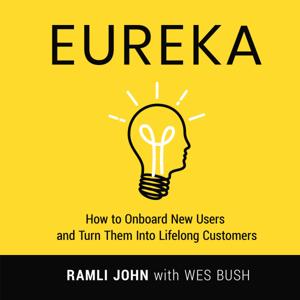 By Ramli John
By Ramli John
CHAPTER 11: Sales-Assisted User Onboarding
Approach each customer with the idea of helping him or her to solve a problem or achieve a goal, not of selling a product or service.
- Brian Tracy
“What do I need to do for you to try out a car today?”
That sentence makes me cringe. It’s the stereotypical sales tactic of the used car salesperson.
A few years ago, my wife and I were shopping for our first car together. We headed to a local car dealership. When we arrived, I made it clear to the sales rep that we didn’t intend to buy anything that day. But the salesperson persuaded us into his office with free popcorn and mochaccinos (who can resist!). Then he showed us the best deals of the day. We sat in uncomfortable chairs for the entire afternoon while this fellow disappeared, emerging time and again with a new, lower price written on a sheet of paper.
After several rounds of this, we thanked him for his time and reminded him that we didn’t intend to buy a car that day. We excused ourselves, with a piece of paper in hand, sealed with a promise that the price was good for the next few days.
Well, you can imagine what happened next.
A couple of days later, we caved. I phoned him up to tell him I was ready to buy and would be over shortly. I believed it would be an easy transaction, with my shiny new car waiting for me! No more need for haggling. or so I thought.
But when I got there, the same salesman told me the price was no longer available! Apparently, the manager who approved it made a mistake—at that price, the dealership would be losing money.
I left furious over the bait-and-switch and arrived at another dealership that offered the car the price I wanted.
Chances are you’ve also run into a bad experience with a salesperson as well, whether it’s buying a car, furniture, or even software. We often remember the bad experiences more than the good ones. But not every sales experience needs to be painful.
Good salespeople can add a ton of value to the buying process. As we’ve seen in Chapter Three, when compared with a low-touch, product-led onboarding approach, sales-assisted onboarding can increase conversion rates by 3.5 times. Surprisingly, this can be true across all ranges of deal sizes for free trial B2B products.
In this chapter, we’ll look at how the sales function can complement a PLG approach to user onboarding. My intention isn’t to provide an in-depth focus on sales in a PLG model. I’m sure someone could write an entire book on that topic. My goal is to show you:
Just a quick note—if you don’t think you could ever benefit from a sales-assisted onboarding approach due to your product, target customer, or the market you serve, feel free to skip this chapter. Can you imagine Netflix hiring a bunch of salespeople to sell subscriptions? Me neither!
How Sales Can Complement Self-Serve Onboarding
"But we’re product-led. Our product is self-serve. Visitors can sign up and purchase it without the need of any salespeople, right?”
I’ve heard this too many times to count.
This isn’t always the case. Let me be clear—being product-led doesn’t automatically mean you’re anti-sales.
In this product-led era, we have a desire to move away from sleazy sales tactics, don’t we? But good salespeople don’t use unscrupulous methods to manipulate someone into buying something they don’t need. When done correctly, they can add a ton of value to users in a PLG model. They make the product experience better.
In general, there are three primary reasons to add salespeople to self-serve onboarding:
1. Direct users to experience the value of your product
Sometimes even supposedly simple products have hidden hotspots that make it difficult for users to achieve their First Strike. This is where the “sales” team can be helpful. I place quotes around the word sales because this frequently looks more like support and customer success than sales. But the goal is the same: get the user to experience the value of your product, so they purchase it.
In a PLG model, salespeople act more like coaches. Going back to the analogy of the bowling alley, coaches guide users to hit more strikes consistently. Above all, coaches identify where users run into limitations and find a solution to overcome those challenges.
When free trial users get stuck installing the Appcues code snippet on their website, they don’t talk to support on the phone. They speak to an account manager, who connects them with the right people to solve their issues.
2. Facilitate product penetration or expansion
This is the approach in the early days of Slack. Their sales team didn’t send out cold emails that tend to pile up in an inbox: “Hi, if you need intra-organizational communication assistance, you should check out Slack.”
Typically, one team within an organization first adopts Slack into their workflow. The role of the “Account Manager” (pssst...it’s a salesperson) is to help get other teams within that organization to use Slack.
This is an example of the “land and expand” strategy. After you “land” a few users within a large company to sign up for a product, you “expand” by selling more seats and additional features for the organization. Often, this requires a sales team to make persistent, deep connections with high-level decision-makers. Salespeople work at the account level, not the user level.
3. Guide users in the buying process
For mid-size and enterprise companies, the buying process isn’t always straightforward. For large companies, barriers often exist to purchase a product. This could include security audits, sign-offs from the procurement team, and requests for customized Service Level Agreements.
Whatever the reason, some users may want to talk to someone from your company. You could wait for them to schedule a meeting or book a call with prominent CTA’s like “Contact Us” or “Contact Sales” on various pages on your site.
But smart product-led companies anticipate the needs of certain customers. They have sales teams armed and ready to reach out to these users before they run into barriers. Product-led onboarding is not about removing the sales function. It’s about supporting new users. They don’t badger, nag, or hound users with phone calls, emails, and text messages.
Instead, they’re consultative and helpful.
How The Role of a Salesperson Differs in a PLG Organization
Consultative selling (also called needs-based or solutions-based selling) is the key to how a sales function can complement a PLG approach. This approach shares many similarities with a product-led mindset. Both practices:
You’re probably wondering, “How is this different from what good salespeople do in a sales-led organization?”
Indeed, PLG doesn’t upend everything we know about sales. Many parts of the sales job remain the same. A deep understanding of the different stakeholders in the buying process remains important. There are still budget discussions to be had. And, of course, there is still a quota to hit.
But there are some subtle yet important differences in the sales process of a PLG model:
1. The salesperson shifts from chasing leads to coaching users
In a traditional sales model, the salesperson explains, shows, and demonstrates the value of the product or service. Prospects might not even have a clear understanding of their problem and your solution yet.
In a PLG model, users have already shown interest in a product. They’ve tried and tested out the product already. Hopefully, they’ve experienced the value of it. In this case, salespeople act more like coaches. In the analogy of the bowling alley, users are now familiar with the mechanics of bowling. They’ve achieved their First Strike and desired outcome.
Coaches guide users to hit more strikes consistently. Above all, coaches identify where users run into limitations and find a solution to overcome those challenges.
2. The salesperson needs to frame the product in different ways to different audiences.
In a PLG model, salespeople need to reframe the product’s value and benefits for the end-user and the department heads and executives. This is a subtle but important difference. What end-users value might be different from what executives value.
To the end-user, they might be using the product to save time and perform their job better. For department heads and executives, they’re likely looking at the expected ROI of the product.
Salespeople need the ability to pivot from one frame of reference to another quickly. They need to understand the pain points and opportunities for different stakeholders.
3. The salesperson has to leverage product engagement data in the sales process.
In a traditional sales model, salespeople usually qualify leads based on two factors:
After leads pass the qualification process, the sales process begins. It finishes when the prospect becomes a paying customer.
Soon after, the user onboarding process starts.
In a PLG model, an MQL could still exist. But since there’s a lower barrier to product-entry, the primary CTA for an MQL is the signup. Once users achieve meaningful value in the product, they become a Product Qualified Lead (PQL). Based on product engagement data and customer fit, the lead becomes an SQL, and the sales process kicks off.
We’ve already briefly discussed PQLs in Chapter Seven. Let’s go into more detail in how a PQL fits into sales-assisted onboarding.
PQLs and SQLs in the Product-Led Sales
This one sounds obvious, but for a long time, the most qualified leads for a software product have never even used it before. PQLs are important to a consultative sales process. These are the users who are ready for a more in-depth conversation–they’ve already engaged with a product.
Traditional qualification criteria for PQLs include marketing activities (e.g., downloading an eBook, attending a webinar, etc.) or firmographic attributes (e.g., company size, industry, company, revenue, etc.) that imply an interest in the offering.
Nothing says “interested” like engaging with a product. So the more PQLs generated, the more consultative conversations a sales team can have.
Defining Your PQL
What makes a lead product qualified?
Generally speaking, a PQL is a measure of each new user’s engagement with a product. This is a combination of:
Here’s how to find the answers to these questions for your SaaS business:
1. Set up a system to measure product engagement
Tracking product data is an integral part of qualifying leads based on product usage. Focus on the key milestones in your Straight-Line Onboarding. The goal is to know which users have not completed certain steps so the sales team can respond accordingly.
2. Define your PQL criteria
A PQL could involve multiple product engagement metrics including, but not limited to the following:
The exact criteria that go into defining a PQL will vary by company. But as a rule of thumb, a user who has completed the Straight-Line Onboarding and achieved their First Strike is a good indicator of a PQL.
As mentioned in Chapter Seven, if you look at a continuum of user engagement–where one end indicates the moment a user signs up and the other end is the moment users achieve the Product Adoption Indicator–the PQL could manifest anyplace in the process.
3. Rank users by engagement
Once you’ve evaluated the product engagement metrics that make up a PQL, create a segment of users who have:
Better yet, determine how far along users are in the PQL criteria, so you can rank them on how close they are to being qualified (a.k.a. a product engagement ranking model). This is how the sales team starts moving.
Doing this is not a simple task. Product events need to be based on how important they are. Then it’s quite the job to keep up with each time an account uses important features over time.
Though tools like Sherlock Score can help.
If you’re selling a B2B product, where multiple stakeholders in a company make the purchasing decision, the PQLs are accounts, not users.
The SQL in a Product-Led Sales Journey
Chances are, you don’t want the sales team to reach out to every single PQL. Some might not be a good fit. Can you imagine Canva’s sales team reaching out to a student who only wants to create graphics for her class presentation?
Focus your energy on PQLs who fit your ideal customer profile to make it worth the sales team’s time and effort.
To find the ideal customer profile for your offering, create a list of specific attributes that an account needs to be successful with the product.
This could be:
Next, find the common attributes of your best customers and create a list of them. Think of accounts that understood the product quickly and have now become raving fans. If they could, they’d give your product a Net Promoter Score of 11!
Find commonalities such as:
Now, in a product-led sales journey, SQLs have two components:
Once these are defined, leads who fit both criteria are ideal for sales-assisted onboarding.
If you map out product engagement on one axis of a four-by-four matrix and customer fit on another, you get the Product-led Qualification Matrix:
When and How Should Sales Reach Out To Users
It’s a bit tricky to know when to get a salesperson involved once a lead becomes an SQL. An overly aggressive sales team could turn off prospects who only want to use the product and be left alone. Instead, the goal is to recreate the kind of experience we’ve come to expect from the Apple store—a friendly environment filled with experts who are ready to answer your questions, teach you about products, and help you solve your problems.
With that in mind, sales outreach in a PLG model generally fits into two buckets: hand-raisers and proactive campaigns.
Hand-raisers are those who ask for help. Maybe they’ve filled out a form, asked a question using the in-app chat, requested a high-value feature, or sent you an email.
In these instances, sales reps should act more like a customer success team. Their role should be seen as a coach who works hand-in-hand with the customer to resolve blockers. They need to have a strong grasp of the product and customer use cases to cater to the distinct needs of different audiences. These team members should be motivated by understanding the product in a deep and meaningful way, not just crushing their quota.
On the other hand, proactive campaigns are manual or automated outreach to current users that generate demand for paid or higher-tier plans.
The focus is on high-value accounts that fit the ideal customer profile. The key is to find ideal moments in the user onboarding journey so that a sales outreach is welcomed:
Whatever you do, make sure the sales team adds value to the product experience. You don’t want them to add more friction than necessary. I’ve provided sales outreach email templates you can use in Appendix 2.
What Comes Next?
My goal with this chapter was to show you how sales can complement your self-serve onboarding. When building out a sales-assisted onboarding process, we’ve barely scratched the surface. Hiring a sales team, paying commissions for sales, and building product-led sales playbooks are all important factors to think about. For that, you can check out the following resources:
And of course, we’ll be creating more content about product-led sales on productled.com.