
Sign up to save your podcasts
Or


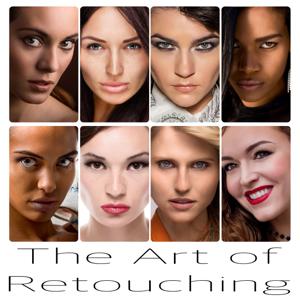

This Adobe Photoshop tutorial video will introduce Color Channels, and the Channel Palette, We will explain what channels are, the different options available in the palette, and we will touch upon how to use them. After you watch this video, follow the links for more information about Alpha Channels, Spot Channels, and the Channel Mixer.
There are several different possible color spaces, that can be used to store the information used to create an image. The most common is RGB (Red, Green and Blue), which is used by digital cameras, and monitors. There is also CMYK (Cyan, Magenta, Yellow and Black) that is used for printing. There are several other additional color spaces such as HSV, LAB and HSL.
The post Color Channels | Photoshop Intermediate Tutorial appeared first on The Art of Retouching.
 View all episodes
View all episodes


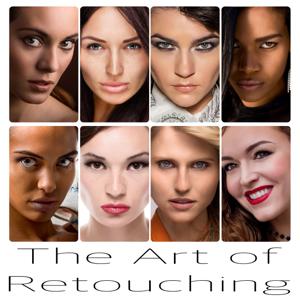 By The Art of Retouching Studio
By The Art of Retouching Studio




4.3
77 ratings

This Adobe Photoshop tutorial video will introduce Color Channels, and the Channel Palette, We will explain what channels are, the different options available in the palette, and we will touch upon how to use them. After you watch this video, follow the links for more information about Alpha Channels, Spot Channels, and the Channel Mixer.
There are several different possible color spaces, that can be used to store the information used to create an image. The most common is RGB (Red, Green and Blue), which is used by digital cameras, and monitors. There is also CMYK (Cyan, Magenta, Yellow and Black) that is used for printing. There are several other additional color spaces such as HSV, LAB and HSL.
The post Color Channels | Photoshop Intermediate Tutorial appeared first on The Art of Retouching.