https://youtu.be/Ctw0BFYbA0I
All browsers come with a different set of exclusive features that make them each uniquely different. But, there are some features they have in common and that's what I will be talking about today.
If you recall, a browser is an app installed on all your devices that allows you to surf the web. It's the app you go to when you want to go to www.appleguideweb.com, www.apple.com, or www.amazon.com. Last week we went more in-depth on what a browser is and how it works. This week will be about common features that all bowsers share.
Topics
* Address Bar* Search bar and/or Search Engines* Home* Windows & Tabs* Bookmarks* Downloads* Privacy Settings* History* Cookies* Private Browsing
Address Bar
At the very top of the window, is the address bar which holds the Uniform Resource Locator or URL for short and commonly referred to as the web address. The URL is essentially the file path to the page you are currently looking at. Now let’s dive a little deeper and analyze the URL for this blog post.
https://www.AppleGuideWeb.com/blog/common-browser-features/
* https:// refers to one of the many internet protocols called hypertext transfer protocol secure, shortened to https. This tells your browser that you are visiting a website* www.AppleGuideWeb.com is the server that you are trying to access. Think of the server as a computer that is openly available on the internet. Now your computer, through your browser, will scour the internet for that computer.* Everything after appleguideweb.com/ is the file path to the site you are visiting. Think about how to save a Microsoft Word document to your desktop. You open the save window and navigate to the desktop. How you navigate to the desktop is the file path.
So why might the URL be important? This link is the direct path to what you are looking at. So, in the case that you want to share the website you're on you can send them the URL which will get them to the same page you are on.
Search Bar and/or Search Engines
Searching the web is one of the top things to do in a browser. Google gets 5.6 BILLION searches a day. In most modern browsers you can type your searches into the address bar but you may still find a dedicated search bar.
For most browsers, you will find Google as your default search engine but somewhere in the browsers settings, you should be able to change your default to another service such as DuckDuckGo, Bing, or Yahoo.
Windows & Tabs
If you find yourself multitasking or wanting to keep pages open for later you can use windows and tabs to organize the pages you have open. With a browser window, you can move it around the screen or minimize it to save it for later. Tabs are helpful for opening multiple pages in one window. With most browsers, you can drag the tab off the window which will create a new window with that tab being the only page. You can also drag tabs between multiple windows.
Homepage and Home Button



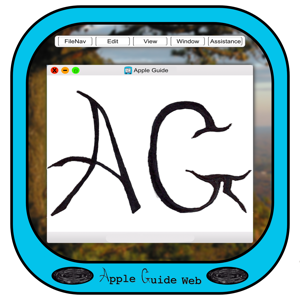

 View all episodes
View all episodes


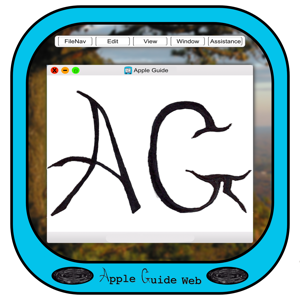 By Apple Guide
By Apple Guide




