
Sign up to save your podcasts
Or


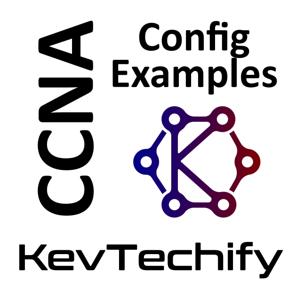

In this episode we are going to look at Configuring and Connecting the Physical Layer.
We will explore the different options available on internetworking devices. We will also be required to determine which options provide the necessary connectivity when connecting multiple devices. Finally, we will add the correct modules and connect the devices.
We will be discussing Identify Physical Characteristics of Internetworking Devices, Select Correct Modules for Connectivity, Connect Devices, and Check Connectivity.
Thank you so much for watching this episode of my series on Configuration Examples for the Cisco Certified Network Associate (CCNA).
Once again, I’m Kevin and this is KevTechify. Let’s get this adventure started.
All my details and contact information can be found on my website, https://KevTechify.com
YouTube Channel: https://YouTube.com/KevTechify
-------------------------------------------------------
Cisco Certified Network Associate (CCNA)
Configuration Examples for Introduction to Networks v1 (ITN)
Physical Layer
Lab 4.7.1 - Connect the Physical Layer
Lab Number: 8
Pod Number: 8
Season: 1
-------------------------------------------------------
Equipment I like.
Home Lab ►► https://kit.co/KevTechify/home-lab
Networking Tools ►► https://kit.co/KevTechify/networking-tools
Studio Equipment ►► https://kit.co/KevTechify/studio-equipment
 View all episodes
View all episodes


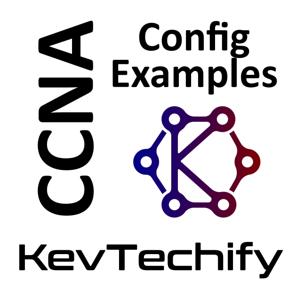 By KevTechify
By KevTechify
In this episode we are going to look at Configuring and Connecting the Physical Layer.
We will explore the different options available on internetworking devices. We will also be required to determine which options provide the necessary connectivity when connecting multiple devices. Finally, we will add the correct modules and connect the devices.
We will be discussing Identify Physical Characteristics of Internetworking Devices, Select Correct Modules for Connectivity, Connect Devices, and Check Connectivity.
Thank you so much for watching this episode of my series on Configuration Examples for the Cisco Certified Network Associate (CCNA).
Once again, I’m Kevin and this is KevTechify. Let’s get this adventure started.
All my details and contact information can be found on my website, https://KevTechify.com
YouTube Channel: https://YouTube.com/KevTechify
-------------------------------------------------------
Cisco Certified Network Associate (CCNA)
Configuration Examples for Introduction to Networks v1 (ITN)
Physical Layer
Lab 4.7.1 - Connect the Physical Layer
Lab Number: 8
Pod Number: 8
Season: 1
-------------------------------------------------------
Equipment I like.
Home Lab ►► https://kit.co/KevTechify/home-lab
Networking Tools ►► https://kit.co/KevTechify/networking-tools
Studio Equipment ►► https://kit.co/KevTechify/studio-equipment