Are you an educator using Microsoft’s Teams to manage your course content and assignments? Did you know that you can now build grading rubrics directly in the Teams interface? To build a rubric, simply create a new assignment. Click the + Add Rubric button. Fill-in all the criteria and point values for your rubric. Then press the Attach button to add it to your assignment. Assign the assignment to your students and they will now see the rubric as part of the grading criteria and know what you will be grading for. You can use the rubric to score their assignments quickly and easily with it’s “Click to Select” interface all while not leaving the Microsoft Teams interface.



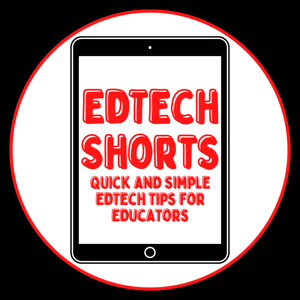

 View all episodes
View all episodes


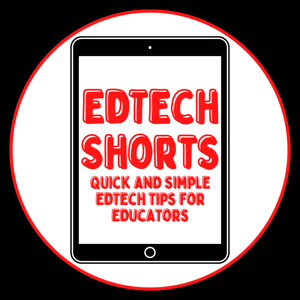 By Randall Black
By Randall Black