This news is a bit old but I figured it's juicy enough to talk about its future implications on Excel and artificial intelligence in general. Mid-March 2023, Microsoft announced Copilot, it's artificial intelligence bet that will supposedly change the way we work. The video discusses how Copilot integrates with Office 365 and all your Microsoft apps including Excel. Around minute 18:00, they show a demo of how Copilot helps you find trends, make adjustments to your models, and more. It's quite impressive. You can watch just that segment from the presentation below. I watched the video a few times and wondered: will Copilot eliminate the need for entry-level data analysts? Only time will tell.
https://www.youtube.com/watch?v=I-waFp6rLc0
Breaking down the features in Copilot for Excel
This is the corporate marketing blurb from the Microsoft blog post announcing Copilot for Excel:
Copilot in Excel works alongside you to help analyze and explore your data. Ask Copilot questions about your data set in natural language, not just formulas. It will reveal correlations, propose what-if scenarios, and suggest new formulas based on your questions—generating models based on your questions that help you explore your data without modifying it. Identify trends, create powerful visualizations, or ask for recommendations to drive different outcomes. Here are some example commands and prompts you can try:
* Give a breakdown of the sales by type and channel. Insert a table.
* Project the impact of [a variable change] and generate a chart to help visualize.
* Model how a change to the growth rate for [variable] would impact my gross margin.
The video shows the above 3 bullet points using a dataset of product sales by country:
Finding key trends with Copilot for Excel
The first demo involves giving Copilot a prompt like "analyze the data and give me 3 trends." The output is something you might expect if you've done anything with ChatGPT:
This feature in Copilot is table stakes and a version of this came out in Google Sheets in 2017. The Explore panel in Google Sheets can provide similar summary trends on your data and suggest charts you should add to your analysis. Google Sheets has slowly been adding AI-like features over the last few years, so don't sleep on Google Workspace's own AI announcement. Below is a dataset of hotels and their locations and I simply clicked on the Explore option in the bottom-right of the Google Sheet:
The trends don't come in a free-form text format but the different widgets are interesting. The first widget shows additional questions you might ask of your dataset (and Google Sheets spits out the answer). Then the most common visualizations like Pivot Tables and charts are displayed afterwards which makes it easy to analyze and visualize your data. This leads into the next feature in Copilot for Excel: visualizing your data.
Visualizing your data with Copilot for Excel
What's old is new. As I explained in the previous section, Google Sheets' Explore panel already has a flavor of this feature. The next prompt for Copilot is "Show me a breakdown of ...



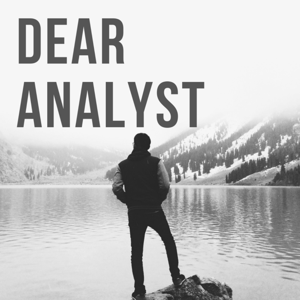

 View all episodes
View all episodes


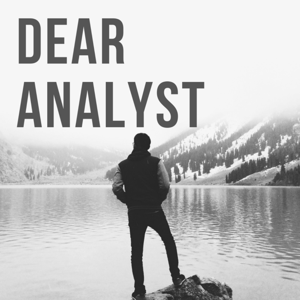 By KeyCuts
By KeyCuts




