
Sign up to save your podcasts
Or


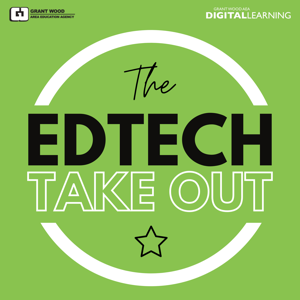

In the first episode of 2018, Mindy and Jonathan try to get productive by breaking down their workflow for dealing with the influx of email they get every day. How do you deal with email? Join them as they dig into Gmail's myriad of settings and uncover some little known features that are designed to make your life that little bit easier.
News & Followup
Main Course: Getting Jiggy With Gmail
Tech Nuggets:
You can follow Jonathan (@jonathanwylie) and Mindy (@TeamCairney) on Twitter, and see all the tweets from the Grant Wood AEA Digital Learning Team at @DLGWAEA. You can also email us, [email protected]. If you enjoy the show please share it with your friends and colleagues and/or leave us a review on iTunes, the Apple Podcasts app, or in Google Play Music. THANK YOU for listening. We really couldn't (or wouldn't) do this without you!!
Until next time...
 View all episodes
View all episodes


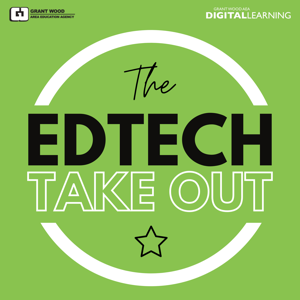 By Grant Wood AEA
By Grant Wood AEA




4.9
4343 ratings

In the first episode of 2018, Mindy and Jonathan try to get productive by breaking down their workflow for dealing with the influx of email they get every day. How do you deal with email? Join them as they dig into Gmail's myriad of settings and uncover some little known features that are designed to make your life that little bit easier.
News & Followup
Main Course: Getting Jiggy With Gmail
Tech Nuggets:
You can follow Jonathan (@jonathanwylie) and Mindy (@TeamCairney) on Twitter, and see all the tweets from the Grant Wood AEA Digital Learning Team at @DLGWAEA. You can also email us, [email protected]. If you enjoy the show please share it with your friends and colleagues and/or leave us a review on iTunes, the Apple Podcasts app, or in Google Play Music. THANK YOU for listening. We really couldn't (or wouldn't) do this without you!!
Until next time...