
Sign up to save your podcasts
Or


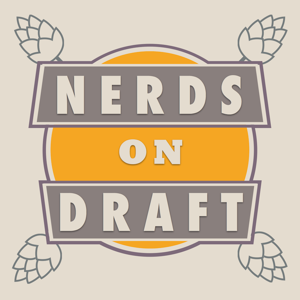

Scanning is a key part of creating a paperless office. There's some start-up costs and time but once you get to the other side, you won't know how you got along with out it. That said, there are some good things to know before you jump in and some nice apps to help you once you've made the leap.
Gabe and Jeff talk about all things scanning -- how to get your documents into your computer, what you do with them once they are there, how to organize them so you can find them later and a lot more.
Along the way, they drink some fine brews sent from Greg Pierce, maker of Drafts for iOS — Deep Ellum IPA and Day Break by Martin House. It is no surprise the man has good taste in beer since his taste in apps is impeccable.
Brewery
Brewery
Fujitsu ScanSnap
 View all episodes
View all episodes


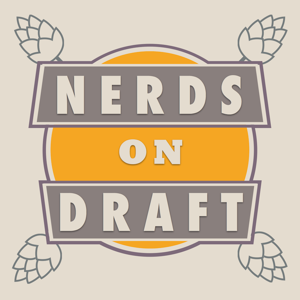 By GravityWellGroup
By GravityWellGroup
Scanning is a key part of creating a paperless office. There's some start-up costs and time but once you get to the other side, you won't know how you got along with out it. That said, there are some good things to know before you jump in and some nice apps to help you once you've made the leap.
Gabe and Jeff talk about all things scanning -- how to get your documents into your computer, what you do with them once they are there, how to organize them so you can find them later and a lot more.
Along the way, they drink some fine brews sent from Greg Pierce, maker of Drafts for iOS — Deep Ellum IPA and Day Break by Martin House. It is no surprise the man has good taste in beer since his taste in apps is impeccable.
Brewery
Brewery
Fujitsu ScanSnap