
Sign up to save your podcasts
Or


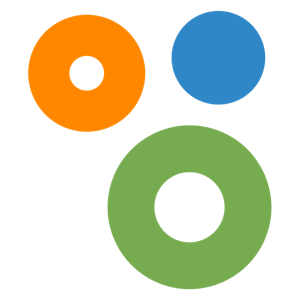

Joni Halabi works at Georgetown University where is the web web content manager for the office of the president. She also volunteers on the WordPress Accessibility Day project, managing the translation of transcripts into a variety of languages.
Joni’s LinkedIn
WP Accessibility Day 2025
WP Accessibility Day Translation Page
Topher DeRosia: Hey everybody. Welcome to Hallway Chats. This is your host Topher, and this week I am with a new friend that I don’t know at all. Can you tell me your name?
Joni Halabi: Hi, my name is Joni Halabi.
Topher: Excellent. And where are you from?
Joni: So, originally, I am from New Jersey, but these days I live just outside the Washington DC area.
Topher: And what do you do for a living?
Joni: I’m actually just coming on the other side of a little bit of a career shift, but for the last few years I was working as a web developer. Most recently with Georgetown University’s web services department, but in the past, I’ve worked with agencies and software companies working on the front and what I lovingly call a middle-end development. So, basically, anything that’s right up before backend development, it used to be me.
About a year ago, I did a bit of a career switch and I am still working for Georgetown University, but I’m working more on the content side of things. So I am now the senior web manager for the office of the president at Georgetown.
Topher: Oh wow.
Joni: I manage our website, I manage a few other websites as well, writing content, redesigning some of our sites to be a little bit prettier, more accessible, nicer looking and so on. So that is my day job.
Topher: That’s cool. How many people manage the content for the president of the university? Just you?
Joni: One. Just me. I’ve actually originated the role. They did not have a web manager prior to me joining the team. I’m embedded in the communications team and it’s wonderful. It’s a very different way of working than working with a development team. Writing human words instead of code. It’s very different, but I love it.
Topher: That’s great. I’m assuming you saw a need and pitched it. What need did you see and how did you pitch that?
Joni: Actually, they started the process. I had already been thinking about leaving the development world for a little while and I just decided after 20 years I was getting close to done writing code. So I started looking around.
I did a little bit of a very informal job hunt and I started looking at our internal job boards and I saw that the president’s office had this opening for a web manager and it just looked really interesting. It looked right up my alley because I didn’t want to leave the web. I really just wanted to leave computer code. And it was wonderful.
They were looking for somebody to manage their websites because the team that I’m on, they are very heavily focused on writing and supporting the president in that way, in that communicative way. But not a lot of them had really deep web experience and they were looking for someone with that kind of experience. So I applied and it’s been wonderful so far. I started a little bit over a year ago.
Topher: I assume you’re working with WordPress.
Joni: Yes.
Topher: So in your role, how valuable are WordPress specific skills? Like could any good writer walk into this or are you particularly valuable because of your WordPress skills?
Joni: I’d like to think that I’m valuable because of my web skills because it’s a lot of… We have a very custom implementation of WordPress at Georgetown, which is great. In my previous role in the web services team, I wrote a lot of custom blocks for WordPress.
So we have a very, very customized version of the post editor, which is where you write everything. I bring that to my role, but also this role needs a really good combination of writing for the web skills, but also designing skills. My goal is to present the content that we have for our website in a way that people will engage with it meaningfully and will actually read the words. Ironically, that means having fewer words because it was a long time ago, nobody reads.
What I really want to do is be able to tell the story that I’m trying to tell with as much visual media as possible. So when I can find videos, when I can find good photos, I’m trying to lean very heavily on the visuals because I know that is really the engaging part. If somebody is visiting our website and they’re not engaged and they don’t really see themselves or at least a piece of themselves in the story, they’re probably not going to read it.
Topher: Right. Yeah.
Joni: Yeah.
Topher: I’m reminded of the old saying, when you want to make a sculpture, you just take a block of marble and cut away everything that isn’t your thing.
Joni: Right.
Topher: And you take a wall of words and get rid of all the ones that aren’t your message.
Joni: Exactly. Yeah.
Topher: That’s cool. One of the reasons we’re talking today is because Accessibility Day is coming up and I would love to hear about how you’re involved.
Joni: I am the translation team lead for WordPress Accessibility Day, which is a 24-hour fully online and free conference that focuses on that intersection of digital accessibility and WordPress. I don’t remember how I heard about the conference originally, but a couple of years ago, I applied to and was chosen to speak at the conference. So I gave a talk a couple of years ago about creating accessible SVGs and using those in a WordPress plugin to create accessible graphs. So it was a very tech-heavy talk.
Topher: Wow, that’s cool. Is that available anywhere online? I’d like to watch that.
Joni: It is actually. All of our conference videos are available online. We record everything and we make all of our videos available after the conference is over. They’re all available online. They’re on YouTube. They’re linked from our website. Yeah, it’s a really great conference.
After I spoke at that conference that one year, like a few years ago, I had gotten, I think an email or I saw a Slack message somewhere where the team was asking if anybody was interested in volunteering or being a team lead. And I said, “Sure, let me join this meeting that you’re having that introduces people to volunteering with the conference.”
At that meeting I had mentioned that in many, many jobs ago, I had worked as a translation manager for a software company. So I was managing the translations of our software and of our websites into 13 different languages. And they said, “Well, that’s cool because we want to translate the captions from all of our videos into different languages. And I said, “Well, that sounds right up my alley.” So I was accepted into that universe and became the translation team lead.
I’ve been the team lead for a couple of years now. And we have been translating mostly into Spanish and French, but we translate into also Italian and Hindi and Hebrew, German, Dutch, Portuguese, quite a few languages. It’s been great.
I initiate the process by generating an AI translated version of our captions, our captions all start in English, and then I hand that AI generated caption file to a human translator and they clean it up with the goal of using the AI to maybe make my human translator’s lives a bit easier. It’s been working well so far. We have, I want to say, like 70 or 80 translations online already.
Topher: Yeah, that’s great. Do you translate or do you manage translators?
Joni: I manage the translators. I have a very difficult time learning other languages, which as a programmer, computer languages are much easier for me than human languages. In the past, I’ve studied German, I studied Spanish, but my brain never really made the flip to being fluent enough to do something like translation or even get anywhere close to it.
I’m fascinated by the way languages work, like the way that they intermingle with each other. Depending on the languages, you can kind of see the connections between different sets of languages, like the Germanic languages. You can see those links, the Romance languages, you can see those links. And it’s really cool. So that’s how I nerd out in this realm.
Topher: That’s cool. I have done a little bit of translation stuff with like pot files and profiles and stuff, and I’ve worked with YouTube SRT files. How do you take a translation and make it into an SRT file? It wants timestamps and all that kind of stuff for all the lines.
Joni: It does. We use WebVTT files. I start out with the VTT file for English and that has all of the timestamps in it. I actually turn that there… I found a tool online that will turn that VTT file as a text file — it’s essentially all text — into HTML and I’m using Chrome’s translate to translate just the words from that file into whatever language I’m aiming for.
So let’s say Spanish. Chrome’s translate function will translate that file into Spanish. I copy that into a new VTT file and it still has all of the original timestamps.
Topher: Okay.
Joni: And then I hand it off to the translator and then they give it back to me. I specifically give my translators instructions to not mess with the timestamps.
Topher: Do not touch.
Joni: Don’t touch them. If we find out later that we need to change them, we can do that on our side, on the conference’s side, but I don’t want the translators to worry about that because sometimes it does get a little weird. German, for example, can expand by up to 40% from the English. Japanese can actually contract about like 20-ish percent from the English.
We haven’t really run into too many issues so far, not on wood. But yeah, I give the translators the VTT files and so far they have done wonderfully with them. Like they haven’t minded that format.
Topher: Okay. That’s pretty cool. It’s not a terribly difficult format. I mean, I’ve edited them. That is super cool. Can you tell me why accessibility is important to you? Why are you here? Why do you care?
Joni: That’s a great question. I care because I want everybody to be able to experience the web and experience the content on the internet. It really started at Georgetown. We were having issues with accessibility on our own sites. One of my primary jobs, like at the very, very beginning of when I started at Georgetown was to help with accessibility remediation. And I really got to see firsthand how much of a difference there is between an inaccessible site and an accessible site.
And we did. At the end of our project, we did make our websites and our templates accessible. Our goal was WCAG 2.0 at the time, AA compliance. And it just makes such a difference. I mean, I’m fortunate enough to be able to use the web in a mostly typical manner. I wear glasses, but I’ve noticed like, as I get older, my eyesight is failing me, so I’ve noticed I have to bump up the fonts. And being able to bump up the font size on a webpage kt’s so helpful for me to be able to just read the content.
I have a seven-year-old, but seven years ago when I had an infant, I was trying to work one handed because I had a baby and I only had one hand to work with and I had stuff to do. I mean, that’s not a typical use case for accessibility, but that is a temporary situation because my child grew. It’s a temporary situation where I really wasn’t able to make full use of my mouse because I’m right-handed, my kids in my right hand, tabbing away with my left hand.
But I mean, it makes you realize like it is so important to make websites and apps accessible to the point where everybody can use them. Because I mean, why not? Why not do it? There really isn’t a logical reason to make something inaccessible.
Kind of like there’s this cartoon, it’s like a one panel comic of a bunch of kids waiting outside a building. I think it’s a school and there’s a bunch of stairs and there’s a wheelchair ramp and you can see there’s a guy in front of the building shoveling the stairs to let the kids be able to get into the building. And there’s this one kid who’s in a wheelchair and he said, “Excuse me, can you please do the wheelchair ramp first?” And the man shoveling said, “Well, let me do the stairs and then I’ll do the wheelchair ramp.” The wheelchair user points out if you shovel the wheelchair ramp, “We can all get in.”
Topher: Yes. Yep. That’s good stuff.
Joni: I mean, it’s so analogous to accessibility online. If you make it accessible for the people who really, really need those accessible features, you’re making it an even better experience for everybody else too.
Topher: That’s a really, really great analogy. I like that a lot. So, you did a great job telling us what accessibility is. I should have asked, but I didn’t. When is it… Is it only online? Is it someplace you can go visit?
Joni: Our live conference is coming up next week as of this recording. It is October 15th and 16th. I think I said this before. It is a 24-hour… Maybe I didn’t say this before. I don’t remember. I’ve been talking about this conference to a lot of people today. But it is a 24-hour online and free conference.
Topher: Okay.
Joni: You can sign up. Like I said, it’s completely free. We have talks going one an hour for 24 hours straight. And fully realizing that people cannot be awake for 24 hours straight, we record all of our conference talks and they will be available shortly after the conference for anyone who misses one of the talks that happens to be at 3 a.m. their local time. You can always go back and watch or rewatch any of our talks.
Topher: Sure. What is the website address? And what is the official title? Again, just saying Accessibility Day, but what is that?
Joni: The official title is WordPress Accessibility Day. This year’s conference site is 2025.wpaccessibility.day.
Topher: All right, cool. I’m going to pull that up right now and look at it and I’m going to spell accessibility, right?
Joni: You know what? I have the same issue sometimes. Like my fingers work faster than my brain does and I type things wrong sometimes.
Topher: Yeah. And I can’t remember if there’s an A or an I in the middle. It did not load for me. Oh, I just get a black page.
Joni: Oh, here, let me put it in the chat for you. WP.accessibility.day.
Topher: Dot day.
Joni: Dot day. Yes.
Topher: If you go to dot com, it doesn’t work.
Joni: Don’t go to.com. That’s not us.
Topher: Oh, okay. I’ll make sure this gets in the show notes and stuff.
Joni: Great. Thank you.
Topher: That’s a good design. I like it.
Joni: I cannot take credit for it, but yeah.
Topher: I’ve heard a lot of people say that you sacrifice design and features if you have to do accessibility stuff. And this was a great example of that not being the case because it’s gorgeous. Oh, and you can even do the light mode and dark mode.
Joni: Yeah.
Topher: Excellent. I’m looking at the site here. Where can I find videos?
Joni: Videos. So if you go to our main website… We obviously don’t have the videos up for this year’s conference because this year’s conference hasn’t happened yet. But if you go to our main site, which is just simply WPAccessibility.day-
Topher: Yeah, help translate.
Joni: Help Translate is right up there. It’s great. If you go right at the very top, if you go to Iur Events, that will take you to a page that highlights this year’s events, but also includes links to our past conferences from 2024, 2023, 2022, and 2020. And each of those archive sites, in the schedule, you can click into the schedule, find a conference or sorry, find a talk that you would like to learn more about, and it will take you to a details page and the video is embedded on that page.
Topher: Yes. I am there now. Accessibility is a civil right. Digital accessibility, legal landscape for the WordPress community.
Joni: That’s a good one. Yeah. They’re all good ones.
Topher: I see that… oh, she’s talking to me. I see the YouTube logo, but this is not the YouTube player. What player is this?
Joni: I have no idea.
Topher: I wonder if it’s Able, that would be really cool.
Joni: I think this is-
Topher: It is Able player.
Joni: I was going to say, I should know this.
Topher: Are you familiar with Able player?
Joni: Only watching the videos on our site, to be honest.
Topher: Oh, okay. My friend, Joe Dolson, is now in charge of it. Somebody else built it and handed it off to him recently, but it’s specifically an accessibility focused media player.
Joni: Yeah. I’ve heard a bit about it. Joe is on our team leads team. So he is very, very involved in WP Accessibility Day too. So I do know Joe.
Topher: That’s cool.
Joni: Oh, I was just going to say, going back to translation, so any of our talks that are translated, if you go to the embedded player on the website, in the bottom right-hand corner, if that particular video has been translated into another language other than English, there is a dropdown that will list all of the languages that the captions for that video has been translated.
Topher: Oh, yes, I see it. I found them first by just clicking the CC, the captions icon, and it also lists them.
Joni: Oh, yes.
Topher: That is really cool. I don’t know any languages other than English and not even that very well, but I love linguistics. I love seeing how languages fit together and translations and things like that. And so this has always been fascinating to me. So I’m envious of your task.
Joni: Oh, thank you. Yeah, it is a lot of fun.
Topher: Yeah.
Joni: And it’s great working with the different translators who have volunteered to help us too. They are an amazing bunch.
Topher: How many do you have? Hundreds and hundreds? Tens?
Joni: I would love hundreds and hundreds. I would love to expand the team. I think I have about maybe 20 active translators right now. Some come in and they only have time to do one or maybe two translations and that’s wonderful. I have others coming in and they’re up to like 8 or 10 translations. So it just depends on who has what amount of time when. But we’re always looking for translation help. So if any listeners are fluent in other languages and they feel like helping us out, that would be wonderful. I would love to have you.
Topher: That would be cool.
Joni: So yeah, you can go to our website, again, WPaccessibility.day and click on the translate link and read all about our translation team and you can sign up to help us out.
Topher: All right. I think it’d be cool… I’m making up a task for you as a developer. Are you familiar with the translation stuff for just WordPress in general, like Polyglots team and all of that?
Joni: I’ve heard about the Polyglots team. Yes.
Topher: I would love to see a video translation tool that is similar, like where you just upload an English… what was it? WebTT?
Joni: VTT. Web VTT.
Topher: Yeah, upload a VTT file and somebody just can go to a webpage, type stuff in and move on. Because one of the things I’ve always admired about the Polyglots team is how simple it is for a translator to do that. They don’t need to know anything at all about the platform. They don’t even need to know that it is WordPress, you know? You just log in… Oh, there’s some English words. Let’s make them Spanish. It’d be cool if a thing existed to do that with video. Or audio, you know, whatever.
Joni: Yeah. That would be interesting. I always wonder how much context one would need to really do a good job because especially some of our talks are more general and other talks are just highly, highly technical. Like the talk that I gave years ago, it was very focused on developers.
Context is always important, but sometimes it’s like-
Topher: Yeah. And when doing translation work in WordPress, the developer has the ability to provide context in the phone, in the code. You don’t necessarily get that with video. Although I suppose it depends on how much work you want to put into it. An English reader could listen through it and add context.
Joni: Right.
Topher: But then you’re getting into a lot of work.
Joni: Yeah, exactly. Yeah.
Topher: Yeah. Interesting.
Joni: Yeah. It’s interesting. It’s what makes AI translations just not very trustworthy right now. And it’s why I have this dual system of we’ll start with AI, but then I really want human eyes on it because AI, at least right now, either doesn’t acknowledge the context or doesn’t get the context right.
Topher: Right. Well, that’s your task now as a developer to make that.
Joni: In my free time.
Topher: Yes. There’s no free time. All time is expensive.
Joni: Yeah.
Topher: Yeah. All right. Well, we’re going to wrap this up. Thank you very much for coming and telling us about this cool, cool stuff you’re doing. And listeners, if you want to take part in Accessibility Day, WordPress Accessibility Day, you can go to 2025.accessibility.day. Accessibility has an I in the middle, not an A.
Joni: 2025.wpaccessibility.day.
Topher: Oh, I got it wrong. Okay. WPaccessibility.day. All right. Well, thank you for coming.
Joni: Thank you so much for having me.
Topher: Yeah!
Topher: This has been an episode of the Hallway Chats Podcast. I’m your host Topher DeRosia. Many, many thanks to our sponsor Nexcess. If you’d like to hear more hallway chats, please let us know on hallwaychats.com.
 View all episodes
View all episodes


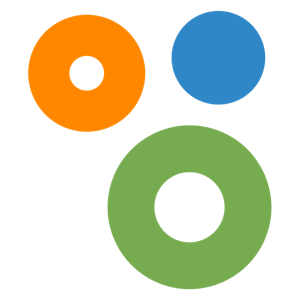 By Topher DeRosia
By Topher DeRosia




4.9
1717 ratings

Joni Halabi works at Georgetown University where is the web web content manager for the office of the president. She also volunteers on the WordPress Accessibility Day project, managing the translation of transcripts into a variety of languages.
Joni’s LinkedIn
WP Accessibility Day 2025
WP Accessibility Day Translation Page
Topher DeRosia: Hey everybody. Welcome to Hallway Chats. This is your host Topher, and this week I am with a new friend that I don’t know at all. Can you tell me your name?
Joni Halabi: Hi, my name is Joni Halabi.
Topher: Excellent. And where are you from?
Joni: So, originally, I am from New Jersey, but these days I live just outside the Washington DC area.
Topher: And what do you do for a living?
Joni: I’m actually just coming on the other side of a little bit of a career shift, but for the last few years I was working as a web developer. Most recently with Georgetown University’s web services department, but in the past, I’ve worked with agencies and software companies working on the front and what I lovingly call a middle-end development. So, basically, anything that’s right up before backend development, it used to be me.
About a year ago, I did a bit of a career switch and I am still working for Georgetown University, but I’m working more on the content side of things. So I am now the senior web manager for the office of the president at Georgetown.
Topher: Oh wow.
Joni: I manage our website, I manage a few other websites as well, writing content, redesigning some of our sites to be a little bit prettier, more accessible, nicer looking and so on. So that is my day job.
Topher: That’s cool. How many people manage the content for the president of the university? Just you?
Joni: One. Just me. I’ve actually originated the role. They did not have a web manager prior to me joining the team. I’m embedded in the communications team and it’s wonderful. It’s a very different way of working than working with a development team. Writing human words instead of code. It’s very different, but I love it.
Topher: That’s great. I’m assuming you saw a need and pitched it. What need did you see and how did you pitch that?
Joni: Actually, they started the process. I had already been thinking about leaving the development world for a little while and I just decided after 20 years I was getting close to done writing code. So I started looking around.
I did a little bit of a very informal job hunt and I started looking at our internal job boards and I saw that the president’s office had this opening for a web manager and it just looked really interesting. It looked right up my alley because I didn’t want to leave the web. I really just wanted to leave computer code. And it was wonderful.
They were looking for somebody to manage their websites because the team that I’m on, they are very heavily focused on writing and supporting the president in that way, in that communicative way. But not a lot of them had really deep web experience and they were looking for someone with that kind of experience. So I applied and it’s been wonderful so far. I started a little bit over a year ago.
Topher: I assume you’re working with WordPress.
Joni: Yes.
Topher: So in your role, how valuable are WordPress specific skills? Like could any good writer walk into this or are you particularly valuable because of your WordPress skills?
Joni: I’d like to think that I’m valuable because of my web skills because it’s a lot of… We have a very custom implementation of WordPress at Georgetown, which is great. In my previous role in the web services team, I wrote a lot of custom blocks for WordPress.
So we have a very, very customized version of the post editor, which is where you write everything. I bring that to my role, but also this role needs a really good combination of writing for the web skills, but also designing skills. My goal is to present the content that we have for our website in a way that people will engage with it meaningfully and will actually read the words. Ironically, that means having fewer words because it was a long time ago, nobody reads.
What I really want to do is be able to tell the story that I’m trying to tell with as much visual media as possible. So when I can find videos, when I can find good photos, I’m trying to lean very heavily on the visuals because I know that is really the engaging part. If somebody is visiting our website and they’re not engaged and they don’t really see themselves or at least a piece of themselves in the story, they’re probably not going to read it.
Topher: Right. Yeah.
Joni: Yeah.
Topher: I’m reminded of the old saying, when you want to make a sculpture, you just take a block of marble and cut away everything that isn’t your thing.
Joni: Right.
Topher: And you take a wall of words and get rid of all the ones that aren’t your message.
Joni: Exactly. Yeah.
Topher: That’s cool. One of the reasons we’re talking today is because Accessibility Day is coming up and I would love to hear about how you’re involved.
Joni: I am the translation team lead for WordPress Accessibility Day, which is a 24-hour fully online and free conference that focuses on that intersection of digital accessibility and WordPress. I don’t remember how I heard about the conference originally, but a couple of years ago, I applied to and was chosen to speak at the conference. So I gave a talk a couple of years ago about creating accessible SVGs and using those in a WordPress plugin to create accessible graphs. So it was a very tech-heavy talk.
Topher: Wow, that’s cool. Is that available anywhere online? I’d like to watch that.
Joni: It is actually. All of our conference videos are available online. We record everything and we make all of our videos available after the conference is over. They’re all available online. They’re on YouTube. They’re linked from our website. Yeah, it’s a really great conference.
After I spoke at that conference that one year, like a few years ago, I had gotten, I think an email or I saw a Slack message somewhere where the team was asking if anybody was interested in volunteering or being a team lead. And I said, “Sure, let me join this meeting that you’re having that introduces people to volunteering with the conference.”
At that meeting I had mentioned that in many, many jobs ago, I had worked as a translation manager for a software company. So I was managing the translations of our software and of our websites into 13 different languages. And they said, “Well, that’s cool because we want to translate the captions from all of our videos into different languages. And I said, “Well, that sounds right up my alley.” So I was accepted into that universe and became the translation team lead.
I’ve been the team lead for a couple of years now. And we have been translating mostly into Spanish and French, but we translate into also Italian and Hindi and Hebrew, German, Dutch, Portuguese, quite a few languages. It’s been great.
I initiate the process by generating an AI translated version of our captions, our captions all start in English, and then I hand that AI generated caption file to a human translator and they clean it up with the goal of using the AI to maybe make my human translator’s lives a bit easier. It’s been working well so far. We have, I want to say, like 70 or 80 translations online already.
Topher: Yeah, that’s great. Do you translate or do you manage translators?
Joni: I manage the translators. I have a very difficult time learning other languages, which as a programmer, computer languages are much easier for me than human languages. In the past, I’ve studied German, I studied Spanish, but my brain never really made the flip to being fluent enough to do something like translation or even get anywhere close to it.
I’m fascinated by the way languages work, like the way that they intermingle with each other. Depending on the languages, you can kind of see the connections between different sets of languages, like the Germanic languages. You can see those links, the Romance languages, you can see those links. And it’s really cool. So that’s how I nerd out in this realm.
Topher: That’s cool. I have done a little bit of translation stuff with like pot files and profiles and stuff, and I’ve worked with YouTube SRT files. How do you take a translation and make it into an SRT file? It wants timestamps and all that kind of stuff for all the lines.
Joni: It does. We use WebVTT files. I start out with the VTT file for English and that has all of the timestamps in it. I actually turn that there… I found a tool online that will turn that VTT file as a text file — it’s essentially all text — into HTML and I’m using Chrome’s translate to translate just the words from that file into whatever language I’m aiming for.
So let’s say Spanish. Chrome’s translate function will translate that file into Spanish. I copy that into a new VTT file and it still has all of the original timestamps.
Topher: Okay.
Joni: And then I hand it off to the translator and then they give it back to me. I specifically give my translators instructions to not mess with the timestamps.
Topher: Do not touch.
Joni: Don’t touch them. If we find out later that we need to change them, we can do that on our side, on the conference’s side, but I don’t want the translators to worry about that because sometimes it does get a little weird. German, for example, can expand by up to 40% from the English. Japanese can actually contract about like 20-ish percent from the English.
We haven’t really run into too many issues so far, not on wood. But yeah, I give the translators the VTT files and so far they have done wonderfully with them. Like they haven’t minded that format.
Topher: Okay. That’s pretty cool. It’s not a terribly difficult format. I mean, I’ve edited them. That is super cool. Can you tell me why accessibility is important to you? Why are you here? Why do you care?
Joni: That’s a great question. I care because I want everybody to be able to experience the web and experience the content on the internet. It really started at Georgetown. We were having issues with accessibility on our own sites. One of my primary jobs, like at the very, very beginning of when I started at Georgetown was to help with accessibility remediation. And I really got to see firsthand how much of a difference there is between an inaccessible site and an accessible site.
And we did. At the end of our project, we did make our websites and our templates accessible. Our goal was WCAG 2.0 at the time, AA compliance. And it just makes such a difference. I mean, I’m fortunate enough to be able to use the web in a mostly typical manner. I wear glasses, but I’ve noticed like, as I get older, my eyesight is failing me, so I’ve noticed I have to bump up the fonts. And being able to bump up the font size on a webpage kt’s so helpful for me to be able to just read the content.
I have a seven-year-old, but seven years ago when I had an infant, I was trying to work one handed because I had a baby and I only had one hand to work with and I had stuff to do. I mean, that’s not a typical use case for accessibility, but that is a temporary situation because my child grew. It’s a temporary situation where I really wasn’t able to make full use of my mouse because I’m right-handed, my kids in my right hand, tabbing away with my left hand.
But I mean, it makes you realize like it is so important to make websites and apps accessible to the point where everybody can use them. Because I mean, why not? Why not do it? There really isn’t a logical reason to make something inaccessible.
Kind of like there’s this cartoon, it’s like a one panel comic of a bunch of kids waiting outside a building. I think it’s a school and there’s a bunch of stairs and there’s a wheelchair ramp and you can see there’s a guy in front of the building shoveling the stairs to let the kids be able to get into the building. And there’s this one kid who’s in a wheelchair and he said, “Excuse me, can you please do the wheelchair ramp first?” And the man shoveling said, “Well, let me do the stairs and then I’ll do the wheelchair ramp.” The wheelchair user points out if you shovel the wheelchair ramp, “We can all get in.”
Topher: Yes. Yep. That’s good stuff.
Joni: I mean, it’s so analogous to accessibility online. If you make it accessible for the people who really, really need those accessible features, you’re making it an even better experience for everybody else too.
Topher: That’s a really, really great analogy. I like that a lot. So, you did a great job telling us what accessibility is. I should have asked, but I didn’t. When is it… Is it only online? Is it someplace you can go visit?
Joni: Our live conference is coming up next week as of this recording. It is October 15th and 16th. I think I said this before. It is a 24-hour… Maybe I didn’t say this before. I don’t remember. I’ve been talking about this conference to a lot of people today. But it is a 24-hour online and free conference.
Topher: Okay.
Joni: You can sign up. Like I said, it’s completely free. We have talks going one an hour for 24 hours straight. And fully realizing that people cannot be awake for 24 hours straight, we record all of our conference talks and they will be available shortly after the conference for anyone who misses one of the talks that happens to be at 3 a.m. their local time. You can always go back and watch or rewatch any of our talks.
Topher: Sure. What is the website address? And what is the official title? Again, just saying Accessibility Day, but what is that?
Joni: The official title is WordPress Accessibility Day. This year’s conference site is 2025.wpaccessibility.day.
Topher: All right, cool. I’m going to pull that up right now and look at it and I’m going to spell accessibility, right?
Joni: You know what? I have the same issue sometimes. Like my fingers work faster than my brain does and I type things wrong sometimes.
Topher: Yeah. And I can’t remember if there’s an A or an I in the middle. It did not load for me. Oh, I just get a black page.
Joni: Oh, here, let me put it in the chat for you. WP.accessibility.day.
Topher: Dot day.
Joni: Dot day. Yes.
Topher: If you go to dot com, it doesn’t work.
Joni: Don’t go to.com. That’s not us.
Topher: Oh, okay. I’ll make sure this gets in the show notes and stuff.
Joni: Great. Thank you.
Topher: That’s a good design. I like it.
Joni: I cannot take credit for it, but yeah.
Topher: I’ve heard a lot of people say that you sacrifice design and features if you have to do accessibility stuff. And this was a great example of that not being the case because it’s gorgeous. Oh, and you can even do the light mode and dark mode.
Joni: Yeah.
Topher: Excellent. I’m looking at the site here. Where can I find videos?
Joni: Videos. So if you go to our main website… We obviously don’t have the videos up for this year’s conference because this year’s conference hasn’t happened yet. But if you go to our main site, which is just simply WPAccessibility.day-
Topher: Yeah, help translate.
Joni: Help Translate is right up there. It’s great. If you go right at the very top, if you go to Iur Events, that will take you to a page that highlights this year’s events, but also includes links to our past conferences from 2024, 2023, 2022, and 2020. And each of those archive sites, in the schedule, you can click into the schedule, find a conference or sorry, find a talk that you would like to learn more about, and it will take you to a details page and the video is embedded on that page.
Topher: Yes. I am there now. Accessibility is a civil right. Digital accessibility, legal landscape for the WordPress community.
Joni: That’s a good one. Yeah. They’re all good ones.
Topher: I see that… oh, she’s talking to me. I see the YouTube logo, but this is not the YouTube player. What player is this?
Joni: I have no idea.
Topher: I wonder if it’s Able, that would be really cool.
Joni: I think this is-
Topher: It is Able player.
Joni: I was going to say, I should know this.
Topher: Are you familiar with Able player?
Joni: Only watching the videos on our site, to be honest.
Topher: Oh, okay. My friend, Joe Dolson, is now in charge of it. Somebody else built it and handed it off to him recently, but it’s specifically an accessibility focused media player.
Joni: Yeah. I’ve heard a bit about it. Joe is on our team leads team. So he is very, very involved in WP Accessibility Day too. So I do know Joe.
Topher: That’s cool.
Joni: Oh, I was just going to say, going back to translation, so any of our talks that are translated, if you go to the embedded player on the website, in the bottom right-hand corner, if that particular video has been translated into another language other than English, there is a dropdown that will list all of the languages that the captions for that video has been translated.
Topher: Oh, yes, I see it. I found them first by just clicking the CC, the captions icon, and it also lists them.
Joni: Oh, yes.
Topher: That is really cool. I don’t know any languages other than English and not even that very well, but I love linguistics. I love seeing how languages fit together and translations and things like that. And so this has always been fascinating to me. So I’m envious of your task.
Joni: Oh, thank you. Yeah, it is a lot of fun.
Topher: Yeah.
Joni: And it’s great working with the different translators who have volunteered to help us too. They are an amazing bunch.
Topher: How many do you have? Hundreds and hundreds? Tens?
Joni: I would love hundreds and hundreds. I would love to expand the team. I think I have about maybe 20 active translators right now. Some come in and they only have time to do one or maybe two translations and that’s wonderful. I have others coming in and they’re up to like 8 or 10 translations. So it just depends on who has what amount of time when. But we’re always looking for translation help. So if any listeners are fluent in other languages and they feel like helping us out, that would be wonderful. I would love to have you.
Topher: That would be cool.
Joni: So yeah, you can go to our website, again, WPaccessibility.day and click on the translate link and read all about our translation team and you can sign up to help us out.
Topher: All right. I think it’d be cool… I’m making up a task for you as a developer. Are you familiar with the translation stuff for just WordPress in general, like Polyglots team and all of that?
Joni: I’ve heard about the Polyglots team. Yes.
Topher: I would love to see a video translation tool that is similar, like where you just upload an English… what was it? WebTT?
Joni: VTT. Web VTT.
Topher: Yeah, upload a VTT file and somebody just can go to a webpage, type stuff in and move on. Because one of the things I’ve always admired about the Polyglots team is how simple it is for a translator to do that. They don’t need to know anything at all about the platform. They don’t even need to know that it is WordPress, you know? You just log in… Oh, there’s some English words. Let’s make them Spanish. It’d be cool if a thing existed to do that with video. Or audio, you know, whatever.
Joni: Yeah. That would be interesting. I always wonder how much context one would need to really do a good job because especially some of our talks are more general and other talks are just highly, highly technical. Like the talk that I gave years ago, it was very focused on developers.
Context is always important, but sometimes it’s like-
Topher: Yeah. And when doing translation work in WordPress, the developer has the ability to provide context in the phone, in the code. You don’t necessarily get that with video. Although I suppose it depends on how much work you want to put into it. An English reader could listen through it and add context.
Joni: Right.
Topher: But then you’re getting into a lot of work.
Joni: Yeah, exactly. Yeah.
Topher: Yeah. Interesting.
Joni: Yeah. It’s interesting. It’s what makes AI translations just not very trustworthy right now. And it’s why I have this dual system of we’ll start with AI, but then I really want human eyes on it because AI, at least right now, either doesn’t acknowledge the context or doesn’t get the context right.
Topher: Right. Well, that’s your task now as a developer to make that.
Joni: In my free time.
Topher: Yes. There’s no free time. All time is expensive.
Joni: Yeah.
Topher: Yeah. All right. Well, we’re going to wrap this up. Thank you very much for coming and telling us about this cool, cool stuff you’re doing. And listeners, if you want to take part in Accessibility Day, WordPress Accessibility Day, you can go to 2025.accessibility.day. Accessibility has an I in the middle, not an A.
Joni: 2025.wpaccessibility.day.
Topher: Oh, I got it wrong. Okay. WPaccessibility.day. All right. Well, thank you for coming.
Joni: Thank you so much for having me.
Topher: Yeah!
Topher: This has been an episode of the Hallway Chats Podcast. I’m your host Topher DeRosia. Many, many thanks to our sponsor Nexcess. If you’d like to hear more hallway chats, please let us know on hallwaychats.com.