
Sign up to save your podcasts
Or


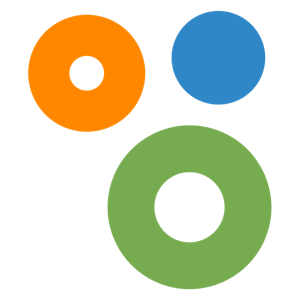

Amber Hinds is the CEO of Equalize Digital, Inc., a company specializing in WordPress accessibility and maker of the Accessibility Checker plugin. She is the lead organizer of the WordPress Accessibility Meetup, board president/co-lead organizer of the WordPress Accessibility Day conference, and participates in the WordPress core accessibility team.
Through her work at Equalize Digital, Amber is striving to create a world where all people have equal access to information and tools on the internet, regardless of ability. Since 2010, she has led teams building websites and web applications for nonprofits, K-12 and higher education institutions, government agencies, and businesses of all sizes, and has become a passionate accessibility advocate.
WordPress.TV Talks
Amber’s LinkedIn
Equalize Digital
WP Accessibility Day 2025
Topher DeRosia: Hey folks. Welcome to Hallway Chats. My name is Topher. I’m your host. I’m here today with Amber, and I’m going to make her say her last name because I do that with everybody.
Amber, who are you?
Amber Hinds: I am Amber Hinds. It sounds like the ketchup, but it’s spelled differently.
Topher: Yes. Spelled like a deer.
Amber: Yes. Or behind. We made the mistake, though, of giving one of our children a middle name of Beatrix, and so her initials would be her first name, B. Hines.
Topher: Yes.
Amber: If she were to write it with the initial, and I was like, “Maybe she’ll just never include her middle initial in her signature.”
Topher: My sister’s first name is Elizabeth, but she goes by Beth, and so her initials then become BAD.
Amber: Oh.
Topher: She likes that. She likes writing BAD for her initials.
Amber: That’s fun.
Topher: All right, so where do you live?
Amber: I live in a town called Georgetown, which is just north of Austin, Texas.
Topher: Oh, all right, cool. My in-laws live 50 miles north of you.
Amber: Oh, in like Waco?
Topher: No, De Leon. It’s a very, very small town.
Amber: A town I’ve never heard of. Is it small?
Topher: Yeah, it’s very small. You asked me about being on this podcast years ago. Do you remember?
Amber: Oh, probably. I think when I first started my current company, Equalize Digital, I was like, “I should try and do some podcast interviews.” And I think I did a whole round of that maybe in like 2020 or 2021. Was that when I messaged you about it?
Topher: It was some time before a WordCamp in Alabama, Birmingham?
Amber: Oh, WordCamp Birmingham, yeah, that might have… that was more recently because it was more post-COVID, I think, right? That was one of the first WordCamps that came back.
Topher: Yeah, at Birmingham, it had been long enough that I apologized that I never got back to you.
Amber: Well, I didn’t remember that, and I’m not mad, so we’re all good.
Topher: Good, good, good. All right, what do you do?
Amber: I am the CEO of Equalize Digital, as I mentioned, which is a company that focuses on accessibility on the internet. We have a heavy focus on WordPress because that’s where we all started. It’s our love. We have a plugin called Accessibility Checker for WordPress websites, but we do a lot of accessibility consulting and auditing outside of WordPress land as well.
Topher: All right, cool. For those unfamiliar, what does accessibility mean?
Amber: Accessibility is all about making sure that websites work for people of all abilities. This means it could be anything from someone who is blind or deaf or someone who has mobility issues, people who have dyslexia, certain fonts can make it difficult for them to read on websites. So it’s really about making sure that everyone can access your content and buy things from you if your website is about selling things, even if they are not typically able, or maybe they’re not using a computer with a typical device. They might be using a screen reader or an alternative keyboard. They might not be able to use a mouse.
Topher: All right, that’s cool. You mentioned consulting and plugins. First question, do you fix websites that have accessibility issues? And two, do you just build websites and they happen to be accessible? Like if somebody came to you and said, “I need a website,” will you make one? Do you do that?
Amber: So the first question, do we fix websites? Yes, if they are built with WordPress. We have come up with what has worked really well for our customers is recurring remediation plans, which you can find information about this on our website. But basically, instead of trying…
Topher: Oh, wait, where’s your website?
Amber: Oh, our website is equalizedigital.com.
Topher: All right, keep going.
Amber: And what we do with that is not just copy their whole website to a staging site, work on it for however many weeks or months, and then launch it with all the fixes. What we try and do is break up accessibility fixes into small bite-sized things that can be released quickly so that remediation goes out over time, and then it allows people to spread out costs. So we do do that. We do not these days anymore build new websites with small exceptions. So we…
Topher: I have a million dollars. Will you build me a website?
Amber: Probably. I mean, it depends on what it is, right?
Topher: Yeah, yeah.
Amber: But our background came from being a WordPress agency, and we built a lot of enterprise websites. When we were last building websites regularly, to give you a picture, our starting price was $50,000.
Topher: Okay.
Amber: And we built a lot of… Interestingly, we got into a niche of building WordPress-powered web applications or portals. There’s actually a talk you can find on wordcamp.tv about one web application we built. The talk is called Uber for Nurses, which is the best way I could think of describing this. But a lot of times… I didn’t know this until we started working with this company. But a lot of hospitals don’t have enough on-staff nurses to do every procedure, like putting an IV in.
Topher: Interesting.
Amber: And so they will use freelancers, and freelance nurses might go around between different hospitals in a city, just getting an order, like, hey, this patient in this room needs an IV or needs this thing, and they’ll drive there, and they’ll do it, and they’ll get paid to do that one thing, and then they’ll go to a different hospital, or they’ll go to a nursing home, or whatever that is. It’s weird. It’s kind of like Uber for Nurses.
It slightly scares you about going to a hospital. I kind of want to ask every nurse now, “Are you actually on staff here, or are you a freelancer? What’s going on with the situation?”
But there is a talk from WordCamp US. My partner Steve and I talked about that application, which has a lot of great screenshots if you want to see more of what I’m talking about when I say we built a lot of WordPress-powered apps. But we do do some websites occasionally, either for existing clients that want a refresh, or we have partners sometimes that will come to us and say, “Hey, we really want to partner on an RFP,” and if it makes sense, then we will do that.
A lot of times we aren’t doing the dev, though. We’re more the accessibility team and consultant on those projects.
Topher: Right. All right. That’s cool. You mentioned a partner. How big is your company?
Amber: So I have two business partners, one of whom is my husband. And then we have another partner. So Chris is my husband, Steve is our CTO. And he started as our developer, and then we realized that we just worked super well together, and it made sense, and so he came on as a partner.
Then we have a full-time developer, an accessibility specialist, a content specialist, a designer. And then we have a handful of contractors that we work with, particularly different people with different disabilities that do testing for us. We actually do user testing sessions where they get on and we record, we walk them through scenarios, and then we provide feedback to customers.
Topher: How does that work? Do you have a studio where people come in? Or like I’m assuming somebody with mobility disability doesn’t want to come to your place. They want to do it at home in their living room or whatever. How does that work?
Amber: So before COVID, we did run user testing sessions in person at our office in Georgetown, which meant we were typically only working with people who were somewhat local, either to Georgetown or we partnered with Texas School for the Blind and Visually Impaired. And they would sometimes drive students up to our office.
The wonderful thing about COVID was it forced us to figure out how to be able to run these over Zoom. So we now do user testing sessions over Zoom, which is nice because that means that our clients can attend them as well, instead of just getting the recordings. We used to take a camera on a boom mic and put it up over their head looking down at their computer before we were doing this on Zoom, right?
Topher: Right.
Amber: And sometimes we’d have two cameras, like one over their shoulder, one straight down so you could see what they were doing with their hands on their keyboard, and they would just get the recording. But now they can come on Zoom, which they don’t always choose to, but a lot of them like to because then they have the opportunity to also ask questions of the user.
Topher: Right. When I was imagining this, I was imagining having multiple cameras. So you can watch their hands. You can watch what’s on the screen, what they see. How do you mimic that with the Zoom? Or do you not need it?
Amber: I don’t feel like we need it anymore, being able to see what their hands are doing. If someone has an advanced Mac, it is possible to have a keyboard view camera, interestingly. But a lot of our user testers are actually on Windows machines, and they don’t have it.
I think the biggest thing is adapting the questions that I have to ask them. And sometimes I’ll pause and I’ll literally say, “What key are you pressing?” And I’ll just ask them to make sure that I have clarification on what they’re doing, if I’m not sure.
Topher: Yeah. I just realized that you could have your phone join as a second Zoom person.
Amber: You could. It would be a lot more difficult, particularly if our user is a blind user because we would have to walk them through positioning their camera, which isn’t impossible. It’s not impossible, but it definitely would require a lot more work for, I think, probably little benefit.
Topher: Yeah.
Amber: Okay.
Topher: That’s really interesting. I know less about accessibility than I would like, but I feel like my history on the web has helped a lot with just general understanding. When I learned HTML, there was no CSS, there were no images. And so we wrote very plain HTML. And I’ve heard a lot of people say that plain HTML is very accessible. It’s when you start getting crazy with JavaScript and whatnot that it becomes less.
I feel like I’m generally aware of it and I make accessibility sites. I know about colors, you know, I know about-
Amber: Color contrast.
Topher: Yeah. Tab order stuff like that. Because when I started tabbing is how you moved from link to link on every browser.
So please tell me something that you are surprised that more people don’t know. Like what do I don’t know? I mean, you can’t really know, but when you look at somebody who’s an experienced web developer, they probably don’t know X and they should.
Amber: One of the most common mistakes that I see in WordPress themes created by professional developers who sell the themes are that they don’t use headings in the proper order. They still, a lot of times pick a heading or we’ll make something a heading because they wanted to have a certain size or color or font, not paying any attention to the fact that those numbers behind the scenes are actually used to convey meaning to a screen reader user in particular about the page and how the content is nested and you know, what is on the page. So that is one thing that always shocks me when I look at WordPress themes is that is done wrong so much.
I think another really obvious thing that a lot of people forget on the content side is providing link text that makes sense on its own without having to read any surrounding content. So we still see all the time people who just link the word “here”. Like they write a sentence, “To contact us, go here, and then click here,” instead of just writing, “contact us here and linking the whole phrase.” Learn more, download. Download what?
All of these things can really make it difficult for a screen reader user to know what’s on the page, where to find the information that they need to find, how to go where they need to go, how to add the right product to the cart. Like if it only says add to cart on a page with like 10 different products, but it doesn’t include the product title. So those are things that are super basic that can make a huge difference, but are overlooked a lot.
The other thing that I would say at this point that I think frustrates me to a degree is when we encounter things like empty links or empty buttons, things that can be very, very easily detected with an automated testing tool, like our accessibility checker plugin. Because what that shows me is that those developers aren’t even using the bare basics. Like I understand if you’ve never turned on a screen reader, thinking, I’m going to go screen reader test my WordPress plugin, is really daunting.
But at the same time, there are so many amazing automated tools, our plugin or browser extensions that you could just in seconds get some of these major critical blockers for people identified and then you could fix them. And so for me, I think that is probably one of the more frustrating things when it’s like you clearly didn’t even try.
Topher: Yeah. Something I struggle with as a website builder is that the people managing the content do terrible things. Like my theme is all set. All the buttons are right, all the links are right, all my theme images have alt text, all that stuff. But like you said, they’ll write a sentence and link the word here.
I had a senior content manager one time tell me to not link to the phrase, but rather just the word here because she didn’t like the way a longer link looked. And that really bothered me, but she was the boss.
Amber: Unfortunately.
Topher: When I started HTML, all headers looked the same. Their entire purpose was to indicate structure. It was a text browser, so you can’t make them bigger. You can’t make them bolder.
Amber: Yeah, it was before CSS.
Topher: Yeah. And so they all looked the same. Crazy. So I’ve already asked you now what you think people are doing wrong. Anything you want to get off your chest, anything you want to say to the world, hey, stop doing that or start doing this. Or did we already cover that?
Amber: No, I think we mostly covered it. I would say the biggest thing about accessibility is you have to just start testing. It’s not an overnight thing. You know, like I mentioned, we have these plans where we try and make small fixes over time. But the reality is that is a good accessibility practice.
In many ways, it’s like SEO. A lot of your listeners probably understand that you don’t just like SEO to optimize something and then say, I’m done now. You’re doing it the whole time over a period of time. You’re constantly using different tools to check it and going back and revising, if needed, old content or adding new content, those sorts of things.
Accessibility is very similar. You want to be regularly running tools that will alert you. And if an accessibility problem has occurred on the website, you want to regularly be doing some manual checking as well on your own.
You want to start making little fixes prioritized by how critical a problem might be. And then just like putting into your regular practice of doing that, whether you are a website owner doing this on your website, or whether you are a WordPress plugin or theme developer doing this in your own products.
And I will say like particularly I’ve put a lot of effort in the last couple of years of trying to promote WordPress plugin owners putting more effort into accessibility. Because when you think about the impact of that, it’s not just like fixing one website. Fixing one website is amazing, and it makes that one website really great. But a plugin that’s used on 10,000, 100,000, a million websites, they fix a problem like an empty button or, you know, whatever.
And now think about the great impact that has to all of those sites that are using their plugin. So I really think if we want to see meaningful difference and change happen on the web as a whole, because if we think about WordPress powering 40-some percent of the internet, it has to begin with the plugins.
Topher: Yeah. That makes a lot of sense. I had another question for you. Now I’ve forgotten it because I was listening so intently to what you said. Oh yes. Okay. So, not being in the accessibility world, I don’t pay a lot of attention to products and processes and all that stuff. But I saw a tremendous uproar in social media, not too long ago about a plugin called accessiBe. And it was all about how terrible it is. I didn’t even pay enough attention to know what it was they were doing to know why it was bad. What kind of plugin is that? Or is it a plugin? Is it a service? What are they doing? Why is it bad?
Amber: So accessiBe is a company that is grouped in what is generically called accessibility overlays. Other examples of this are AudioEye, UserWay, Factually, which is a French-based one. And basically many of them have WordPress plugins, but they are SaaS services that allow you to install their plugin or just put a line of JavaScript in the header of your website.
And then it does two things. One is it puts a toolbar on the front of the website, which you may have seen that when you click it, it expands and it allows people to change, you know, stop all animations or increase the font size or change the contrast to a high contrast mode or switch it to dark mode or many other things.
And then the second thing that they do is they use that JavaScript to attempt to modify or fix the website as the page loads. So it would look for all of the link, like all of the images that don’t have alt text and it would use AI to attempt to write alt text for all of the images. Which can have particularly bad results on like an e-commerce store. It won’t always pick the right information that somebody would need to know to know if they’re going to buy this particular article of clothing or whatever.
And they are also known for… actually, they will try and detect if someone is using a screen reader or if somebody is using a keyboard navigation, like hitting the tab key to move through the website or their arrow keys instead of a mouse. And then they’ll make further modifications.
There is a website called the Overlay Fact Sheet, I think it’s just overlayfactsheet.com, which has a ton more information about these products and why they are bad. And it has comments and feedback from actual people with disabilities about their experiences with that, many of whom have spoken out and said that these are not good.
An interesting thing about accessiBe is that earlier this year, and this is probably what you heard, in the US, the FTC fined them a million dollars for lying about their ability to make websites accessible. So the FTC said “accessiBe cannot make websites accessible. It cannot make them comply with laws in the United States like the Americans with Disabilities Act. And accessiBe was using false claims in their marketing, which is against the law and also deceptive practices.”
So they also got in trouble because they were doing things like hiring what looked like independent people to say their product was really good, but they were actually paying them. They also made a bunch of different websites that pointed back to them, but pretended to not be affiliated with them. So they had a lot of really bad marketing practices that they got called out on, but their product as a whole also cannot live up to what they were promising it could do.
Topher: Gotcha.
Amber: And I’ll say, even the toolbars, there are a lot of WordPress plugins out there that just provide a toolbar and don’t try and hijack the experience of someone’s a screen reader user or things like that. But even those toolbars, for the most part, they aren’t anything more than I think performative. Meaning I put one of these on my website to try and show to the world that I care about people with disabilities, but they don’t necessarily actually help people with disabilities.
Topher: Right. I want to look like I care without actually caring.
Amber: Yes. And I can explain about that a little bit more. So, for example, if somebody needs a website zoomed in, then they typically would need all websites zoomed in, like most of them. And so they would either be running their operating system at a higher zoom level, they’d have their browser default set to a higher zoom level, or they might be using a separate screen magnification software. So they don’t really need a tool on your website that they can turn on. Like they need it everywhere.
Same thing for someone who doesn’t want animations. If animations make them nauseous or cause problems for like maybe they have photosensitive epilepsy, then there’s a setting in their operating system where they can turn on reduced motion.
So the best way to handle that as a web developer is not put a button on the front of my website that allows people to stop that. Instead, the best way to handle that as a web developer is that every time I’m putting motion on something, I can code a CSS media query that recognizes that someone has this setting turned on and I can just not have the animations play.
And there’s a lot of other things. Like some of these toolbars include a screen reader. Someone who needs a screen reader needs a screen reader to use their entire computer. Before they even open a web browser, they have to have the screen reader on. So they don’t need you to add a screen reader in a toolbar on your website.
We could go through all of the different features that are in them, but really most people with disabilities don’t use those toolbars. It’s very unlikely that it would be beneficial. And so it’s more a way for website owners to try and show that they’re doing something about accessibility when maybe they’re not actually doing anything about accessibility. Or maybe they are and they’re also adding that and they don’t realize that the toolbars aren’t really super beneficial to most people. People have asked us to add that to our accessibility checker plugin and we’ve said no.
Topher: That would even be weird to have a checker do that.
Amber: Well, our plugin, it is interesting because it’s evolved over time. So its name is Checker. It does include automated fixes. So it has some things that correct issues that you can turn on if your website needs it. For example, if your website theme is missing skip links, then you could go in accessibility checker and turn on skip links and say what the ID that it needs to target is, or if it’s multiple IDs on different types of pages. So we have a few things like that.
We have a setting where if our checker realizes that perhaps you have the ability to zoom and scale in your meta tag in the header of your website disabled, which is a problem. Why is this a problem? Because on mobile, I don’t know how many times… I do this all the time. If I get on a website that’s too small, I like have to zoom in in order to read. Well, if you disable user zooming, that’s an accessibility problem.
So our checker will alert you to that. But we also have the option if you want, you could… the best thing would be go fix that at the source in your theme. But if someone’s not a developer, then they could check a box and say, Hey, actually turn this on. And then we will make it so that that’s no longer disabled. So it does include some fixes. They’re a lot different from the way the overlays work because you have to turn them on. Sometimes you have to configure them in certain ways.
The other thing that is beneficial about ours is that they don’t trick our scanner. So for example, we have one that’s like label form fields and it will attempt to create a label for unlabeled form fields by looking at placeholder text or maybe the name or the ID of the field, if it can. But if it doesn’t create a good label, our checker that was flagging this field as unlabeled is still going to say it’s unlabeled. So it’s basically like they talk back to each other and say, no, this didn’t work.
So then you know, okay, the automated fix in this specific scenario isn’t going to work. I’m going to have to come up with a different fix.
Topher: All right. Feel free to tell me you don’t want to talk about this, but I’d like to name some names in a good way.
Amber: Okay.
Topher: What are a couple of really good starters to use that people like? I use Cadence. Is it pretty good?
Amber: Yes. Cadence would be what I would recommend if you’re going for… it’s not fully premium because there’s a free version. I have a huge report, which maybe you can link in your show notes, where I compare a bunch of different builders for accessibility. It’s called the page builder, but I’m using that term loosely to just not have this long phrase.
It’s a combination of looking at what we think of traditional page builders, like Divi, Elementor, things like that, and also block library theme collections or pairs, I guess, if you will. So Cadence was included in that.
I will say everyone at Stellar is super supportive of accessibility, and we’ve been working with them for the past year, auditing all of their plugins, and they’ve been fixing a lot of things for their plugins and also in the Cadence theme. I know that’s something where if someone else finds a problem and flags it for them, they work really hard to get a fix out. So if you’re looking for that theme, I would say that is a good place to start.
The other thing is in the WordPress.org theme directory, there is a filter where you can only see themes that have received a tag of accessibility ready. These themes have had a human review, not necessarily always of their most recent release, but initially when they went into the directory and are approved to use that tag because someone has looked at them and said they meet a certain set of criteria, which you can read about on the WordPress.org theme handbook, I guess. That’s another place to find some free accessibility ready themes.
Now, it doesn’t mean that you can’t or that it’s going to be 100% perfect. You still have to put effort in because, for example, like you were talking about colors, all the accessibility ready themes start with good color contrast. That’s a requirement. If you didn’t change the colors, you’d be good to go. But we all know that one of the first things we do when we put a theme on a website is we go change all the colors.
So it doesn’t absolve you from having to pay attention to accessibility if you use one of these themes, but it does provide a better starting point maybe than another one that doesn’t have that tag.
Topher: All right. Do you want to name a couple of plugins that are just really good at this?
Amber: Really good at accessibility?
Topher: Yeah.
Amber: So WooCommerce has been putting huge efforts in over the last year. WooCommerce itself, WooCommerce Core is fully WCAG 2.2 AA conformant as of version 10. It also passes several of the AAA success criteria, which is awesome. So I would say if you want to do e-commerce, it makes sense to do WooCommerce.
Topher: Right.
Amber: They are in the process also of working through all of their official add-ons too.
Topher: Very nice.
Amber: So WooCommerce. LearnDash is another one I mentioned of the Steller family that has put a huge effort in. If you go to the accessibility pages for both WooCommerce and LearnDash, you can find they have what’s called an accessibility conformance report, which we help them draft, which shows how they compare or meet or don’t meet, all of the different web content accessibility guidelines. Then also for them, we did a European version, so it includes European specific accessibility requirements. So those are a couple that I want to shout out. I mean, there’s a few tiny ones.
Gravity Forms is the form plugin that we like that does a lot. I feel like they were one of the first form plugins to put effort into accessibility. I also really like that they have guidance in the editor. So if somebody is making a poor choice, like maybe leaving a label on a form field blank, it will tell them this is a problem. So that’s really nice.
I’m trying to think of tiny blocks. So there’s one plugin called Simple Table of Contents block, or Simple TOC might be the name of it. It’s a free plugin. It doesn’t have any paid add-on. That is one that we use on the WordPress Accessibility Day website that we gave the developer some feedback before we started using it, and he fixed it, I don’t know, like same day maybe, I feel like.
Topher: Wow.
Amber: Which is amazing when it’s a little free plugin with no premium support. So I feel like that is definitely worth shouting out. It works really well. Just like creates tables of contents from your headings in a post or on a page, which is really nice. And it’s super easy to use. I’ll find for you and send it to you. There’s a blog post that we wrote on the WordPress Accessibility Day website, maybe a year or two ago, that says plugins that we use because people would always ask us this.
That might be a useful resource to put in your show notes if people are curious. Obviously, it doesn’t cover all awesome plugins because there’s some things that we don’t need on that website, but it might give some people some ideas.
Topher: Yeah, that is cool. We’re nearing the end of our normal time, but I have two big questions. Do you have a little more time?
Amber: Sure.
Topher: Okay. I mentioned earlier I can build the most accessible theme in the world and give it to my content person and they’re going to make header soup out of it. What’s something I can do to help them? Like you mentioned, Gravity Forms will give you hints, say you left off a label. There’s something I can put in an editor, because I’m not going to sit there next to them, and they’re going to forget everything I tell them. There’s something I can put in to the WordPress editor to say, hey, don’t do that.
Amber: Well, you should install the Equalize Digital Accessibility Checker plugin.
Topher: Will it do that?
Amber: Yes.
Topher: That’s amazing.
Amber: Our plugin puts reports both in the post editor and also on the front end. If they’re building a website with some front-end page builder like Elementor, our plugin runs scans in the editor of Elementor as well.
Topher: That’s awesome.
Amber: That is really why we built this plugin to begin with, because we had a lot of higher ed clients that we would build them an accessible website and then hand it off, and then Joe or Jane faculty member or person from the admissions department that is a student intern would have to go write blog posts or go edit content on a marketing page.
A lot of the SaaS solutions that were out there would only do every Wednesday it goes and crawls the website and gives you a report, but then you have to go look at it in a separate dashboard and it’s not real-time feedback. We realized you really need the real-time feedback as you’re editing. That’s what motivated us to build it, and that is what Accessibility Checker is best at.
Topher: That’s amazing.
Amber: It’s interesting. It’s not just a tool intended for remediating or making sure you’ve built a website accessible in the first place. It really should live on the website over time, because it can provide that real-time feedback much like an SEO plugin might. And it can do the fixes.
Then the other thing that you have to keep in mind too with WordPress, of course, is that you’re getting updates for your plugins and maybe your theme too, and those could introduce accessibility problems at any time. You do want to have something on that’s continuously checking and providing feedback.
Topher: That’s awesome. I’m really excited about that.
Amber: There’s a free version.
Topher: Yeah.
Amber: In the free version, we don’t limit posts like a number of posts or pages. There’s a couple, maybe two or three other plugins that do what we do, but it’s like you can only do your homepage or you can do 10 pages or something. In our free version, you can do as many pages and posts as you want. You just can’t do custom post types. That’s one of our lines on Pro. But if you had a basic website with a blog and I don’t know, 500 pages, you could use our free plugin if you wanted.
Topher: Yeah. That’s great. My next question is when, again, I haven’t paid a ton of attention to this, but when Gutenberg came out, people went up in flames about how inaccessible it was. They said, “Oh, we’ll make it accessible.” They said, “Oh, it should have been accessible when you started, blah, blah, blah.” How far has it come? Is it anywhere near good enough? Is it great now? Where do we stand?
Amber: WPCampus, which I don’t know if you’re familiar with that, but it’s a separate non-profit that runs WordPress events and has a Slack group for higher ed, in 2018, they commissioned a huge accessibility audit of Gutenberg and I think some other parts of WordPress Core. All of the issues that were identified from that audit have been remediated. So it is significantly better than it was in 2018.
I am multitasking as I pull up here because I think that it is really interesting to just answer that question and know how many issues are there open right now. In Gutenberg right now, if you look at the Gutenberg GitHub repo, there are 576 open accessibility issues that have the tag focus accessibility.
Topher: Okay. Compared to how many last year or five years ago?
Amber: I don’t know. I don’t actually know. Do you know if there’s an easy way to see history on a tag?
Topher: I don’t.
Amber: I can see that there’s 2,655 that have been closed.
Topher: Okay.
Amber: But I can’t see what cadence that’s at or what the timeline look like for that. So what I can say anecdotally is that how accessible Gutenberg is, in particular to someone who is blind and relies on a screen reader, might depend a lot on who the user is and what they’re trying to do.
I have a really good friend, Alex Stein-
Topher: Yeah, I know him.
Amber: …who is a WordPress core contributor. He’s worked on Gutenberg as a contributor who would tell you that it’s not accessible. I also saw a presentation by, I believe she is Italian, a blind woman who really likes the block editor and thinks it makes it easier for her to blog and use with her screen reader than Tiny MC.
Topher: I know her as well.
Amber: I don’t know that either one of them is wrong.
Topher: Yeah.
Amber: Right? So there are some things about the block editor that are phenomenal and just cannot compare that frustrate me if I have to go back to a post that’s using classic.
Topher: Yeah.
Amber: Being able to write and mark down really helps from an accessibility standpoint because you don’t actually have to go through the rigmarole of trying to get a block and then go to the toolbar and change it to an H4. You can just type four pound symbols and guess what? Now you have an H4.
That I think really does help and make things easier from an accessibility standpoint. But there is still a lot with regards to the toolbar and the side controls that need to be continually worked on. I would say anyone who’s listening to this podcast that is interesting to contribute, please go look at these open issues. If you are able to either test them or provide feedback or even better, code patches, that would be phenomenal.
Topher: Where would they go? To this GitHub thing you sent me or is there another place?
Amber: Yeah. So you can go to github.com/WordPress/Gutenberg. And then if you go to the issues tab, you can just search either using the label filter or there’s a box. But if you just search for anything that has, it’s got a square bracket focus accessibility and then in parentheses A11Y. That is the best way to see all of the current open issues for accessibility in Gutenberg.
Topher: And make new ones.
Amber: And make new ones.
Amber: I think the hardest thing about accessibility in Gutenberg, I don’t think it’s that anyone who works on the project doesn’t necessarily want to make it accessible. I think there is a lot of interest from a lot of different people on a lot of different make teams in accessibility and in supporting everyone. It’s part of democratizing publishing, right? You get that so that anyone can publish no matter who they are.
But I also think that there is a race to try and get certain things out by certain deadlines. We have this interesting, I don’t know what I want to call it, but it’s like this sweet and sour thing about WordPress. And this applies also to the plugins and the fact that so many plugins can cause so many accessibility problems. But there is to a degree a very low barrier of entry to becoming a WordPress developer. I came in this way, which is that I had a blog, I wanted to learn how to do some things on it, I started Googling, I read tutorials. It’s how I learned CSS. It’s how I learned PHP. It’s how I learned JavaScript. I never was officially taught anywhere, right?
But a lot of tutorials and things out there don’t consider accessibility. They don’t consider HTML semantics. So we’ve all learned on not great information. And so then when we’re rushing to get out new features and we have developers who don’t have bad intentions but maybe also are self-taught and don’t have all of the information, like they’ve never heard of Varia. They haven’t spent hours reading Mozilla developer docs for accessibility, right? So how would they know?
So then they put something out and then someone else tests it who also doesn’t understand accessibility, and then there’s like, hey, this feature, maybe leadership or someone else really wanted this feature to be released in this milestone. So then sometimes it can get put out before it even gets accessibility tested. And so I think that’s where like some of the pace of Gutenberg was just so fast, especially in the beginning, that that’s why a lot of those problems were released. Not because somebody was like, I don’t care about accessibility. It was just people didn’t know better, and there was a “we have to get this thing out by this day.”
The other thing I’ll say is a lot of times, sometimes there’s been feedback. Well, maybe there’s not enough people with disabilities doing testing or volunteering for the WordPress project to audit or flag issues. And so there’s just not anyone available to test stuff before it goes out.
But a thing that is difficult maybe to understand for some people but not for others is that a lot of times people with disabilities get asked very frequently to test or provide feedback for free. A lot of people with disabilities are chronically underemployed. They have a hard time even when they are incredibly skilled individuals like getting jobs.
And so I do think that there is a challenge of this always expectation that anyone who works on the code or on the project is doing it as a volunteer and that we don’t have a way currently in the WordPress community to hire people to work on it unless a company decides to do that and sponsor those contributors. So we would have to have some company, any one of them that has the budget say, “I’m going to hire four blind people full time and just have them testing WordPress.”
So far no company has decided they’re going to do that. So then it does limit because there’s not enough people with disabilities that are just volunteering. But I don’t also know that I think they should be asked to volunteer. I think that their experience and expertise is valuable and they should be paid for that.
Topher: Yeah, I agree. And when I am wealthy, I will do that.
Amber: I know. We are a very small company and we do our best to give back. I always feel like I am never contributing enough to the accessibility team or to other make teams and it’s hard for me to follow around all of the other things that I want to do and I wish I could do more. But I have said, I’m like, “At some point in time, I will feel like we are super successful if we are able to have some number of full-time sponsored contributors to WordPress.” That for me is a success metric that I have for our company. I’ll be like, “Okay, that means our company is doing really well if we can do that.”
Topher: That would be amazing.
Amber: In the meantime, I would hope that other companies who are able to do that might decide to hire some people with disabilities to test versus just, I don’t know, a designer or a React developer or something like that. I don’t know.
Topher: Right, yeah.
Amber: So, yeah.
Topher: You may have covered this. One more question about the Gutenberg accessibility. Elena is the woman in Italy who is blind and loves Gutenberg. Alex, we know, doesn’t like it at all. Do you have any sense about how the community in general feels comparing TinyMCE to, well, not just TinyMCE, but the classic experience to the Gutenberg experience? Are we better now? Or are we still trying to catch up to what we had before?
Amber: I don’t know if I have a sense on, I think, well, I don’t know. I’m trying to think from like the Facebook groups I’m in and things like that. I would say generally, I think most people have adapted and accept that the block editor is it.
So I’ll say personally, because it’s hard for me to give a voice to the entire community, but I’ll say what I think, which is that I like the block editor. I think it is better. In particular, I can give some really concrete examples of things that I love about the block editor.
Topher: You mentioned Markdown.
Amber: Markdown, oh my gosh, I love that. Finally, also Google Docs started supporting that. That is how I write now.
Topher: That’s cool.
Amber: You might have to turn it on in Google Docs, but once you turn it on, yeah. The other thing that I super love about the block editor that I use quite a bit when I’m writing and blogging is the ability to just grab a couple of paragraphs or a section and just rearrange it. When I’m writing in Google Docs, I’m always annoyed that I have to highlight it and cut and paste, I don’t know. I like the whole moving, although I fully admit, from an accessibility standpoint, that could still use some improvement, the whole moving. But the other big thing that I think was a massive improvement was columns.
So we were a-
Topher: I remember. Short codes.
Amber: …a recommended, yeah, studio press agency back in the day. We did everything with Genesis and all of that. And we were using short codes for columns. I remember we would try to train our clients on this, and they would never understand how. Or they’d go in, and they’d try and edit, and they’d be like, “Now everything’s broken on my page.” I mean, that, for me, was a game-changer.
I go back and forth a little bit on this, how much styles should be controlled at the block level, person, theme. On someone’s personal website, it’s probably fine if everything is done in blocks or in site settings or whatever. Same thing with Elementor, right?
Topher: Sure.
Amber: But as you get up in the closer to enterprise or anything where branding matters, that does become pretty problematic, both because there’s not version control, and also, there are some things that are not great. Like, for example, in some of the block libraries, you set your margin in padding on every container. And let’s say, even if you had a client look at the design in Figma or whatever and approve it, then they get the website, they’re all like, “Oh, this spacing is too big.”
Topher: “Change it everywhere.”
Amber: “Can you reduce it from a hund…?” yeah. And now, like, in old school development, yeah, no problem.
Topher: Yeah.
Amber: You go change one variable in your CSS, and it’s all 25% smaller. In WordPress block development, now you’re thinking, “Oh, I have to go through five, 10, 20, however many pages you had in your scope, and however many sections are on that, and manually toggle all of them to be smaller.” I don’t know if that’s a better experience. Certainly not for a developer.
Topher: Not for developers, no. And similar to the header soup thing, you could build a theme that has a master CSS file that does it all right, and your content people can just drag and drop the little grabber for padding on anything they want.
Amber: And I think this is a challenge that WordPress is always going to have, which is that there are two very different audiences for WordPress. There is the DIY blogger, small business owner, that’s doing a lot themselves, and they need these tools, and WordPress built these tools to try and compete with the SaaSes, like Squarespace and Shopify and Wix, that have these tools. And then there is enterprise WordPress. I suspect that if we were able to look at, like, maybe even just the TLDs on the websites using Classic Editor plugin, there would be a lot of .edus or .orgs, right?
Topher: Oh, yeah.
Amber: Or very large companies. And it’s because they haven’t made the transition to the block editor because they’re concerned about loss of branding, loss of brand control, or consistency in design if they were to roll that out to their users.
Topher: Yeah. And it makes sense.
Amber: I don’t know what the solution to that is.
Topher: Yeah. I don’t really either.
Amber: No. I mean, it’s probably hybrid themes, right? Like, probably that’s what it is, hybrid themes where you have block editor in maybe the main content area, but you’re never going to do full site editing for your header and footer. Or maybe even your widget areas aren’t block-based. They’re using classic widgets. And there are some interesting plugins. Like, I think PublishPress is doing a lot with allowing more granular control over who can edit what, even at the block level, I think.
But, yeah, it is a challenge. Overall, I like the block editor. I think my partner, Steve, who’s coming from the dev perspective, is way less enthusiastic about the block editor. We did rebuild our website where people buy our plugin and our courses because we sell screen reader testing courses for people who want to learn how to do that. We did rebuild it, and it’s still technically hybrid, but it has a lot of like FSE-type areas.
And I thought, for the way we built that, which was we didn’t really have designs, except for we had a main shell design, but all of the interior pages, I was like, we’re saving time, we’re running fast, we’re going to get, like, what some components should look like, and then I’m just going to go in and build them out. Having the block-level controls and being able to do margin or borders or padding or that kind of stuff on different containers, it worked really well because I’m able to design as I build and I liked that, but I could see in other situations where that would not go very well.
Topher: Yeah, that makes sense. All right, I’m going to wrap this up. We’ve been at this almost an hour.
Amber: Well, thank you for having me.
Topher: Yeah, this has been really fascinating. I learned a ton, and I really appreciate it. So thank you for coming.
Amber: Yeah, thank you.
Topher: This has been an episode of the Hallway Chats podcast. I’m your host, Topher DeRosia. Many, many thanks to our sponsor, Nexcess. If you’d like to hear more hallway chats, please let us know on hallwaychats.com.
 View all episodes
View all episodes


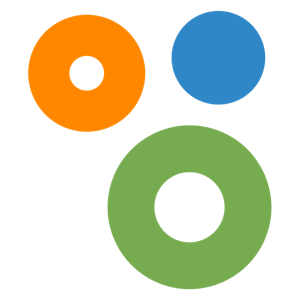 By Topher DeRosia
By Topher DeRosia




4.9
1717 ratings

Amber Hinds is the CEO of Equalize Digital, Inc., a company specializing in WordPress accessibility and maker of the Accessibility Checker plugin. She is the lead organizer of the WordPress Accessibility Meetup, board president/co-lead organizer of the WordPress Accessibility Day conference, and participates in the WordPress core accessibility team.
Through her work at Equalize Digital, Amber is striving to create a world where all people have equal access to information and tools on the internet, regardless of ability. Since 2010, she has led teams building websites and web applications for nonprofits, K-12 and higher education institutions, government agencies, and businesses of all sizes, and has become a passionate accessibility advocate.
WordPress.TV Talks
Amber’s LinkedIn
Equalize Digital
WP Accessibility Day 2025
Topher DeRosia: Hey folks. Welcome to Hallway Chats. My name is Topher. I’m your host. I’m here today with Amber, and I’m going to make her say her last name because I do that with everybody.
Amber, who are you?
Amber Hinds: I am Amber Hinds. It sounds like the ketchup, but it’s spelled differently.
Topher: Yes. Spelled like a deer.
Amber: Yes. Or behind. We made the mistake, though, of giving one of our children a middle name of Beatrix, and so her initials would be her first name, B. Hines.
Topher: Yes.
Amber: If she were to write it with the initial, and I was like, “Maybe she’ll just never include her middle initial in her signature.”
Topher: My sister’s first name is Elizabeth, but she goes by Beth, and so her initials then become BAD.
Amber: Oh.
Topher: She likes that. She likes writing BAD for her initials.
Amber: That’s fun.
Topher: All right, so where do you live?
Amber: I live in a town called Georgetown, which is just north of Austin, Texas.
Topher: Oh, all right, cool. My in-laws live 50 miles north of you.
Amber: Oh, in like Waco?
Topher: No, De Leon. It’s a very, very small town.
Amber: A town I’ve never heard of. Is it small?
Topher: Yeah, it’s very small. You asked me about being on this podcast years ago. Do you remember?
Amber: Oh, probably. I think when I first started my current company, Equalize Digital, I was like, “I should try and do some podcast interviews.” And I think I did a whole round of that maybe in like 2020 or 2021. Was that when I messaged you about it?
Topher: It was some time before a WordCamp in Alabama, Birmingham?
Amber: Oh, WordCamp Birmingham, yeah, that might have… that was more recently because it was more post-COVID, I think, right? That was one of the first WordCamps that came back.
Topher: Yeah, at Birmingham, it had been long enough that I apologized that I never got back to you.
Amber: Well, I didn’t remember that, and I’m not mad, so we’re all good.
Topher: Good, good, good. All right, what do you do?
Amber: I am the CEO of Equalize Digital, as I mentioned, which is a company that focuses on accessibility on the internet. We have a heavy focus on WordPress because that’s where we all started. It’s our love. We have a plugin called Accessibility Checker for WordPress websites, but we do a lot of accessibility consulting and auditing outside of WordPress land as well.
Topher: All right, cool. For those unfamiliar, what does accessibility mean?
Amber: Accessibility is all about making sure that websites work for people of all abilities. This means it could be anything from someone who is blind or deaf or someone who has mobility issues, people who have dyslexia, certain fonts can make it difficult for them to read on websites. So it’s really about making sure that everyone can access your content and buy things from you if your website is about selling things, even if they are not typically able, or maybe they’re not using a computer with a typical device. They might be using a screen reader or an alternative keyboard. They might not be able to use a mouse.
Topher: All right, that’s cool. You mentioned consulting and plugins. First question, do you fix websites that have accessibility issues? And two, do you just build websites and they happen to be accessible? Like if somebody came to you and said, “I need a website,” will you make one? Do you do that?
Amber: So the first question, do we fix websites? Yes, if they are built with WordPress. We have come up with what has worked really well for our customers is recurring remediation plans, which you can find information about this on our website. But basically, instead of trying…
Topher: Oh, wait, where’s your website?
Amber: Oh, our website is equalizedigital.com.
Topher: All right, keep going.
Amber: And what we do with that is not just copy their whole website to a staging site, work on it for however many weeks or months, and then launch it with all the fixes. What we try and do is break up accessibility fixes into small bite-sized things that can be released quickly so that remediation goes out over time, and then it allows people to spread out costs. So we do do that. We do not these days anymore build new websites with small exceptions. So we…
Topher: I have a million dollars. Will you build me a website?
Amber: Probably. I mean, it depends on what it is, right?
Topher: Yeah, yeah.
Amber: But our background came from being a WordPress agency, and we built a lot of enterprise websites. When we were last building websites regularly, to give you a picture, our starting price was $50,000.
Topher: Okay.
Amber: And we built a lot of… Interestingly, we got into a niche of building WordPress-powered web applications or portals. There’s actually a talk you can find on wordcamp.tv about one web application we built. The talk is called Uber for Nurses, which is the best way I could think of describing this. But a lot of times… I didn’t know this until we started working with this company. But a lot of hospitals don’t have enough on-staff nurses to do every procedure, like putting an IV in.
Topher: Interesting.
Amber: And so they will use freelancers, and freelance nurses might go around between different hospitals in a city, just getting an order, like, hey, this patient in this room needs an IV or needs this thing, and they’ll drive there, and they’ll do it, and they’ll get paid to do that one thing, and then they’ll go to a different hospital, or they’ll go to a nursing home, or whatever that is. It’s weird. It’s kind of like Uber for Nurses.
It slightly scares you about going to a hospital. I kind of want to ask every nurse now, “Are you actually on staff here, or are you a freelancer? What’s going on with the situation?”
But there is a talk from WordCamp US. My partner Steve and I talked about that application, which has a lot of great screenshots if you want to see more of what I’m talking about when I say we built a lot of WordPress-powered apps. But we do do some websites occasionally, either for existing clients that want a refresh, or we have partners sometimes that will come to us and say, “Hey, we really want to partner on an RFP,” and if it makes sense, then we will do that.
A lot of times we aren’t doing the dev, though. We’re more the accessibility team and consultant on those projects.
Topher: Right. All right. That’s cool. You mentioned a partner. How big is your company?
Amber: So I have two business partners, one of whom is my husband. And then we have another partner. So Chris is my husband, Steve is our CTO. And he started as our developer, and then we realized that we just worked super well together, and it made sense, and so he came on as a partner.
Then we have a full-time developer, an accessibility specialist, a content specialist, a designer. And then we have a handful of contractors that we work with, particularly different people with different disabilities that do testing for us. We actually do user testing sessions where they get on and we record, we walk them through scenarios, and then we provide feedback to customers.
Topher: How does that work? Do you have a studio where people come in? Or like I’m assuming somebody with mobility disability doesn’t want to come to your place. They want to do it at home in their living room or whatever. How does that work?
Amber: So before COVID, we did run user testing sessions in person at our office in Georgetown, which meant we were typically only working with people who were somewhat local, either to Georgetown or we partnered with Texas School for the Blind and Visually Impaired. And they would sometimes drive students up to our office.
The wonderful thing about COVID was it forced us to figure out how to be able to run these over Zoom. So we now do user testing sessions over Zoom, which is nice because that means that our clients can attend them as well, instead of just getting the recordings. We used to take a camera on a boom mic and put it up over their head looking down at their computer before we were doing this on Zoom, right?
Topher: Right.
Amber: And sometimes we’d have two cameras, like one over their shoulder, one straight down so you could see what they were doing with their hands on their keyboard, and they would just get the recording. But now they can come on Zoom, which they don’t always choose to, but a lot of them like to because then they have the opportunity to also ask questions of the user.
Topher: Right. When I was imagining this, I was imagining having multiple cameras. So you can watch their hands. You can watch what’s on the screen, what they see. How do you mimic that with the Zoom? Or do you not need it?
Amber: I don’t feel like we need it anymore, being able to see what their hands are doing. If someone has an advanced Mac, it is possible to have a keyboard view camera, interestingly. But a lot of our user testers are actually on Windows machines, and they don’t have it.
I think the biggest thing is adapting the questions that I have to ask them. And sometimes I’ll pause and I’ll literally say, “What key are you pressing?” And I’ll just ask them to make sure that I have clarification on what they’re doing, if I’m not sure.
Topher: Yeah. I just realized that you could have your phone join as a second Zoom person.
Amber: You could. It would be a lot more difficult, particularly if our user is a blind user because we would have to walk them through positioning their camera, which isn’t impossible. It’s not impossible, but it definitely would require a lot more work for, I think, probably little benefit.
Topher: Yeah.
Amber: Okay.
Topher: That’s really interesting. I know less about accessibility than I would like, but I feel like my history on the web has helped a lot with just general understanding. When I learned HTML, there was no CSS, there were no images. And so we wrote very plain HTML. And I’ve heard a lot of people say that plain HTML is very accessible. It’s when you start getting crazy with JavaScript and whatnot that it becomes less.
I feel like I’m generally aware of it and I make accessibility sites. I know about colors, you know, I know about-
Amber: Color contrast.
Topher: Yeah. Tab order stuff like that. Because when I started tabbing is how you moved from link to link on every browser.
So please tell me something that you are surprised that more people don’t know. Like what do I don’t know? I mean, you can’t really know, but when you look at somebody who’s an experienced web developer, they probably don’t know X and they should.
Amber: One of the most common mistakes that I see in WordPress themes created by professional developers who sell the themes are that they don’t use headings in the proper order. They still, a lot of times pick a heading or we’ll make something a heading because they wanted to have a certain size or color or font, not paying any attention to the fact that those numbers behind the scenes are actually used to convey meaning to a screen reader user in particular about the page and how the content is nested and you know, what is on the page. So that is one thing that always shocks me when I look at WordPress themes is that is done wrong so much.
I think another really obvious thing that a lot of people forget on the content side is providing link text that makes sense on its own without having to read any surrounding content. So we still see all the time people who just link the word “here”. Like they write a sentence, “To contact us, go here, and then click here,” instead of just writing, “contact us here and linking the whole phrase.” Learn more, download. Download what?
All of these things can really make it difficult for a screen reader user to know what’s on the page, where to find the information that they need to find, how to go where they need to go, how to add the right product to the cart. Like if it only says add to cart on a page with like 10 different products, but it doesn’t include the product title. So those are things that are super basic that can make a huge difference, but are overlooked a lot.
The other thing that I would say at this point that I think frustrates me to a degree is when we encounter things like empty links or empty buttons, things that can be very, very easily detected with an automated testing tool, like our accessibility checker plugin. Because what that shows me is that those developers aren’t even using the bare basics. Like I understand if you’ve never turned on a screen reader, thinking, I’m going to go screen reader test my WordPress plugin, is really daunting.
But at the same time, there are so many amazing automated tools, our plugin or browser extensions that you could just in seconds get some of these major critical blockers for people identified and then you could fix them. And so for me, I think that is probably one of the more frustrating things when it’s like you clearly didn’t even try.
Topher: Yeah. Something I struggle with as a website builder is that the people managing the content do terrible things. Like my theme is all set. All the buttons are right, all the links are right, all my theme images have alt text, all that stuff. But like you said, they’ll write a sentence and link the word here.
I had a senior content manager one time tell me to not link to the phrase, but rather just the word here because she didn’t like the way a longer link looked. And that really bothered me, but she was the boss.
Amber: Unfortunately.
Topher: When I started HTML, all headers looked the same. Their entire purpose was to indicate structure. It was a text browser, so you can’t make them bigger. You can’t make them bolder.
Amber: Yeah, it was before CSS.
Topher: Yeah. And so they all looked the same. Crazy. So I’ve already asked you now what you think people are doing wrong. Anything you want to get off your chest, anything you want to say to the world, hey, stop doing that or start doing this. Or did we already cover that?
Amber: No, I think we mostly covered it. I would say the biggest thing about accessibility is you have to just start testing. It’s not an overnight thing. You know, like I mentioned, we have these plans where we try and make small fixes over time. But the reality is that is a good accessibility practice.
In many ways, it’s like SEO. A lot of your listeners probably understand that you don’t just like SEO to optimize something and then say, I’m done now. You’re doing it the whole time over a period of time. You’re constantly using different tools to check it and going back and revising, if needed, old content or adding new content, those sorts of things.
Accessibility is very similar. You want to be regularly running tools that will alert you. And if an accessibility problem has occurred on the website, you want to regularly be doing some manual checking as well on your own.
You want to start making little fixes prioritized by how critical a problem might be. And then just like putting into your regular practice of doing that, whether you are a website owner doing this on your website, or whether you are a WordPress plugin or theme developer doing this in your own products.
And I will say like particularly I’ve put a lot of effort in the last couple of years of trying to promote WordPress plugin owners putting more effort into accessibility. Because when you think about the impact of that, it’s not just like fixing one website. Fixing one website is amazing, and it makes that one website really great. But a plugin that’s used on 10,000, 100,000, a million websites, they fix a problem like an empty button or, you know, whatever.
And now think about the great impact that has to all of those sites that are using their plugin. So I really think if we want to see meaningful difference and change happen on the web as a whole, because if we think about WordPress powering 40-some percent of the internet, it has to begin with the plugins.
Topher: Yeah. That makes a lot of sense. I had another question for you. Now I’ve forgotten it because I was listening so intently to what you said. Oh yes. Okay. So, not being in the accessibility world, I don’t pay a lot of attention to products and processes and all that stuff. But I saw a tremendous uproar in social media, not too long ago about a plugin called accessiBe. And it was all about how terrible it is. I didn’t even pay enough attention to know what it was they were doing to know why it was bad. What kind of plugin is that? Or is it a plugin? Is it a service? What are they doing? Why is it bad?
Amber: So accessiBe is a company that is grouped in what is generically called accessibility overlays. Other examples of this are AudioEye, UserWay, Factually, which is a French-based one. And basically many of them have WordPress plugins, but they are SaaS services that allow you to install their plugin or just put a line of JavaScript in the header of your website.
And then it does two things. One is it puts a toolbar on the front of the website, which you may have seen that when you click it, it expands and it allows people to change, you know, stop all animations or increase the font size or change the contrast to a high contrast mode or switch it to dark mode or many other things.
And then the second thing that they do is they use that JavaScript to attempt to modify or fix the website as the page loads. So it would look for all of the link, like all of the images that don’t have alt text and it would use AI to attempt to write alt text for all of the images. Which can have particularly bad results on like an e-commerce store. It won’t always pick the right information that somebody would need to know to know if they’re going to buy this particular article of clothing or whatever.
And they are also known for… actually, they will try and detect if someone is using a screen reader or if somebody is using a keyboard navigation, like hitting the tab key to move through the website or their arrow keys instead of a mouse. And then they’ll make further modifications.
There is a website called the Overlay Fact Sheet, I think it’s just overlayfactsheet.com, which has a ton more information about these products and why they are bad. And it has comments and feedback from actual people with disabilities about their experiences with that, many of whom have spoken out and said that these are not good.
An interesting thing about accessiBe is that earlier this year, and this is probably what you heard, in the US, the FTC fined them a million dollars for lying about their ability to make websites accessible. So the FTC said “accessiBe cannot make websites accessible. It cannot make them comply with laws in the United States like the Americans with Disabilities Act. And accessiBe was using false claims in their marketing, which is against the law and also deceptive practices.”
So they also got in trouble because they were doing things like hiring what looked like independent people to say their product was really good, but they were actually paying them. They also made a bunch of different websites that pointed back to them, but pretended to not be affiliated with them. So they had a lot of really bad marketing practices that they got called out on, but their product as a whole also cannot live up to what they were promising it could do.
Topher: Gotcha.
Amber: And I’ll say, even the toolbars, there are a lot of WordPress plugins out there that just provide a toolbar and don’t try and hijack the experience of someone’s a screen reader user or things like that. But even those toolbars, for the most part, they aren’t anything more than I think performative. Meaning I put one of these on my website to try and show to the world that I care about people with disabilities, but they don’t necessarily actually help people with disabilities.
Topher: Right. I want to look like I care without actually caring.
Amber: Yes. And I can explain about that a little bit more. So, for example, if somebody needs a website zoomed in, then they typically would need all websites zoomed in, like most of them. And so they would either be running their operating system at a higher zoom level, they’d have their browser default set to a higher zoom level, or they might be using a separate screen magnification software. So they don’t really need a tool on your website that they can turn on. Like they need it everywhere.
Same thing for someone who doesn’t want animations. If animations make them nauseous or cause problems for like maybe they have photosensitive epilepsy, then there’s a setting in their operating system where they can turn on reduced motion.
So the best way to handle that as a web developer is not put a button on the front of my website that allows people to stop that. Instead, the best way to handle that as a web developer is that every time I’m putting motion on something, I can code a CSS media query that recognizes that someone has this setting turned on and I can just not have the animations play.
And there’s a lot of other things. Like some of these toolbars include a screen reader. Someone who needs a screen reader needs a screen reader to use their entire computer. Before they even open a web browser, they have to have the screen reader on. So they don’t need you to add a screen reader in a toolbar on your website.
We could go through all of the different features that are in them, but really most people with disabilities don’t use those toolbars. It’s very unlikely that it would be beneficial. And so it’s more a way for website owners to try and show that they’re doing something about accessibility when maybe they’re not actually doing anything about accessibility. Or maybe they are and they’re also adding that and they don’t realize that the toolbars aren’t really super beneficial to most people. People have asked us to add that to our accessibility checker plugin and we’ve said no.
Topher: That would even be weird to have a checker do that.
Amber: Well, our plugin, it is interesting because it’s evolved over time. So its name is Checker. It does include automated fixes. So it has some things that correct issues that you can turn on if your website needs it. For example, if your website theme is missing skip links, then you could go in accessibility checker and turn on skip links and say what the ID that it needs to target is, or if it’s multiple IDs on different types of pages. So we have a few things like that.
We have a setting where if our checker realizes that perhaps you have the ability to zoom and scale in your meta tag in the header of your website disabled, which is a problem. Why is this a problem? Because on mobile, I don’t know how many times… I do this all the time. If I get on a website that’s too small, I like have to zoom in in order to read. Well, if you disable user zooming, that’s an accessibility problem.
So our checker will alert you to that. But we also have the option if you want, you could… the best thing would be go fix that at the source in your theme. But if someone’s not a developer, then they could check a box and say, Hey, actually turn this on. And then we will make it so that that’s no longer disabled. So it does include some fixes. They’re a lot different from the way the overlays work because you have to turn them on. Sometimes you have to configure them in certain ways.
The other thing that is beneficial about ours is that they don’t trick our scanner. So for example, we have one that’s like label form fields and it will attempt to create a label for unlabeled form fields by looking at placeholder text or maybe the name or the ID of the field, if it can. But if it doesn’t create a good label, our checker that was flagging this field as unlabeled is still going to say it’s unlabeled. So it’s basically like they talk back to each other and say, no, this didn’t work.
So then you know, okay, the automated fix in this specific scenario isn’t going to work. I’m going to have to come up with a different fix.
Topher: All right. Feel free to tell me you don’t want to talk about this, but I’d like to name some names in a good way.
Amber: Okay.
Topher: What are a couple of really good starters to use that people like? I use Cadence. Is it pretty good?
Amber: Yes. Cadence would be what I would recommend if you’re going for… it’s not fully premium because there’s a free version. I have a huge report, which maybe you can link in your show notes, where I compare a bunch of different builders for accessibility. It’s called the page builder, but I’m using that term loosely to just not have this long phrase.
It’s a combination of looking at what we think of traditional page builders, like Divi, Elementor, things like that, and also block library theme collections or pairs, I guess, if you will. So Cadence was included in that.
I will say everyone at Stellar is super supportive of accessibility, and we’ve been working with them for the past year, auditing all of their plugins, and they’ve been fixing a lot of things for their plugins and also in the Cadence theme. I know that’s something where if someone else finds a problem and flags it for them, they work really hard to get a fix out. So if you’re looking for that theme, I would say that is a good place to start.
The other thing is in the WordPress.org theme directory, there is a filter where you can only see themes that have received a tag of accessibility ready. These themes have had a human review, not necessarily always of their most recent release, but initially when they went into the directory and are approved to use that tag because someone has looked at them and said they meet a certain set of criteria, which you can read about on the WordPress.org theme handbook, I guess. That’s another place to find some free accessibility ready themes.
Now, it doesn’t mean that you can’t or that it’s going to be 100% perfect. You still have to put effort in because, for example, like you were talking about colors, all the accessibility ready themes start with good color contrast. That’s a requirement. If you didn’t change the colors, you’d be good to go. But we all know that one of the first things we do when we put a theme on a website is we go change all the colors.
So it doesn’t absolve you from having to pay attention to accessibility if you use one of these themes, but it does provide a better starting point maybe than another one that doesn’t have that tag.
Topher: All right. Do you want to name a couple of plugins that are just really good at this?
Amber: Really good at accessibility?
Topher: Yeah.
Amber: So WooCommerce has been putting huge efforts in over the last year. WooCommerce itself, WooCommerce Core is fully WCAG 2.2 AA conformant as of version 10. It also passes several of the AAA success criteria, which is awesome. So I would say if you want to do e-commerce, it makes sense to do WooCommerce.
Topher: Right.
Amber: They are in the process also of working through all of their official add-ons too.
Topher: Very nice.
Amber: So WooCommerce. LearnDash is another one I mentioned of the Steller family that has put a huge effort in. If you go to the accessibility pages for both WooCommerce and LearnDash, you can find they have what’s called an accessibility conformance report, which we help them draft, which shows how they compare or meet or don’t meet, all of the different web content accessibility guidelines. Then also for them, we did a European version, so it includes European specific accessibility requirements. So those are a couple that I want to shout out. I mean, there’s a few tiny ones.
Gravity Forms is the form plugin that we like that does a lot. I feel like they were one of the first form plugins to put effort into accessibility. I also really like that they have guidance in the editor. So if somebody is making a poor choice, like maybe leaving a label on a form field blank, it will tell them this is a problem. So that’s really nice.
I’m trying to think of tiny blocks. So there’s one plugin called Simple Table of Contents block, or Simple TOC might be the name of it. It’s a free plugin. It doesn’t have any paid add-on. That is one that we use on the WordPress Accessibility Day website that we gave the developer some feedback before we started using it, and he fixed it, I don’t know, like same day maybe, I feel like.
Topher: Wow.
Amber: Which is amazing when it’s a little free plugin with no premium support. So I feel like that is definitely worth shouting out. It works really well. Just like creates tables of contents from your headings in a post or on a page, which is really nice. And it’s super easy to use. I’ll find for you and send it to you. There’s a blog post that we wrote on the WordPress Accessibility Day website, maybe a year or two ago, that says plugins that we use because people would always ask us this.
That might be a useful resource to put in your show notes if people are curious. Obviously, it doesn’t cover all awesome plugins because there’s some things that we don’t need on that website, but it might give some people some ideas.
Topher: Yeah, that is cool. We’re nearing the end of our normal time, but I have two big questions. Do you have a little more time?
Amber: Sure.
Topher: Okay. I mentioned earlier I can build the most accessible theme in the world and give it to my content person and they’re going to make header soup out of it. What’s something I can do to help them? Like you mentioned, Gravity Forms will give you hints, say you left off a label. There’s something I can put in an editor, because I’m not going to sit there next to them, and they’re going to forget everything I tell them. There’s something I can put in to the WordPress editor to say, hey, don’t do that.
Amber: Well, you should install the Equalize Digital Accessibility Checker plugin.
Topher: Will it do that?
Amber: Yes.
Topher: That’s amazing.
Amber: Our plugin puts reports both in the post editor and also on the front end. If they’re building a website with some front-end page builder like Elementor, our plugin runs scans in the editor of Elementor as well.
Topher: That’s awesome.
Amber: That is really why we built this plugin to begin with, because we had a lot of higher ed clients that we would build them an accessible website and then hand it off, and then Joe or Jane faculty member or person from the admissions department that is a student intern would have to go write blog posts or go edit content on a marketing page.
A lot of the SaaS solutions that were out there would only do every Wednesday it goes and crawls the website and gives you a report, but then you have to go look at it in a separate dashboard and it’s not real-time feedback. We realized you really need the real-time feedback as you’re editing. That’s what motivated us to build it, and that is what Accessibility Checker is best at.
Topher: That’s amazing.
Amber: It’s interesting. It’s not just a tool intended for remediating or making sure you’ve built a website accessible in the first place. It really should live on the website over time, because it can provide that real-time feedback much like an SEO plugin might. And it can do the fixes.
Then the other thing that you have to keep in mind too with WordPress, of course, is that you’re getting updates for your plugins and maybe your theme too, and those could introduce accessibility problems at any time. You do want to have something on that’s continuously checking and providing feedback.
Topher: That’s awesome. I’m really excited about that.
Amber: There’s a free version.
Topher: Yeah.
Amber: In the free version, we don’t limit posts like a number of posts or pages. There’s a couple, maybe two or three other plugins that do what we do, but it’s like you can only do your homepage or you can do 10 pages or something. In our free version, you can do as many pages and posts as you want. You just can’t do custom post types. That’s one of our lines on Pro. But if you had a basic website with a blog and I don’t know, 500 pages, you could use our free plugin if you wanted.
Topher: Yeah. That’s great. My next question is when, again, I haven’t paid a ton of attention to this, but when Gutenberg came out, people went up in flames about how inaccessible it was. They said, “Oh, we’ll make it accessible.” They said, “Oh, it should have been accessible when you started, blah, blah, blah.” How far has it come? Is it anywhere near good enough? Is it great now? Where do we stand?
Amber: WPCampus, which I don’t know if you’re familiar with that, but it’s a separate non-profit that runs WordPress events and has a Slack group for higher ed, in 2018, they commissioned a huge accessibility audit of Gutenberg and I think some other parts of WordPress Core. All of the issues that were identified from that audit have been remediated. So it is significantly better than it was in 2018.
I am multitasking as I pull up here because I think that it is really interesting to just answer that question and know how many issues are there open right now. In Gutenberg right now, if you look at the Gutenberg GitHub repo, there are 576 open accessibility issues that have the tag focus accessibility.
Topher: Okay. Compared to how many last year or five years ago?
Amber: I don’t know. I don’t actually know. Do you know if there’s an easy way to see history on a tag?
Topher: I don’t.
Amber: I can see that there’s 2,655 that have been closed.
Topher: Okay.
Amber: But I can’t see what cadence that’s at or what the timeline look like for that. So what I can say anecdotally is that how accessible Gutenberg is, in particular to someone who is blind and relies on a screen reader, might depend a lot on who the user is and what they’re trying to do.
I have a really good friend, Alex Stein-
Topher: Yeah, I know him.
Amber: …who is a WordPress core contributor. He’s worked on Gutenberg as a contributor who would tell you that it’s not accessible. I also saw a presentation by, I believe she is Italian, a blind woman who really likes the block editor and thinks it makes it easier for her to blog and use with her screen reader than Tiny MC.
Topher: I know her as well.
Amber: I don’t know that either one of them is wrong.
Topher: Yeah.
Amber: Right? So there are some things about the block editor that are phenomenal and just cannot compare that frustrate me if I have to go back to a post that’s using classic.
Topher: Yeah.
Amber: Being able to write and mark down really helps from an accessibility standpoint because you don’t actually have to go through the rigmarole of trying to get a block and then go to the toolbar and change it to an H4. You can just type four pound symbols and guess what? Now you have an H4.
That I think really does help and make things easier from an accessibility standpoint. But there is still a lot with regards to the toolbar and the side controls that need to be continually worked on. I would say anyone who’s listening to this podcast that is interesting to contribute, please go look at these open issues. If you are able to either test them or provide feedback or even better, code patches, that would be phenomenal.
Topher: Where would they go? To this GitHub thing you sent me or is there another place?
Amber: Yeah. So you can go to github.com/WordPress/Gutenberg. And then if you go to the issues tab, you can just search either using the label filter or there’s a box. But if you just search for anything that has, it’s got a square bracket focus accessibility and then in parentheses A11Y. That is the best way to see all of the current open issues for accessibility in Gutenberg.
Topher: And make new ones.
Amber: And make new ones.
Amber: I think the hardest thing about accessibility in Gutenberg, I don’t think it’s that anyone who works on the project doesn’t necessarily want to make it accessible. I think there is a lot of interest from a lot of different people on a lot of different make teams in accessibility and in supporting everyone. It’s part of democratizing publishing, right? You get that so that anyone can publish no matter who they are.
But I also think that there is a race to try and get certain things out by certain deadlines. We have this interesting, I don’t know what I want to call it, but it’s like this sweet and sour thing about WordPress. And this applies also to the plugins and the fact that so many plugins can cause so many accessibility problems. But there is to a degree a very low barrier of entry to becoming a WordPress developer. I came in this way, which is that I had a blog, I wanted to learn how to do some things on it, I started Googling, I read tutorials. It’s how I learned CSS. It’s how I learned PHP. It’s how I learned JavaScript. I never was officially taught anywhere, right?
But a lot of tutorials and things out there don’t consider accessibility. They don’t consider HTML semantics. So we’ve all learned on not great information. And so then when we’re rushing to get out new features and we have developers who don’t have bad intentions but maybe also are self-taught and don’t have all of the information, like they’ve never heard of Varia. They haven’t spent hours reading Mozilla developer docs for accessibility, right? So how would they know?
So then they put something out and then someone else tests it who also doesn’t understand accessibility, and then there’s like, hey, this feature, maybe leadership or someone else really wanted this feature to be released in this milestone. So then sometimes it can get put out before it even gets accessibility tested. And so I think that’s where like some of the pace of Gutenberg was just so fast, especially in the beginning, that that’s why a lot of those problems were released. Not because somebody was like, I don’t care about accessibility. It was just people didn’t know better, and there was a “we have to get this thing out by this day.”
The other thing I’ll say is a lot of times, sometimes there’s been feedback. Well, maybe there’s not enough people with disabilities doing testing or volunteering for the WordPress project to audit or flag issues. And so there’s just not anyone available to test stuff before it goes out.
But a thing that is difficult maybe to understand for some people but not for others is that a lot of times people with disabilities get asked very frequently to test or provide feedback for free. A lot of people with disabilities are chronically underemployed. They have a hard time even when they are incredibly skilled individuals like getting jobs.
And so I do think that there is a challenge of this always expectation that anyone who works on the code or on the project is doing it as a volunteer and that we don’t have a way currently in the WordPress community to hire people to work on it unless a company decides to do that and sponsor those contributors. So we would have to have some company, any one of them that has the budget say, “I’m going to hire four blind people full time and just have them testing WordPress.”
So far no company has decided they’re going to do that. So then it does limit because there’s not enough people with disabilities that are just volunteering. But I don’t also know that I think they should be asked to volunteer. I think that their experience and expertise is valuable and they should be paid for that.
Topher: Yeah, I agree. And when I am wealthy, I will do that.
Amber: I know. We are a very small company and we do our best to give back. I always feel like I am never contributing enough to the accessibility team or to other make teams and it’s hard for me to follow around all of the other things that I want to do and I wish I could do more. But I have said, I’m like, “At some point in time, I will feel like we are super successful if we are able to have some number of full-time sponsored contributors to WordPress.” That for me is a success metric that I have for our company. I’ll be like, “Okay, that means our company is doing really well if we can do that.”
Topher: That would be amazing.
Amber: In the meantime, I would hope that other companies who are able to do that might decide to hire some people with disabilities to test versus just, I don’t know, a designer or a React developer or something like that. I don’t know.
Topher: Right, yeah.
Amber: So, yeah.
Topher: You may have covered this. One more question about the Gutenberg accessibility. Elena is the woman in Italy who is blind and loves Gutenberg. Alex, we know, doesn’t like it at all. Do you have any sense about how the community in general feels comparing TinyMCE to, well, not just TinyMCE, but the classic experience to the Gutenberg experience? Are we better now? Or are we still trying to catch up to what we had before?
Amber: I don’t know if I have a sense on, I think, well, I don’t know. I’m trying to think from like the Facebook groups I’m in and things like that. I would say generally, I think most people have adapted and accept that the block editor is it.
So I’ll say personally, because it’s hard for me to give a voice to the entire community, but I’ll say what I think, which is that I like the block editor. I think it is better. In particular, I can give some really concrete examples of things that I love about the block editor.
Topher: You mentioned Markdown.
Amber: Markdown, oh my gosh, I love that. Finally, also Google Docs started supporting that. That is how I write now.
Topher: That’s cool.
Amber: You might have to turn it on in Google Docs, but once you turn it on, yeah. The other thing that I super love about the block editor that I use quite a bit when I’m writing and blogging is the ability to just grab a couple of paragraphs or a section and just rearrange it. When I’m writing in Google Docs, I’m always annoyed that I have to highlight it and cut and paste, I don’t know. I like the whole moving, although I fully admit, from an accessibility standpoint, that could still use some improvement, the whole moving. But the other big thing that I think was a massive improvement was columns.
So we were a-
Topher: I remember. Short codes.
Amber: …a recommended, yeah, studio press agency back in the day. We did everything with Genesis and all of that. And we were using short codes for columns. I remember we would try to train our clients on this, and they would never understand how. Or they’d go in, and they’d try and edit, and they’d be like, “Now everything’s broken on my page.” I mean, that, for me, was a game-changer.
I go back and forth a little bit on this, how much styles should be controlled at the block level, person, theme. On someone’s personal website, it’s probably fine if everything is done in blocks or in site settings or whatever. Same thing with Elementor, right?
Topher: Sure.
Amber: But as you get up in the closer to enterprise or anything where branding matters, that does become pretty problematic, both because there’s not version control, and also, there are some things that are not great. Like, for example, in some of the block libraries, you set your margin in padding on every container. And let’s say, even if you had a client look at the design in Figma or whatever and approve it, then they get the website, they’re all like, “Oh, this spacing is too big.”
Topher: “Change it everywhere.”
Amber: “Can you reduce it from a hund…?” yeah. And now, like, in old school development, yeah, no problem.
Topher: Yeah.
Amber: You go change one variable in your CSS, and it’s all 25% smaller. In WordPress block development, now you’re thinking, “Oh, I have to go through five, 10, 20, however many pages you had in your scope, and however many sections are on that, and manually toggle all of them to be smaller.” I don’t know if that’s a better experience. Certainly not for a developer.
Topher: Not for developers, no. And similar to the header soup thing, you could build a theme that has a master CSS file that does it all right, and your content people can just drag and drop the little grabber for padding on anything they want.
Amber: And I think this is a challenge that WordPress is always going to have, which is that there are two very different audiences for WordPress. There is the DIY blogger, small business owner, that’s doing a lot themselves, and they need these tools, and WordPress built these tools to try and compete with the SaaSes, like Squarespace and Shopify and Wix, that have these tools. And then there is enterprise WordPress. I suspect that if we were able to look at, like, maybe even just the TLDs on the websites using Classic Editor plugin, there would be a lot of .edus or .orgs, right?
Topher: Oh, yeah.
Amber: Or very large companies. And it’s because they haven’t made the transition to the block editor because they’re concerned about loss of branding, loss of brand control, or consistency in design if they were to roll that out to their users.
Topher: Yeah. And it makes sense.
Amber: I don’t know what the solution to that is.
Topher: Yeah. I don’t really either.
Amber: No. I mean, it’s probably hybrid themes, right? Like, probably that’s what it is, hybrid themes where you have block editor in maybe the main content area, but you’re never going to do full site editing for your header and footer. Or maybe even your widget areas aren’t block-based. They’re using classic widgets. And there are some interesting plugins. Like, I think PublishPress is doing a lot with allowing more granular control over who can edit what, even at the block level, I think.
But, yeah, it is a challenge. Overall, I like the block editor. I think my partner, Steve, who’s coming from the dev perspective, is way less enthusiastic about the block editor. We did rebuild our website where people buy our plugin and our courses because we sell screen reader testing courses for people who want to learn how to do that. We did rebuild it, and it’s still technically hybrid, but it has a lot of like FSE-type areas.
And I thought, for the way we built that, which was we didn’t really have designs, except for we had a main shell design, but all of the interior pages, I was like, we’re saving time, we’re running fast, we’re going to get, like, what some components should look like, and then I’m just going to go in and build them out. Having the block-level controls and being able to do margin or borders or padding or that kind of stuff on different containers, it worked really well because I’m able to design as I build and I liked that, but I could see in other situations where that would not go very well.
Topher: Yeah, that makes sense. All right, I’m going to wrap this up. We’ve been at this almost an hour.
Amber: Well, thank you for having me.
Topher: Yeah, this has been really fascinating. I learned a ton, and I really appreciate it. So thank you for coming.
Amber: Yeah, thank you.
Topher: This has been an episode of the Hallway Chats podcast. I’m your host, Topher DeRosia. Many, many thanks to our sponsor, Nexcess. If you’d like to hear more hallway chats, please let us know on hallwaychats.com.