
Sign up to save your podcasts
Or


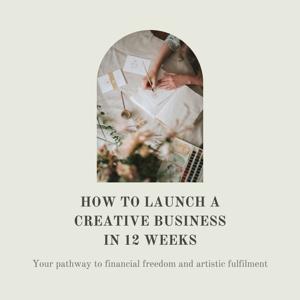

Episode 4: Choosing and designing your website as a creative entrepreneur
One of the main stumbling blocks for creative people is technology, often this puts people off starting their own business, or taking it beyond an Etsy or Instagram feed.
So today I thought I’d give you some top tips on choosing and implementing your own website with minimum fuss.
Now I’ve had my own website in various forms for 11 years, I began with Wordpress and then a couple of years ago I switched to Shopify for my products and Squarespace for my coaching, branding and photography services. I no longer have my products so am just on Squarespace now.
So, first off, why did I switch from Wordpress?
To be honest because I’d had the website so long, I had added to it and changed it bit by bit so that the design had become a bit diluted, everything was a bit clunky – I had loads of plugins all doing different things, and to be frank it was costing a lot more than it needed to. It also broke, a lot. Again, mostly because it had been through so many iterations it was no longer fit for purpose.
So I decided to have a clean start, split my shop off onto Shopify (SO easy for ecommerce) and my services onto Squarespace – beautiful sleek design, easy to use and really intuitive to build. And even running both these websites it was STILL CHEAPER than my Wordpress.
So, how do you go about choosing the right platform for you:
So (and no affiliate financial benefits for me saying this I might add), I would always now go Squarespace for portfolio or service businesses, and Shopify for product-based businesses.
Yes Squarespace does have a shop facility, which is fine if you have a handful of say digital products that complement your services, but Shopify is hands down the easiest ecommerce solution right now for anyone who is selling products.
The first thing I do with my coaching clients if they want help with their websites is get them to write down a list of ‘must haves’ for their website, eg an About page, sales page, shop, portfolio etc etc, and then a ‘nice to have’ eg podcast modules, video options, integrations with other platforms (eg your email list, Zoom, teaching platforms, meeting booking systems and so on). These are things that you feel you might like to have later on, but aren’t necessarily essential to the website right now.
So, let’s focus on Squarespace for a moment.
You can build your own design but I’d always go for a theme template if you can afford it, it will save you so much time and look so much better (unless you’re a CSS ace!).
My favourite theme/template shop is Squaremuse – excellent design optimised for actually selling and promoting your services rather than just looking nice.
The portfolio options and sales pages are superb and particularly so if you struggle with writing website copy as they have loads of helpful hints of what to put in each section.
I like that you only pay for the add-ons you use with Squarespace, eg their scheduling systems, email list, shop etc. It makes it very affordable straight away, but allows it to grow with you as you build your business.
And Shopify, similarly I would always go for one of their themes – the premium ones have lovely designs and are fairly simple to implement. It allows you to have other really great options like Point of Sale, worldwide shipping designations, accept multiple payment gateways (far more than Squarespace), eg Google, Amazon, Apple Pay, as well as things like Paypal and credit cards.
It has really good order fulfilment options and things like local pick up options too – it just makes the whole process of selling physical products incredibly easy. It also is good for digital products by adding in an app.
Both platforms have excellent integrations with social media and analytics so you can see how well your site is performing. Particularly great if you find Google Analytics to be a little overwhelming.
So how to set them up
How easy you find this is always going to be how easy you find techy stuff generally, Squarespace I’ve found easier generally, although Shopify is not too bad once you get used to it and I’ve found their support to be very responsive and helpful.
Here is a list of things to get ready before you begin so you can run through it easily:
1. Images correctly sized. Get all your images sized to the right pixel sizes (your theme or template documentation should tell you what these are). Once sized I always run mine through Jpegmini or Tinypng to compress them and make them smaller without loss of quality so they don’t slow mine or my clients sites down.
2. Similarly with your logo files, make sure you have them as pngs not Jpegs for web use and that they are correctly sized.
3. Have a list or all your full social media urls (not just the handles) so you can copy and paste them in easily.
4. Have all your login details and passwords – eg Paypal, Google, Facebook
5. Have your codes and ids ready, eg Facebook Pixel id, Google Analytics ID
6. Have all your Ts & Cs and policies written.
7. Have all your page text written for copy and pasting.
8. Have all your brand colours as HEX numbers (eg #E1E1E1)
9. Have your brand font files ready (if they aren’t inherent to your chosen theme)
10. Have your domain details ready.
11. Have your email set up.
12. Have your newsletter sign up list ready (I use Squarespace’s myself, and recommend Flodesk for Shopify).
13. Create a spreadsheet of your products (if you have any) with title, description, price, variations (eg colour, size).
I hope you’ve found this brief overview useful, but if you find it all a bit too much, do get in touch, I’m happy to help you work out the best choice for you and implement everything if you need it.
You can book your free discovery call on my website at www.katecullen.co.uk/coaching.
 View all episodes
View all episodes


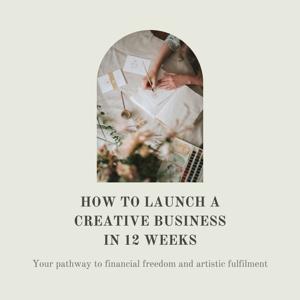 By Kate Cullen Styling & Photography
By Kate Cullen Styling & Photography
Episode 4: Choosing and designing your website as a creative entrepreneur
One of the main stumbling blocks for creative people is technology, often this puts people off starting their own business, or taking it beyond an Etsy or Instagram feed.
So today I thought I’d give you some top tips on choosing and implementing your own website with minimum fuss.
Now I’ve had my own website in various forms for 11 years, I began with Wordpress and then a couple of years ago I switched to Shopify for my products and Squarespace for my coaching, branding and photography services. I no longer have my products so am just on Squarespace now.
So, first off, why did I switch from Wordpress?
To be honest because I’d had the website so long, I had added to it and changed it bit by bit so that the design had become a bit diluted, everything was a bit clunky – I had loads of plugins all doing different things, and to be frank it was costing a lot more than it needed to. It also broke, a lot. Again, mostly because it had been through so many iterations it was no longer fit for purpose.
So I decided to have a clean start, split my shop off onto Shopify (SO easy for ecommerce) and my services onto Squarespace – beautiful sleek design, easy to use and really intuitive to build. And even running both these websites it was STILL CHEAPER than my Wordpress.
So, how do you go about choosing the right platform for you:
So (and no affiliate financial benefits for me saying this I might add), I would always now go Squarespace for portfolio or service businesses, and Shopify for product-based businesses.
Yes Squarespace does have a shop facility, which is fine if you have a handful of say digital products that complement your services, but Shopify is hands down the easiest ecommerce solution right now for anyone who is selling products.
The first thing I do with my coaching clients if they want help with their websites is get them to write down a list of ‘must haves’ for their website, eg an About page, sales page, shop, portfolio etc etc, and then a ‘nice to have’ eg podcast modules, video options, integrations with other platforms (eg your email list, Zoom, teaching platforms, meeting booking systems and so on). These are things that you feel you might like to have later on, but aren’t necessarily essential to the website right now.
So, let’s focus on Squarespace for a moment.
You can build your own design but I’d always go for a theme template if you can afford it, it will save you so much time and look so much better (unless you’re a CSS ace!).
My favourite theme/template shop is Squaremuse – excellent design optimised for actually selling and promoting your services rather than just looking nice.
The portfolio options and sales pages are superb and particularly so if you struggle with writing website copy as they have loads of helpful hints of what to put in each section.
I like that you only pay for the add-ons you use with Squarespace, eg their scheduling systems, email list, shop etc. It makes it very affordable straight away, but allows it to grow with you as you build your business.
And Shopify, similarly I would always go for one of their themes – the premium ones have lovely designs and are fairly simple to implement. It allows you to have other really great options like Point of Sale, worldwide shipping designations, accept multiple payment gateways (far more than Squarespace), eg Google, Amazon, Apple Pay, as well as things like Paypal and credit cards.
It has really good order fulfilment options and things like local pick up options too – it just makes the whole process of selling physical products incredibly easy. It also is good for digital products by adding in an app.
Both platforms have excellent integrations with social media and analytics so you can see how well your site is performing. Particularly great if you find Google Analytics to be a little overwhelming.
So how to set them up
How easy you find this is always going to be how easy you find techy stuff generally, Squarespace I’ve found easier generally, although Shopify is not too bad once you get used to it and I’ve found their support to be very responsive and helpful.
Here is a list of things to get ready before you begin so you can run through it easily:
1. Images correctly sized. Get all your images sized to the right pixel sizes (your theme or template documentation should tell you what these are). Once sized I always run mine through Jpegmini or Tinypng to compress them and make them smaller without loss of quality so they don’t slow mine or my clients sites down.
2. Similarly with your logo files, make sure you have them as pngs not Jpegs for web use and that they are correctly sized.
3. Have a list or all your full social media urls (not just the handles) so you can copy and paste them in easily.
4. Have all your login details and passwords – eg Paypal, Google, Facebook
5. Have your codes and ids ready, eg Facebook Pixel id, Google Analytics ID
6. Have all your Ts & Cs and policies written.
7. Have all your page text written for copy and pasting.
8. Have all your brand colours as HEX numbers (eg #E1E1E1)
9. Have your brand font files ready (if they aren’t inherent to your chosen theme)
10. Have your domain details ready.
11. Have your email set up.
12. Have your newsletter sign up list ready (I use Squarespace’s myself, and recommend Flodesk for Shopify).
13. Create a spreadsheet of your products (if you have any) with title, description, price, variations (eg colour, size).
I hope you’ve found this brief overview useful, but if you find it all a bit too much, do get in touch, I’m happy to help you work out the best choice for you and implement everything if you need it.
You can book your free discovery call on my website at www.katecullen.co.uk/coaching.