
Sign up to save your podcasts
Or


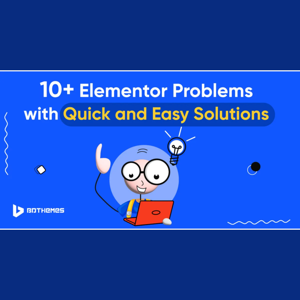

6 min read
Table ofContents
In this blog, I will show you how to add a newsletter in WordPress Elementor and take your brand website to the next level.
Email marketing is one of the most successful forms of marketing and it’s only getting better. According to Statista, the total number of email users is set to reach more than 4.7 billion by 2026.
Now, that is a number that can’t be ignored. So adding a newsletter service to your website is one of the best initiatives you can take for your brand.
Let’s roll with the process.
Prerequisites to Add a Newsletter in WordPress ElementorBefore we dive into the how-to, let’s ensure you’ve got the basics covered:
All checked? Let’s turn your website into a communication powerhouse.
Here’s How to Add a Newsletter in WordPress ElementorBefore we jump into the nitty-gritty of creating an email newsletter form with Elementor, let’s ensure you’ve got everything in place. Think of it as setting the stage for a blockbuster performance.
1. Install the Element Pack AddonFirst, we need to make sure you have the backstage pass to enjoy the main show, also known as the Element Pack Addon for Elementor. Here’s how to install it:
It’s a simple process. But if you are still confused, here’s a video tutorial for you that describes the whole process in detail.
Now that the addon is stealing the spotlight, let’s get our hands on “The Newsletter” widget.
You will get an on-board tour after activating the widget. Fill in the required information and move forward. Once you’re done with it, you’ll see the “Newsletter” plugin in the sidebar of your WordPress Dashboard.
You can control all the activity of your newsletter by clicking on the plugin. You can maintain your subscriber list, create and send newsletters, and control the settings of the form. Explore it by yourself to learn what else you can do in there. You’ll enjoy it for sure.
3. Use the Widget and Customize it to Your Heart’s ContentTo add a newsletter to a page of your website, Head to the page or post where you want to add the newsletter and click “Edit with Elementor.”
I am showing you the example by creating a new page.
Once the Elementor Editor opens, go to the sidebar and search for the “The Newsletter” widget.
Found it? Awesome.
Now, drag the “The Newsletter” widget onto your desired section. Initially, it will add an Email input box and a subscribe button. All that is left to do after that is to customize it as much as you like.
When you click on the widget, a world of customization opens up. Tweak the design, play with colors, and make it uniquely yours. Remember, a newsletter that reflects your brand is a newsletter that stands out.
You can check out the following tutorial to learn how to use the Newsletter widget and customize it.
Once you’re happy with the design, click Update and then publish it. When your newsletter form is live, everyone who subscribes to your newsletter will be added to your subscriber list. You can see the list by visiting the Newsletter plugin from your WordPress dashboard.
Why Add a Newsletter to Your WordPress Elementor WebsiteEver wondered how to turn occasional visitors into a dedicated community? Newsletters are the answer. Here’s why you should add a newsletter to your website:
Audience EngagementSending out a newsletter can skyrocket your audience engagement. Imagine connecting with your audience on a personal level, offering them exclusive insights, and building a connection that goes beyond a click. That’s the magic of newsletters.
Building a CommunityThink of your website as a bustling hub. A newsletter is your secret weapon to transform that hub into a thriving community. It’s where your audience gathers, interacts, and feels like they’re part of something special. Spoiler alert: it’s a game-changer for brand loyalty.
Marketing OpportunitiesLet’s talk strategy. Newsletters aren’t just about chit-chat. They’re your golden ticket to promote products, services, or that upcoming event. I mean, who doesn’t want to boost website traffic and conversions effortlessly?
Tips to Maintain a Captivating Newsletter ServiceCreating a newsletter that leaves a lasting impression involves more than just a well-designed form. Let’s dive into some tips to make your newsletter’s content as captivating as your subscription form.
Follow these tips and you will have a thriving newsletter community in no time.
 View all episodes
View all episodes


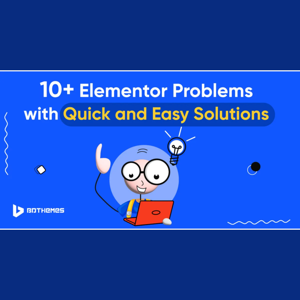 By Shamima Nasrin
By Shamima Nasrin
6 min read
Table ofContents
In this blog, I will show you how to add a newsletter in WordPress Elementor and take your brand website to the next level.
Email marketing is one of the most successful forms of marketing and it’s only getting better. According to Statista, the total number of email users is set to reach more than 4.7 billion by 2026.
Now, that is a number that can’t be ignored. So adding a newsletter service to your website is one of the best initiatives you can take for your brand.
Let’s roll with the process.
Prerequisites to Add a Newsletter in WordPress ElementorBefore we dive into the how-to, let’s ensure you’ve got the basics covered:
All checked? Let’s turn your website into a communication powerhouse.
Here’s How to Add a Newsletter in WordPress ElementorBefore we jump into the nitty-gritty of creating an email newsletter form with Elementor, let’s ensure you’ve got everything in place. Think of it as setting the stage for a blockbuster performance.
1. Install the Element Pack AddonFirst, we need to make sure you have the backstage pass to enjoy the main show, also known as the Element Pack Addon for Elementor. Here’s how to install it:
It’s a simple process. But if you are still confused, here’s a video tutorial for you that describes the whole process in detail.
Now that the addon is stealing the spotlight, let’s get our hands on “The Newsletter” widget.
You will get an on-board tour after activating the widget. Fill in the required information and move forward. Once you’re done with it, you’ll see the “Newsletter” plugin in the sidebar of your WordPress Dashboard.
You can control all the activity of your newsletter by clicking on the plugin. You can maintain your subscriber list, create and send newsletters, and control the settings of the form. Explore it by yourself to learn what else you can do in there. You’ll enjoy it for sure.
3. Use the Widget and Customize it to Your Heart’s ContentTo add a newsletter to a page of your website, Head to the page or post where you want to add the newsletter and click “Edit with Elementor.”
I am showing you the example by creating a new page.
Once the Elementor Editor opens, go to the sidebar and search for the “The Newsletter” widget.
Found it? Awesome.
Now, drag the “The Newsletter” widget onto your desired section. Initially, it will add an Email input box and a subscribe button. All that is left to do after that is to customize it as much as you like.
When you click on the widget, a world of customization opens up. Tweak the design, play with colors, and make it uniquely yours. Remember, a newsletter that reflects your brand is a newsletter that stands out.
You can check out the following tutorial to learn how to use the Newsletter widget and customize it.
Once you’re happy with the design, click Update and then publish it. When your newsletter form is live, everyone who subscribes to your newsletter will be added to your subscriber list. You can see the list by visiting the Newsletter plugin from your WordPress dashboard.
Why Add a Newsletter to Your WordPress Elementor WebsiteEver wondered how to turn occasional visitors into a dedicated community? Newsletters are the answer. Here’s why you should add a newsletter to your website:
Audience EngagementSending out a newsletter can skyrocket your audience engagement. Imagine connecting with your audience on a personal level, offering them exclusive insights, and building a connection that goes beyond a click. That’s the magic of newsletters.
Building a CommunityThink of your website as a bustling hub. A newsletter is your secret weapon to transform that hub into a thriving community. It’s where your audience gathers, interacts, and feels like they’re part of something special. Spoiler alert: it’s a game-changer for brand loyalty.
Marketing OpportunitiesLet’s talk strategy. Newsletters aren’t just about chit-chat. They’re your golden ticket to promote products, services, or that upcoming event. I mean, who doesn’t want to boost website traffic and conversions effortlessly?
Tips to Maintain a Captivating Newsletter ServiceCreating a newsletter that leaves a lasting impression involves more than just a well-designed form. Let’s dive into some tips to make your newsletter’s content as captivating as your subscription form.
Follow these tips and you will have a thriving newsletter community in no time.