Hello there, loyal listeners! We can't wait to share this week's episode with you guys. We'll admit, when we first thought about having a LinkedIn expert on the show, we were a bit nervous about whether or not we'd find the topic relevant for photographers. I mean... LinkedIn always seemed like a great resource and networking tool for people in the corporate world, but it never really occurred to us that we can and SHOULD be using it for our photography businesses! We invited Mary Fain Brandt, Owner & Chief Inspiration Officer at Mary Fain Brandt Career Coaching & The LinkedIn Bakery on the show to give us some LinkedIn advice relevant to our field of photography. Tune in to hear her awesome tips (we could have chatted with her ALL day, seriously), but here are three of our favorites! Key Takeaways
- There are over 460 MILLION people on LinkedIn. We could stop right there and not even talk any further about this and that ALONE should be the reason to create and perfect your LinkedIn profile. That's a LOT of people!!! These are typically professionals, so they tend to be the type of people who have the budget for photography. These people are used to using LinkedIn on a regular basis, so it's only natural for them to turn to it when they have a photography need. If you're not on LinkedIn, you're missing out on a ton of opportunities to connect with potential clients!
- Write articles. LinkedIn offers a chance to do what many other websites don't, and that's the chance to publish articles. Anyone has the ability to publish, and it's a fantastic way to establish your role as a professional (and expert!) photographer within the LinkedIn community! Consider posting an article that is interesting and relevant to the LinkedIn crowd. Mary gave us the example of an article on how to get the perfect headshot. Not only will this article give you a chance to help people look great in their photos (talk about outfit choices, makeup tips, etc), but you'll be connecting with business professionals who are interested in getting headshots done. If you can figure out an article that is helpful to the general LinkedIn population, you'll be on your way to quite a few connections & hopefully some business!
- Have a well-established LinkedIn page. We are so used to Facebook and Instagram that the three of us weren't really sure what LinkedIn was all about. Ashley has a pretty well-established page, Julie has a page but it needs a bit of work, and Kate's not even on LinkedIn at all. So we asked Mary what we need in order to be well-established on LinkedIn & here are a few of our favorite tips
- Have a professional headshot. This goes without saying, right? I mean... we are professional photographers. We know we need professional headshots to represent ourselves and our businesses.
- Make connections. When you're used to being picky about who you add as a friend on Facebook, this part can be tough. You have to get over the hurdle of being nervous to add people, and just go for it. All of your past clients should be added to your LinkedIn, as well as anyone you meet at a networking event. Your family, friends, past co-workers too. Remember to seek out people with a lot of connections. The more connections they have, the better chance you have of linking up with someone who can use your services! The magic number you want to hit is 500. LinkedIn shows the exact number of connections you have up to 500, but once you hit 500, it just shows that you have over 500, so you look well-established & well-connected.
- Be professional, but be yourself. One of the things we struggled with when thinking about making our pages was that we felt the need to be SUPER professional with our language in our bio sections. LinkedIn is definitely a bit more formal than Facebook or Instagram, so you do want to have a fairly formal bio, but it's TOTALLY okay to let your own language and personality shine through! You don't want to be AS quirky as your "about me" section on your website maybe, but you don't want to come across as impersonal and stiff. Don't be afraid to be yourself... just make sure you keep that bio up to date!
Seriously there are a million more tips from Mary in this episode, so we highly suggest you download it ASAP & get your LinkedIn pages updated & perfected!! And if you need any help, feel free to check out Mary Fain Brandt online; she has some fabulous resources for you! Relavent Links:
- Mary Fain Brandt
- Mary Fain Brandt on Facebook
- PhotoSpark on Facebook
- Julie Ferneau Photography
- Ashley DuChene Photography
- Chasing Daylight Photography
Download from iTunes Here



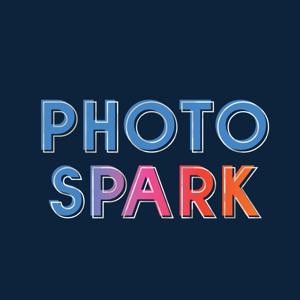

 View all episodes
View all episodes


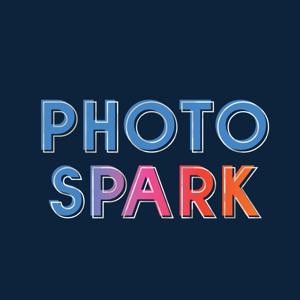 By Julie Ferneau
By Julie Ferneau




