
Sign up to save your podcasts
Or


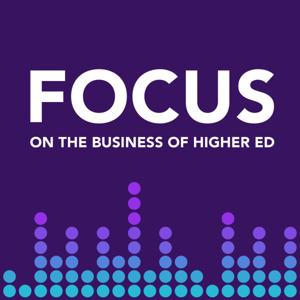

On this episode of FOCUS, Doug Vanderpoel joins from Mount Holyoke College to share insights into how his institution uses the TouchNet OneCard Campus ID system to enhance the campus experience. From student ID management to ensuring campus safety and smart data monitoring, Mount Holyoke College has developed numerous unique and innovative uses for their OneCard system.
Mount Holyoke College
An Integrated Campus ID Program
After the school got the initial functions of OneCard up and running, they sought more ways to integrate it into campus life. Most recently, they’ve partnered with USEFULL, a TouchNet Ready Partner, to provide reusable takeout containers in the dining hall, which are monitored and paid for through OneCard. The campus also has 24/7 coffee machines that are integrated with OneCard, so students can use their ID for payment. Faculty can even use their IDs to activate the institution’s gas and fuel stations to fill up the institution’s fleet vehicles.
Integrated safety measures
Mount Holyoke has also connected various sensors with the Master Security Monitor feature of OneCard to detect irregularities at sensitive places on campus. The system alerts campus staff when emergency showers and eyewash stations are used in labs, sensors are tripped in the art museum, and even when there is unexpected motion around the on-campus horse stables.
Additionally, Mount Holyoke has connected panic buttons to the system as well for students and faculty to contact public safety in the case of emergencies. These panic buttons are also placed across campus in areas like the HR department, cash POS locations, practice rooms in the music department and more. If a button is pressed, public safety is notified immediately to respond to the location.
OneCard as a data source
The key to implementation
“Just build good relationships and listen to people's issues and problems and know your system and understand that you can have an effect on that,” said Vanderpoel.
As Mount Holyoke stands to prove, OneCard can be used in countless ways across campus. With the right approach and the right team, your institution can unlock the full potential of technology to enhance the overall student experience.
Special Guest: Doug Vanderpoel.
 View all episodes
View all episodes


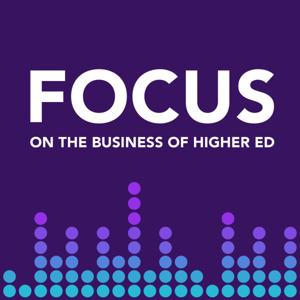 By TouchNet Information Systems, Inc.
By TouchNet Information Systems, Inc.




5
66 ratings

On this episode of FOCUS, Doug Vanderpoel joins from Mount Holyoke College to share insights into how his institution uses the TouchNet OneCard Campus ID system to enhance the campus experience. From student ID management to ensuring campus safety and smart data monitoring, Mount Holyoke College has developed numerous unique and innovative uses for their OneCard system.
Mount Holyoke College
An Integrated Campus ID Program
After the school got the initial functions of OneCard up and running, they sought more ways to integrate it into campus life. Most recently, they’ve partnered with USEFULL, a TouchNet Ready Partner, to provide reusable takeout containers in the dining hall, which are monitored and paid for through OneCard. The campus also has 24/7 coffee machines that are integrated with OneCard, so students can use their ID for payment. Faculty can even use their IDs to activate the institution’s gas and fuel stations to fill up the institution’s fleet vehicles.
Integrated safety measures
Mount Holyoke has also connected various sensors with the Master Security Monitor feature of OneCard to detect irregularities at sensitive places on campus. The system alerts campus staff when emergency showers and eyewash stations are used in labs, sensors are tripped in the art museum, and even when there is unexpected motion around the on-campus horse stables.
Additionally, Mount Holyoke has connected panic buttons to the system as well for students and faculty to contact public safety in the case of emergencies. These panic buttons are also placed across campus in areas like the HR department, cash POS locations, practice rooms in the music department and more. If a button is pressed, public safety is notified immediately to respond to the location.
OneCard as a data source
The key to implementation
“Just build good relationships and listen to people's issues and problems and know your system and understand that you can have an effect on that,” said Vanderpoel.
As Mount Holyoke stands to prove, OneCard can be used in countless ways across campus. With the right approach and the right team, your institution can unlock the full potential of technology to enhance the overall student experience.
Special Guest: Doug Vanderpoel.