
Sign up to save your podcasts
Or


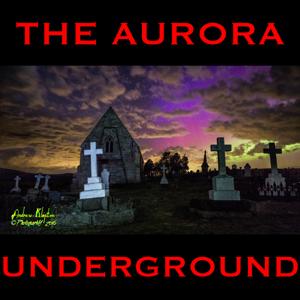

In this video, I process an ImpulseRadar Raptor multichannel GPR dataset. The Raptor allows you to mount multiple GPR antennas side-by-side within one antenna housing, allowing you to collect multiple lines of GPR data while only walking along one line.
This video uses a dataset that does not have GPS or Total Station navigation data. However, I also explain along the way how GPS/TS users can process their data, so if you have plugged a GPS or Total Station into your Raptor system, this video should help you as well.
There are a few potential issues to be aware of when using multi-channel systems such as the Raptor:
All of the above issues are discussed at length in this video, making this video a great primer for anyone using any multichannel GPR system, not just Raptor users.
Please note that the GPR-SLICE Multichannel User Manual is available here.
You will note that this process avoids the “slice/resample”, “gridding”, and “T-Slice” menus. You might want to use the T-Slice menu, though, in order to export time slices as image files. There is a new method that allows you to extract the .grd files (which you can then use in the Gridding menu to create the .dat files you would use in the T-Slice menu). An explanation of this function can be found here.
After watching this video, we highly recommend you proceed to the introduction to GPR-SLICE video to learn how to actually perform filters on your GPR data.
To purchase GPR-SLICE software, please see here.
A full list of all GPR-SLICE training videos is available here.
Click here to return to the GPR-SLICE help index.
The post GPR-SLICE tutorial video (podcast): processing ImpulseRadar Raptor multichannel GPR data appeared first on Hunter Geophysics.
 View all episodes
View all episodes


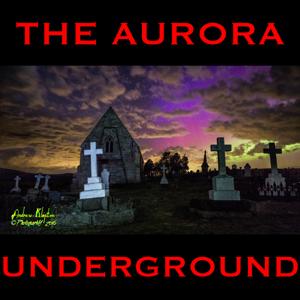 By David Hunter - Hunter Geophysics
By David Hunter - Hunter Geophysics
In this video, I process an ImpulseRadar Raptor multichannel GPR dataset. The Raptor allows you to mount multiple GPR antennas side-by-side within one antenna housing, allowing you to collect multiple lines of GPR data while only walking along one line.
This video uses a dataset that does not have GPS or Total Station navigation data. However, I also explain along the way how GPS/TS users can process their data, so if you have plugged a GPS or Total Station into your Raptor system, this video should help you as well.
There are a few potential issues to be aware of when using multi-channel systems such as the Raptor:
All of the above issues are discussed at length in this video, making this video a great primer for anyone using any multichannel GPR system, not just Raptor users.
Please note that the GPR-SLICE Multichannel User Manual is available here.
You will note that this process avoids the “slice/resample”, “gridding”, and “T-Slice” menus. You might want to use the T-Slice menu, though, in order to export time slices as image files. There is a new method that allows you to extract the .grd files (which you can then use in the Gridding menu to create the .dat files you would use in the T-Slice menu). An explanation of this function can be found here.
After watching this video, we highly recommend you proceed to the introduction to GPR-SLICE video to learn how to actually perform filters on your GPR data.
To purchase GPR-SLICE software, please see here.
A full list of all GPR-SLICE training videos is available here.
Click here to return to the GPR-SLICE help index.
The post GPR-SLICE tutorial video (podcast): processing ImpulseRadar Raptor multichannel GPR data appeared first on Hunter Geophysics.