This story was originally published on HackerNoon at: https://hackernoon.com/how-to-build-a-self-hosted-password-vault-a-step-by-step-guide.
It can be risky to self-host a password vault if a user lacks full security competence and exposes the vault to the internet.
Check more stories related to cybersecurity at: https://hackernoon.com/c/cybersecurity.
You can also check exclusive content about #password-security, #security, #cybersecurity, #password-vault, #youtubers, #password-protection, #passwords, #hackernoon-top-story, and more.
This story was written by: @grantcollins. Learn more about this writer by checking @grantcollins's about page,
and for more stories, please visit hackernoon.com.
If you are a one-person team, managing your own passwords is doable and can also be fun for users who want to partake in this project.
It can also be risky to self-host a password vault if a user lacks full security competence and exposes the vault to the internet.
The more users one has to manage, the harder it gets, in terms of compute power to serve the various devices as well as managing many users. So if you are in a family or business, using a cloud option may be easier.
Let’s set up a self-hosted vault in Passbolt using a docker container. I am on a Windows 10 machine. I do have Docker Desktop installed and will not be going over how to install Docker Desktop.
You can do this on any device, it may be slightly different depending on the OS.



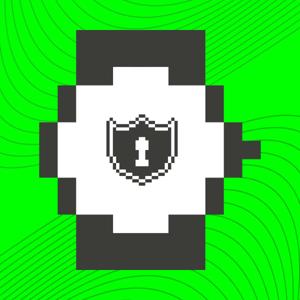

 View all episodes
View all episodes


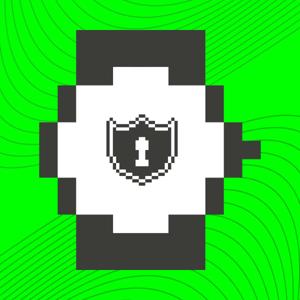 By HackerNoon
By HackerNoon




