This story was originally published on HackerNoon at: https://hackernoon.com/how-to-connect-your-hp-printer-with-your-wps-pin.
Learn more about the WPS pin for HP printers: Find out how to setup your wireless printer using Wi-Fi Protected Setup (WPS) and quickly connect your device.
Check more stories related to cybersecurity at: https://hackernoon.com/c/cybersecurity.
You can also check exclusive content about #wps-pin, #wps-pin-hp-printer, #wps-pin-for-hp-printer, #what-is-a-wps-pin, #wps-pin-code, #how-to-find-wps-pin, #hp-deskjet-3630-printer, #hp-printers-user-guide, and more.
This story was written by: @Amarzid. Learn more about this writer by checking @Amarzid's about page,
and for more stories, please visit hackernoon.com.
The WPS pin of the printer is required for establishing a link between your HP printer and a computer. So, if you're having trouble finding the WPS pin on your HP printer, we'll show you how to do it. But before we get into locating the WPS pin, let's find out what is a WPS pin.



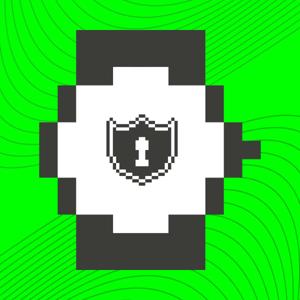

 View all episodes
View all episodes


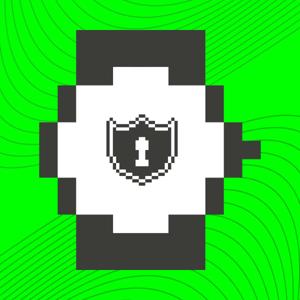 By HackerNoon
By HackerNoon




