https://youtu.be/h80_aozAHac
Picture this, you’re sitting at your desk browsing the web, and suddenly your internet just stops working all because your WiFi disconnected? Why continue fighting your WiFi when you have the option to plug your computer directly into the internet and journey through the web with no problems. Here's how to do it!
First, let’s examine WiFi’s downfalls that out-way its conveniences. First, you have to deal with variable speeds caused by wireless interference and opsticals like a thick wall. That alone can take away a good chunk of performance. Or, maybe you have a budget router that doesn't have the best antennas. WiFi makes accessing the internet from your mobile devices convenient but may leave more to desire on your desktop.
By plugging your network devices directly into your router, you can bypass some of these issues. It will also give more WiFi bandwidth to your mobile devices.
Now, let's take an in-depth look at how to plug a device into the internet.
First, you will want to look for an ethernet port. It's a rather large square port with space for a clip to keep it in place. If you have a laptop, you might not have an ethernet port since it's too big to fit in such a small form factor. Instead, you will need an adapter, ether a USB-A to ethernet to USB-C to ethernet. If you run into this dilemma, you may want to consider getting a USB docking station to reduce the clutter of multiple adapters.
In that ethernet port, snaps in an ethernet cable. These can come in a large array of lengths, colors, etc. This is the cable you will need to run from the back of your WiFi router into your computer. Now, this may be a simple task if your router is right next to your computer. Otherwise, you may need to run some cables through your house. This can be difficult depending on your structure and may be more tedious than it's worth.
On the other hand, you can try a PowerLine adapter. With a PowerLine adapter, you can inject your internet into your existing electrical cables, which I think is a pretty neat idea.
So here's how it works. A package comes with one or more adapters. You plug one directly into the wall by your WiFi router. Then, plug that adapter into your router using an ethernet cable. Now, plug the other adapter somewhere else in your house. You can get the internet out of this adapter by plugging your device into its ethernet port. However, you can even find PowerLine adapters that come with range extenders built-in, so they will also double as a WiFi access point. You can learn more about those in last week's video.
And there you go, the internet is going in through one adapter and out of the other. Just remember, you can't plug the adapter into a surge protector because it will just filter out the internet connection. It needs to be plugged directly into the wall. Another thing, this option will not work in every home. There could be unseen things behind your wall that could kill your connection.
Now, I'm going to give it a try in my house. For today's example, I'm going to use this Netgear PowerLine 200 Mini adapter. It may be a bit old and slow, at 100mbps, but it should be enough to see how the tech works. So, let's take a look!
We are going to start by plugging in the parent powerline adapter into the outlet under my desk in the basement. Remember, you can't plug the powerline adapter into a power switch because it will filter out the internet connection. You need to plug the adapter directly into the wall. Next, I'm going to attach an ethernet cable to the adapter. Now, there we should see a solid green power LED and a solid green ethernet LED.



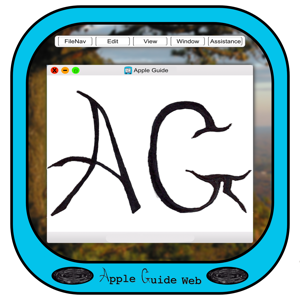

 View all episodes
View all episodes


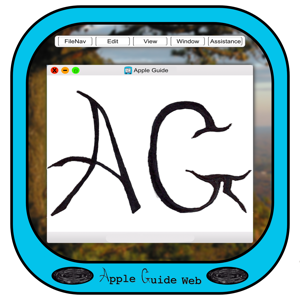 By Apple Guide
By Apple Guide




