
Sign up to save your podcasts
Or




Step 1: Open the Settings application on your Apple iPhone.
Step 2: When the app opens, go to the Privacy & Security option from the list.
Step 3: On the Privacy & Settings page, scroll to the bottom and select the “Developer Mode” option.
 View all episodes
View all episodes


 By Dhiren Pathak
By Dhiren Pathak
Step 1: Open the Settings application on your Apple iPhone.
Step 2: When the app opens, go to the Privacy & Security option from the list.
Step 3: On the Privacy & Settings page, scroll to the bottom and select the “Developer Mode” option.
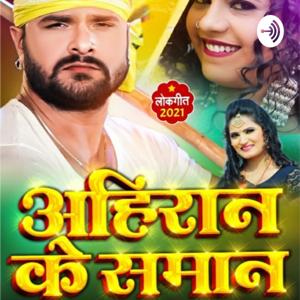
5 Listeners