
Sign up to save your podcasts
Or


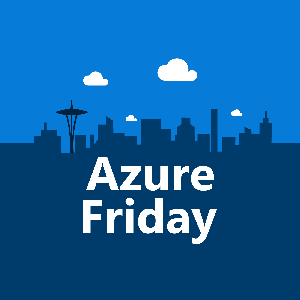

Shantanu Srivastava joins Scott Hanselman to show how you can manage platform updates, that don't require a reboot, using Maintenance Control. Azure frequently updates its infrastructure to improve reliability, performance, security or launch new features. Most updates are transparent to users. Some sensitive workloads, like gaming, media streaming, and financial transactions, can't tolerate even few seconds of a VM freezing or disconnecting for maintenance. Maintenance Control gives you the option to wait on platform updates and apply them within a 35-day rolling window.[0:07:21] - DemoIntroducing maintenance control for platform updatesPreview: Control updates with Maintenance Control and the Azure CLIPreview: Control updates with Maintenance Control and Azure PowerShellCreate a free account (Azure)
 View all episodes
View all episodes


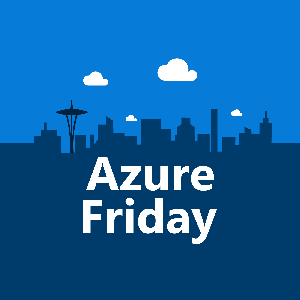 By Scott Hanselman
By Scott Hanselman




4.6
1010 ratings

Shantanu Srivastava joins Scott Hanselman to show how you can manage platform updates, that don't require a reboot, using Maintenance Control. Azure frequently updates its infrastructure to improve reliability, performance, security or launch new features. Most updates are transparent to users. Some sensitive workloads, like gaming, media streaming, and financial transactions, can't tolerate even few seconds of a VM freezing or disconnecting for maintenance. Maintenance Control gives you the option to wait on platform updates and apply them within a 35-day rolling window.[0:07:21] - DemoIntroducing maintenance control for platform updatesPreview: Control updates with Maintenance Control and the Azure CLIPreview: Control updates with Maintenance Control and Azure PowerShellCreate a free account (Azure)