The humble mouse was revelatory when it came out, and essential for transitioning computers from being Command Line based to the Graphical User Interface we all know and love. But did you know there’s more than that? More Input! Maybe you don’t like the traditional mouse, or have space limitations. Maybe you’ve got problems with carpal tunnel or some other physical issue. You’ve got options! Ergonomic Mice https://www.digitaltrends.com/computing/best-ergonomic-mouse/ https://www.pcmag.com/picks/the-best-ergonomic-mice Trackpads (they’re not just for laptops!) https://www.creativebloq.com/buying-guides/best-trackpads Mac trackpad gestures Windows trackpad gestures Trackballs https://gizmodo.com/why-the-hell-would-anyone-use-a-trackball-mouse-1800564295 https://www.kensington.com/news/ergonomic-workspace-blog/ergo-meet-trackball-technology-evolved-for-people/ Graphics tablets https://www.dummies.com/computers/macs/mac-operating-systems/how-to-work-with-handwriting-in-os-x/ https://www.howtogeek.com/297443/how-to-use-handwriting-input-on-windows-10/



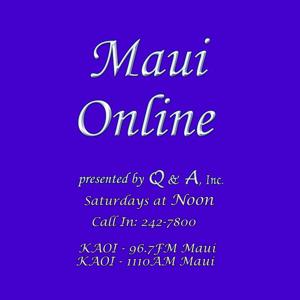

 View all episodes
View all episodes


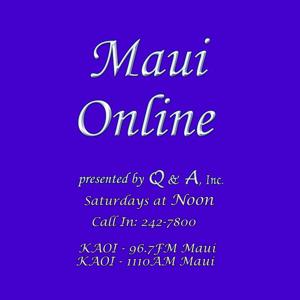 By Q and A, Inc.
By Q and A, Inc.