
Sign up to save your podcasts
Or




Streamline daily admin tasks with AI-powered insights, natural language queries, and automation using Microsoft 365 Admin Copilot. Quickly recap key updates, monitor service health, and track important changes—all in one place. No more digging through multiple pages—just ask Copilot for the answers you need, grounded in real-time data from your tenant. From finding users and managing licenses to generating visual insights and automating tasks with PowerShell, use Copilot to simplify complex admin workflows and save valuable time. For Copilot in the admin center to light up, all you need is one active Microsoft 365 Copilot license for any user in your tenant and from the Microsoft 365 admin center, you can get started right away.
Jeremy Chapman, Director of Microsoft 365, demonstrates how to leverage Copilot for proactive guidance, whether in the Microsoft 365 admin center or directly within Copilot Chat.
► QUICK LINKS:
00:00 - Copilot in Microsoft 365
00:42 - Use Copilot for change management
02:13 - Stay ahead of upcoming changes
03:31 - User and licensing queries
04:21 - Generate Visual Insights for Licensing and Usage
04:50 - Author PowerShell scripts for bulk operations
06:07 - Copilot Chat using Microsoft 365 Admin agent
07:37 - Copilot admin coming soon
07:51- Wrap up
► Link References
For more information, check out https://aka.ms/CopilotinMAC
Start using Microsoft 365 Copilot in the Microsoft 365 admin center at https://admin.microsoft.com
► Unfamiliar with Microsoft Mechanics? As Microsoft's official video series for IT, you can watch and share valuable content and demos of current and upcoming tech from the people who build it at Microsoft.
• Subscribe to our YouTube: https://www.youtube.com/c/MicrosoftMechanicsSeries
• Talk with other IT Pros, join us on the Microsoft Tech Community: https://techcommunity.microsoft.com/t5/microsoft-mechanics-blog/bg-p/MicrosoftMechanicsBlog
• Watch or listen from anywhere, subscribe to our podcast: https://microsoftmechanics.libsyn.com/podcast
► Keep getting this insider knowledge, join us on social:
• Follow us on Twitter: https://twitter.com/MSFTMechanics
• Share knowledge on LinkedIn: https://www.linkedin.com/company/microsoft-mechanics/
• Enjoy us on Instagram: https://www.instagram.com/msftmechanics/
• Loosen up with us on TikTok: https://www.tiktok.com/@msftmechanics
 View all episodes
View all episodes


 By Microsoft Mechanics
By Microsoft Mechanics




4.2
2020 ratings

Streamline daily admin tasks with AI-powered insights, natural language queries, and automation using Microsoft 365 Admin Copilot. Quickly recap key updates, monitor service health, and track important changes—all in one place. No more digging through multiple pages—just ask Copilot for the answers you need, grounded in real-time data from your tenant. From finding users and managing licenses to generating visual insights and automating tasks with PowerShell, use Copilot to simplify complex admin workflows and save valuable time. For Copilot in the admin center to light up, all you need is one active Microsoft 365 Copilot license for any user in your tenant and from the Microsoft 365 admin center, you can get started right away.
Jeremy Chapman, Director of Microsoft 365, demonstrates how to leverage Copilot for proactive guidance, whether in the Microsoft 365 admin center or directly within Copilot Chat.
► QUICK LINKS:
00:00 - Copilot in Microsoft 365
00:42 - Use Copilot for change management
02:13 - Stay ahead of upcoming changes
03:31 - User and licensing queries
04:21 - Generate Visual Insights for Licensing and Usage
04:50 - Author PowerShell scripts for bulk operations
06:07 - Copilot Chat using Microsoft 365 Admin agent
07:37 - Copilot admin coming soon
07:51- Wrap up
► Link References
For more information, check out https://aka.ms/CopilotinMAC
Start using Microsoft 365 Copilot in the Microsoft 365 admin center at https://admin.microsoft.com
► Unfamiliar with Microsoft Mechanics? As Microsoft's official video series for IT, you can watch and share valuable content and demos of current and upcoming tech from the people who build it at Microsoft.
• Subscribe to our YouTube: https://www.youtube.com/c/MicrosoftMechanicsSeries
• Talk with other IT Pros, join us on the Microsoft Tech Community: https://techcommunity.microsoft.com/t5/microsoft-mechanics-blog/bg-p/MicrosoftMechanicsBlog
• Watch or listen from anywhere, subscribe to our podcast: https://microsoftmechanics.libsyn.com/podcast
► Keep getting this insider knowledge, join us on social:
• Follow us on Twitter: https://twitter.com/MSFTMechanics
• Share knowledge on LinkedIn: https://www.linkedin.com/company/microsoft-mechanics/
• Enjoy us on Instagram: https://www.instagram.com/msftmechanics/
• Loosen up with us on TikTok: https://www.tiktok.com/@msftmechanics

4,401 Listeners

382 Listeners

3,062 Listeners

2,008 Listeners

886 Listeners

64 Listeners

969 Listeners

176 Listeners

191 Listeners
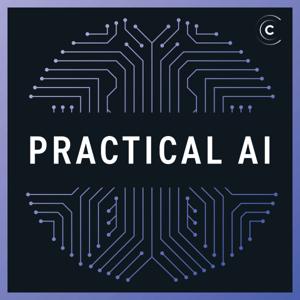
210 Listeners

513 Listeners

227 Listeners

651 Listeners
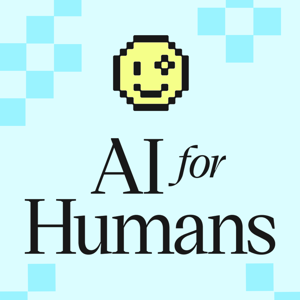
279 Listeners

1,466 Listeners