People spend tons of time and money for new computer hardware: fast processors, tons of RAM, and big hard-drives, but they don’t often think about the humble keyboard. Well, that’s the topic for today! Keyboards 101! While Jonathan, LD, and Sam talk about that, here’s some questions to ask yourself if you’re looking for a new one for yourself: Wired or Wireless? USB keyboards are trusty and reliable, especially if your computer is somewhere that isn’t wireless friendly (like under your desk). However, cables can get pulled, yanked, plugs damaged and more. Wireless keyboards often use Bluetooth (although Logitech has their own special kind). These are nice, but do keep in mind you’ll need to keep batteries around, check them periodically (sometimes they corrode inside the keyboard), and make sure that it will actually work with your setup. Wireless signals can be blocked by thick wood, metal, and other things. Membrane versus Mechanical Membranes are lighter and inexpensive, but as they age the membrane can get stiff or mushy making typing difficult and unpleasant. Mechanical are heavy, providing a very satisfying typing experience. Many professional writers love these! However, they can be loud, plus are usually on the expensive side. Some of the nicer ones can be disassembled for cleaning or replacing mechanical switches. Traditional layout and Ergonomic Traditional keyboards are fine for many people. This is what almost every computer comes with, and what you’d learn how to type on in school. Ergonomic keyboards comes in many shapes, but they are meant to help with ... Read More



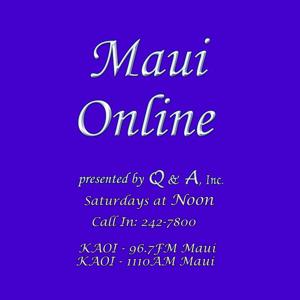

 View all episodes
View all episodes


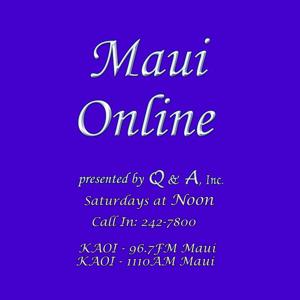 By Q and A, Inc.
By Q and A, Inc.