
Sign up to save your podcasts
Or


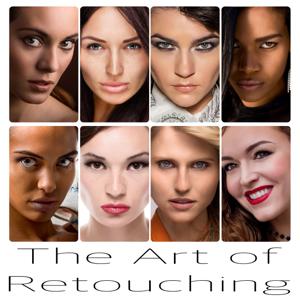

When you want to create tonal changes the easiest and simplest way possible, your best bet is to use Levels. Simply go over to the Adjustments palette (or if it isn’t open yet, go to Window – Adjustments). There, click on the icon that says “Levels”. Another way would be to go to the Layers palette and click on the Black/White Circle icon that says “Create new fill or adjustment layer”. Finally, a third way of doing it is to go over to Layer – New Adjustment Layer – Levels.
The post Levels | Photoshop Beginner’s Tutorial appeared first on The Art of Retouching.
 View all episodes
View all episodes


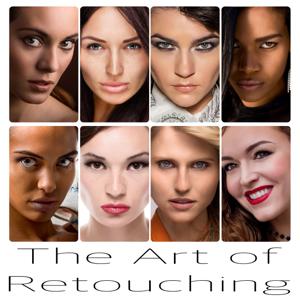 By The Art of Retouching Studio
By The Art of Retouching Studio




4.3
77 ratings

When you want to create tonal changes the easiest and simplest way possible, your best bet is to use Levels. Simply go over to the Adjustments palette (or if it isn’t open yet, go to Window – Adjustments). There, click on the icon that says “Levels”. Another way would be to go to the Layers palette and click on the Black/White Circle icon that says “Create new fill or adjustment layer”. Finally, a third way of doing it is to go over to Layer – New Adjustment Layer – Levels.
The post Levels | Photoshop Beginner’s Tutorial appeared first on The Art of Retouching.