
Sign up to save your podcasts
Or




Jeff Harmon walks through how to significantly speed up you culling process in Lightroom by using the Embedded Preview workflow: Disable background processes (pause syncing to Lr CC, pause addresses lookup, pause face detection) Set critical preferences (Camera Raw Cache at least 50GB, enable “Use Smart Previews instead of Originals for Image Editing”, enabled Generate Previews in Parallel if you ...
The post Lr Embedded Preview Workflow appeared first on Photo Taco Podcast.
 View all episodes
View all episodes


 By Jeff Harmon
By Jeff Harmon




4.8
323323 ratings

Jeff Harmon walks through how to significantly speed up you culling process in Lightroom by using the Embedded Preview workflow: Disable background processes (pause syncing to Lr CC, pause addresses lookup, pause face detection) Set critical preferences (Camera Raw Cache at least 50GB, enable “Use Smart Previews instead of Originals for Image Editing”, enabled Generate Previews in Parallel if you ...
The post Lr Embedded Preview Workflow appeared first on Photo Taco Podcast.

7,828 Listeners
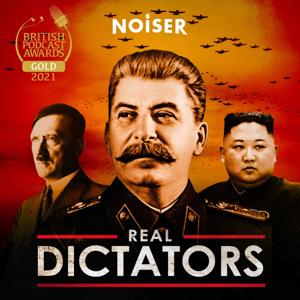
5,123 Listeners
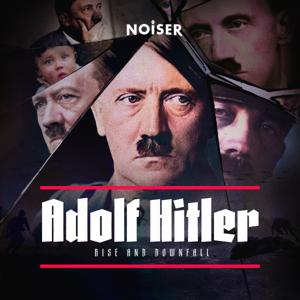
326 Listeners
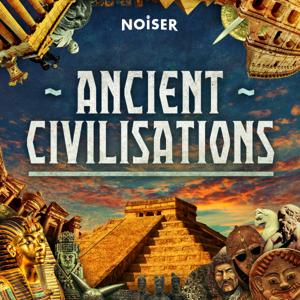
229 Listeners