
Sign up to save your podcasts
Or




Jeff Harmon goes over 10 observations he has made comparing the new Luminar software from MacPhun with the old market leader in Adobe Lightrooom. 1. Non-live histogram 2. Layers Concept 3. Eraser tool (spot removal) 4. Deniose tool (noise reduction) 5. Filters 6. Presets 7. Before/After views 8. Saving 9. Overall speed 10. Pricing Jeff LOVES where MacPhun is going ...
The post Luminar Vs Lightroom appeared first on Photo Taco Podcast.
 View all episodes
View all episodes


 By Jeff Harmon
By Jeff Harmon




4.8
323323 ratings

Jeff Harmon goes over 10 observations he has made comparing the new Luminar software from MacPhun with the old market leader in Adobe Lightrooom. 1. Non-live histogram 2. Layers Concept 3. Eraser tool (spot removal) 4. Deniose tool (noise reduction) 5. Filters 6. Presets 7. Before/After views 8. Saving 9. Overall speed 10. Pricing Jeff LOVES where MacPhun is going ...
The post Luminar Vs Lightroom appeared first on Photo Taco Podcast.

7,827 Listeners
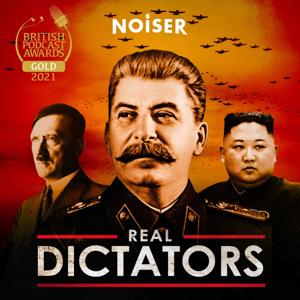
5,124 Listeners
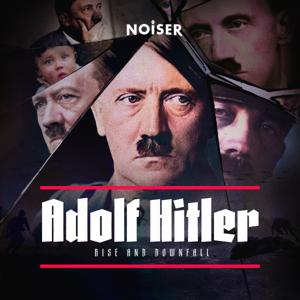
327 Listeners
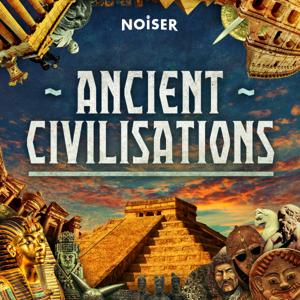
228 Listeners