Why use Minecraft: Education Edition? Minecraft: Education Edition is a collaborative and versatile platform that educators can use across subjects to encourage 21st-century skills. This makes for an awesome tool to use in the classroom that students are already using in their leisure time. M:EE provides an open canvas for creativity and experimentation for students and teachers. With the additional tools as part of Code Connection and the Classroom Mode for Teachers, classroom usage takes on a different experience that playing Minecraft at home. How do I get started? System Requirements: This question is asked often as educators are becoming more aware of M:EE. To use M:EE your computers or devices need to meet the following requirements: Windows 10/10s or MacOS (OS X 10.9 Mavericks or higher) – If your system meets the minimum requirement outlined by Microsoft and Apple to run the current version of their operating systems, then it will run M:EE. M:EE is available for iPad (iOS 9 or higher) devices and can be found in the iOS App Store. M:EE is NOT available for iPhone. M:EE is NOT compatible with Chromebooks or Android devices at this time. Microsoft has provided no evidence that it will be made available on any other platforms. Other Resources: Below are links to other pages and resources to help in finding ways to use M:EE in your classroom or school: Getting Started: Getting Started with Minecraft: Education Edition Getting Started with Classroom Mode Minecraft: Education Edition on iPad Learning to Play Minecraft: Education Edition My Minecraft Journey Video Tutorials on Microsoft Stream from WVDE (WVDE Office 365 login Required) Minecraft: Education Edition Channel on YouTube Find a Lesson Find a World Minecraft Chat Commands Coding: Code Builder Minecraft: Hour of Code Science: Chemistry in Minecraft Community: My Minecraft Classroom and M:EE Community (Login/Signup Required) Minecraft Group on Yammer (WVDE Office 365 Login Required) Support: FAQ Knowledge Base Official Downloads Page Official Deployment Guide



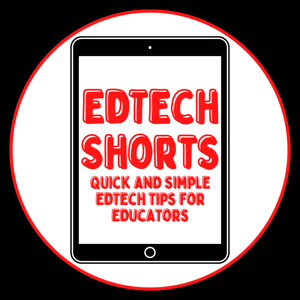

 View all episodes
View all episodes


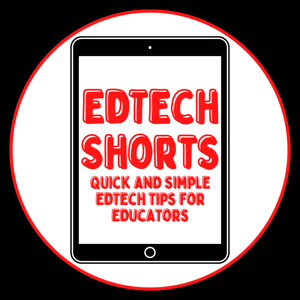 By Randall Black
By Randall Black