In this video we are going to create a bollinger bands standalone expert advisor that is going to actually trade the bollinger band signals. We have already made a sell trade here and now we want to find out how we can do that in MQL5. To do that please click on the little button here or press F4 in your Metatrader. Now you should see the Metaeditor window. And here you want to click on file, New. Expert Advisor from template, Continue. I will call this one Simple Bollinger band stand alone. Click on Continue, continue and Finish. And now you can delete everything that is above the OnTick function and we will also remove the two comment lines here. First we need to include the trade mqh file. It will enable us to create a ctrade instance that will be called Trade and we are using it later to open a position. In the Ontick function we first need to create an empty string. We will call it entry. And we don’t assign a value because we are going to calculate that now. But before we do that we need to get the ask price and bid price. That is done by using symbol info double for the current symbol. We use symbol underscore ask to get the ask price and simple underscore bid to get the bid price. The normalize double function in combination with underscore digits will help us to get the number of digits for the current symbol of the current chart. Because we have currency pairs with only three digits and other ones with five digits behind the dot. We also need to create an array for the prices that will be called price info. We use MQL rates for that. MQL rate stores the information about prices like open, high, low and close. Now we sort the price array from the current candle downwards by using array set as series for our price info. Array that we have created here. And after we have done that we use copy rates for our price info array to fill the array with price data for the current symbol and the currently selected period on the chart from the current candle zero for three candles and we store the result in our price info array. We also need to create an array for several prices for the upper and the lower band of the bollinger bands. This is the upper band, this is the lower band. And whenever the price breaks out here and reenters into the bollinger bands, that would be a signal. When it does it from below, that’s a buy signal and when it does it from above like here, that would be a sell signal. Let’s also use array set as series to sort the upper band array and the lower band array. And now we actually define the bollinger bands by using the builtin Ibands definition for the current symbol on the chart under currently selected period we will use 20 candles. If you click on Insert, Indicators, Trend, Bollinger Bands you will see that we use a period of 20 candles. We have a shift value of zero. And the deviation value is two. Also what we use here and the calculation will be based on the close price. Let’s copy the price info into that array by using copy buffer for the bollinger bands definition that we have created here. Buffer one and buffer two are used to calculate the upper and the lower band from the current candle zero for three candles. And the result will be stored in the upper band array or the lower band array. Let’s calculate the expert advisor for the current candle. My upper band value will be the value for candle zero in the upper band array. The lower band value will be the value for candle zero in the lower band array. And to calculate a crossover, we would also need to calculate the expert advisor for the candle before. That is candle 1 and we store the results in the variable my last upper band value and my last lower band value. Now we want to check if we have a re entry from below. That would be true if the close price for candle zero – that’s the current price – is above my lower band value,



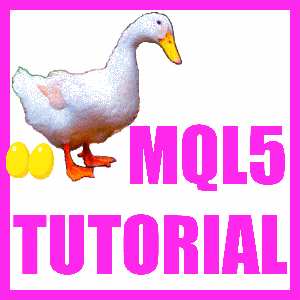

 View all episodes
View all episodes


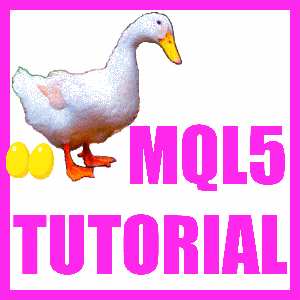 By Raimund Bauer
By Raimund Bauer