
Sign up to save your podcasts
Or


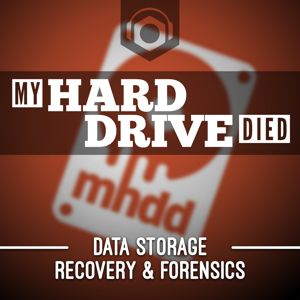

Hosted by Steve Cherubino and Scott Moulton of MyHardDriveDied.com.
TOPICS DISCUSSED:
Now available for the very first time on Scott’s training labs DeepSpar Data Recovery Systems (Product: DeepSpar Disk Imager)
Email question from Stevo:
Q: Can you go into more depth exactly on how to use Victoria?
Victoria is a freeware program for low-level HDD diagnostics, supports these interfaces: IDE and Serial ATA.
Scott normally uses MHDD as a DOS version and Victoria as a Windows version.
USB connectors are horrible to do diagnostics; it uses a windows driver to communicate with the drive (not good).
You could use an ESATA card (ExpressCard) on a laptop to run diagnostics on a drive as opposed to USB
Email question from Stevo:
Q: If you swap out slower sectors to the G-List (bad block list), can’t you just defrag the drive in order to get them back in line so you’re not flying all over the drive for data?
This has nothing to do with defragmentation. Defrag is more from a file aspect not a physical low level.
You can try to avoid every bad block and never use them but you don’t know what they are.
MHDD and Victoria can be used to turn off bad blocks.
Bonnie++ is a benchmark suite that is aimed at performing a number of simple tests of hard drive and file system performance.
Hard drive defects table
The G-list table (Growth-LIST)
The P-list table
System Track Area:
Email question from Stevo:
Q: Is it better to clone a drive or to do a backup?
NTFS Master File Table (MFT)
Ddrescue – Data recovery tool (Linux Utility)
Email question from Andrew:
Q: Can you provide more information on MHDD and the error codes it gives back?
Shadow Copy
DEF CON 18
Next Data Recovery Classes
Notes by Jorge Hernandez of 123ComputerRepair.com
 View all episodes
View all episodes


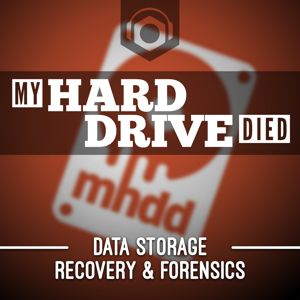 By Podnutz.com
By Podnutz.com




4.9
3434 ratings

Hosted by Steve Cherubino and Scott Moulton of MyHardDriveDied.com.
TOPICS DISCUSSED:
Now available for the very first time on Scott’s training labs DeepSpar Data Recovery Systems (Product: DeepSpar Disk Imager)
Email question from Stevo:
Q: Can you go into more depth exactly on how to use Victoria?
Victoria is a freeware program for low-level HDD diagnostics, supports these interfaces: IDE and Serial ATA.
Scott normally uses MHDD as a DOS version and Victoria as a Windows version.
USB connectors are horrible to do diagnostics; it uses a windows driver to communicate with the drive (not good).
You could use an ESATA card (ExpressCard) on a laptop to run diagnostics on a drive as opposed to USB
Email question from Stevo:
Q: If you swap out slower sectors to the G-List (bad block list), can’t you just defrag the drive in order to get them back in line so you’re not flying all over the drive for data?
This has nothing to do with defragmentation. Defrag is more from a file aspect not a physical low level.
You can try to avoid every bad block and never use them but you don’t know what they are.
MHDD and Victoria can be used to turn off bad blocks.
Bonnie++ is a benchmark suite that is aimed at performing a number of simple tests of hard drive and file system performance.
Hard drive defects table
The G-list table (Growth-LIST)
The P-list table
System Track Area:
Email question from Stevo:
Q: Is it better to clone a drive or to do a backup?
NTFS Master File Table (MFT)
Ddrescue – Data recovery tool (Linux Utility)
Email question from Andrew:
Q: Can you provide more information on MHDD and the error codes it gives back?
Shadow Copy
DEF CON 18
Next Data Recovery Classes
Notes by Jorge Hernandez of 123ComputerRepair.com