Hosted by Steve Cherubino and Scott Moulton of MyHardDriveDied.com.
Show Notes by Luis Perez from GeekForce Guatemala



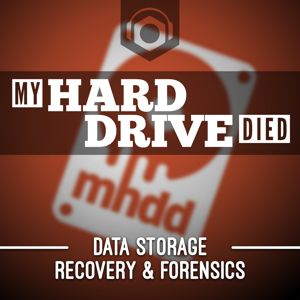

 View all episodes
View all episodes


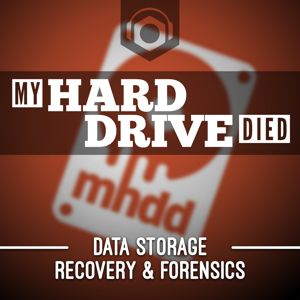 By Podnutz.com
By Podnutz.com




